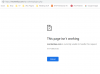Christina
Administrator
same problem. after follow all instructions, i got 500 error :-(
Hello, Abdul!
Change back PHP version (set the one that you've used before the upgrade) -> deactivate and delete AliDropship plugin and all AliDropship add-ons -> change PHP version to PHP 7.2 -> Download AliDropship plugin and add-ons archives for the updated PHP version -> Install -> Activate.
If you use Davinci, Michelangelo, Raphael or Rembrandt theme, there will be 500 error on site frontend when you remove the plugin, because these themes cannot work without AliDropship plugin. Once you install and activate AliDropship plugin again, website frontend will work correctly.