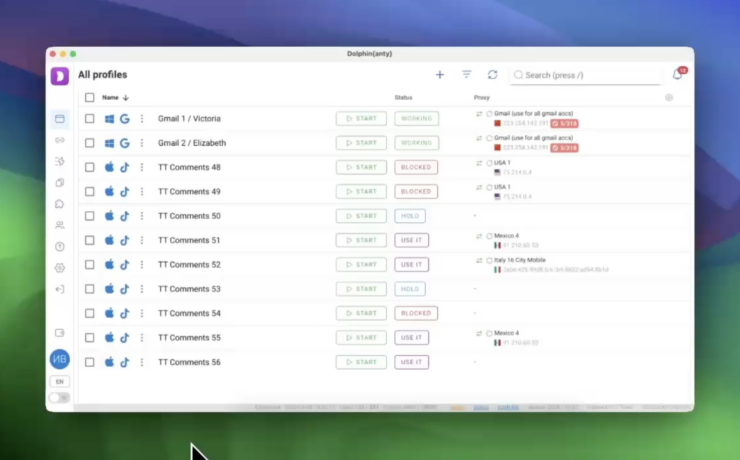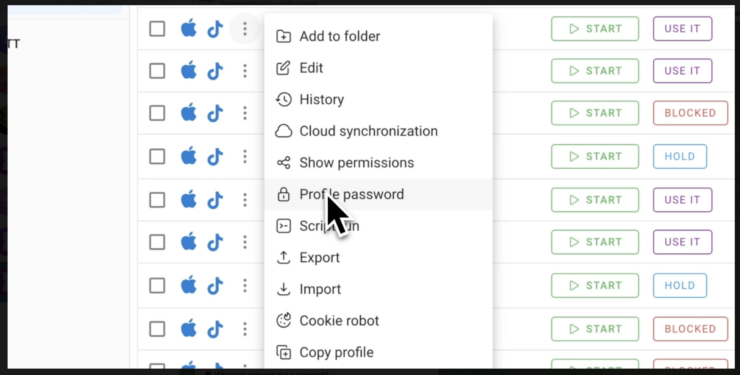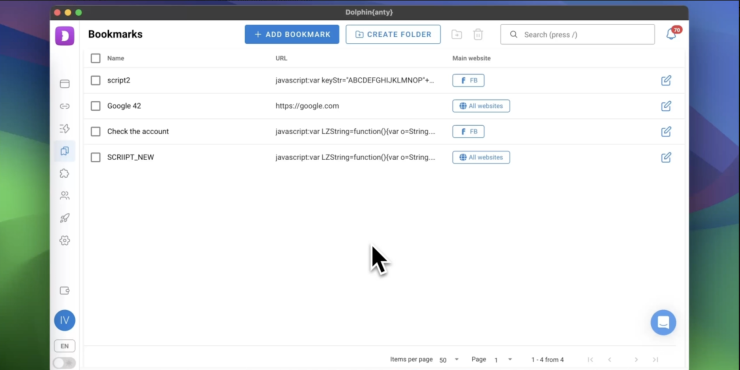Dolphin Anty
Member
Startup Errors  Dolphin{anty}
Dolphin{anty}
If you see a purple screen when launching the app,
let's figure out what’s causing it and how to fix it.
Possible Errors ⤵
Error while choosing host to download local-api
Error while choosing interface host
Defining interface host
Local API Error: EBUSY: resource busy or locked
Error: Failed to get 'downloads' path
Possible Causes ⤵
— Unstable internet connection
— Your ISP is blocking the download source
— A VPN or similar software is enabled (which can interfere with connections)
— Your antivirus is blocking file downloads without notifying you
or mistakenly flagging files as threats
— File access is restricted, or another process is using the files
How to Fix Network Connection Errors
Applies to:
Error while choosing host to download local-api
Error while choosing interface host
Defining interface host
Option 1: Use a VPN
 Close ⚙ Dolphin{anty}
Close ⚙ Dolphin{anty}
 Install a VPN
Install a VPN
 Launch and enable VPN
Launch and enable VPN
 Open ⚙ Dolphin{anty} and check the connection
Open ⚙ Dolphin{anty} and check the connection
Option 2: Switch Networks
 Try connecting to a different Wi-Fi network (ideally from another ISP)
Try connecting to a different Wi-Fi network (ideally from another ISP)
 OR use mobile data with a hotspot
OR use mobile data with a hotspot
 Restart ⚙ Dolphin{anty} and check the connection
Restart ⚙ Dolphin{anty} and check the connection
How to Fix Local Access Errors
Applies to:
Local API Error: EBUSY: resource busy or locked
Error: Failed to get 'downloads' path
➡ Local API Error: EBUSY: resource busy or locked
 Оpen Task Manager (Ctrl+Alt+Delete)
Оpen Task Manager (Ctrl+Alt+Delete)
 End all dolphin_anty.exe processes
End all dolphin_anty.exe processes
 Restart ⚙ Dolphin{anty}
Restart ⚙ Dolphin{anty}
 If the issue persists, restart your computer
If the issue persists, restart your computer
➡ Error: Failed to get 'downloads' path
 Restart your PC
Restart your PC
 If the issue persists, reinstall the program by downloading
If the issue persists, reinstall the program by downloading
the latest version from the official website
If the problem persists, contact support via the app,
website, or Telegram: @dolphinsupport_bot

If you see a purple screen when launching the app,
let's figure out what’s causing it and how to fix it.
Possible Errors ⤵
Error while choosing host to download local-api
Error while choosing interface host
Defining interface host
Local API Error: EBUSY: resource busy or locked
Error: Failed to get 'downloads' path
Possible Causes ⤵
— Unstable internet connection
— Your ISP is blocking the download source
— A VPN or similar software is enabled (which can interfere with connections)
— Your antivirus is blocking file downloads without notifying you
or mistakenly flagging files as threats
— File access is restricted, or another process is using the files
How to Fix Network Connection Errors
Applies to:
Error while choosing host to download local-api
Error while choosing interface host
Defining interface host
Option 1: Use a VPN
Option 2: Switch Networks
How to Fix Local Access Errors
Applies to:
Local API Error: EBUSY: resource busy or locked
Error: Failed to get 'downloads' path
➡ Local API Error: EBUSY: resource busy or locked
➡ Error: Failed to get 'downloads' path
the latest version from the official website
If the problem persists, contact support via the app,
website, or Telegram: @dolphinsupport_bot