daniel-97
Well-Known Member
On checkout page there is a section called "You Save" which is calculating the wrong price
Example (with pictures): This product is$45.95 ➡ $29.95

At checkout, it should be: "You Save: $16" (or-$16) but it just adds random numbers
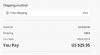
This is happening to all of my products, please check your website and let me know if I'm the only one who's having this problem!
Example (with pictures): This product is

At checkout, it should be: "You Save: $16" (or-$16) but it just adds random numbers
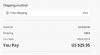
This is happening to all of my products, please check your website and let me know if I'm the only one who's having this problem!



