You are using an out of date browser. It may not display this or other websites correctly.
You should upgrade or use an alternative browser.
You should upgrade or use an alternative browser.
- Status
- Not open for further replies.
Hi @Ekaterina Sayapina ,
When you select a product variation on mobile [product page], the main image doesn't change... It does not show the variation you are selecting like in all the other themes. But it works normal on desktop:
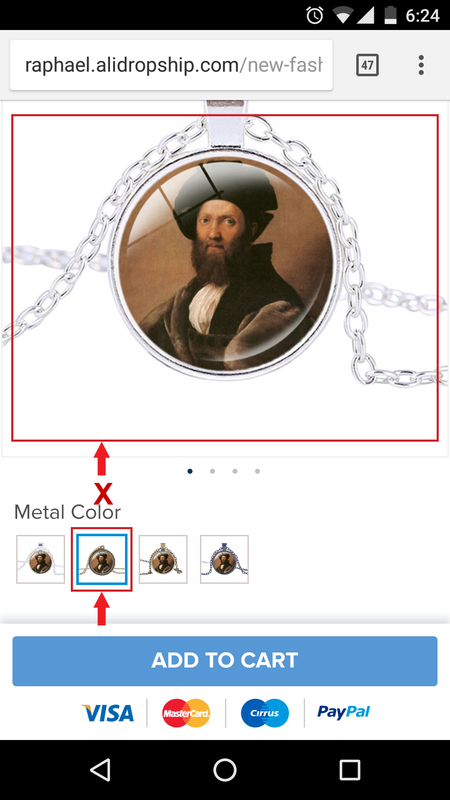
1. The variation image bug has already been fixed.
One other thing I would like to add is the gallery picture doesnt seem to change when a variation is selected on a mobile device. It wourks well in the desktop.
Please just double check this feature before release because still not working.
Many thanks for your work!
I want to ask you some questions about Raphael them:
1. In mobile phone, when I select variation, it not reflect show on the main picture.
2. In the description tab I don't want it open auto, how can I do?
3. The description is not responsible to mobile mode. It is cut some part of its. pls you check it on mobile phone and tell me the solution.
4. How can activate the important page such as Shipping & Delivery, Payment, Refund and so on?
My website is babewish.com. Please you check and reply me as soon as possible.
1. In mobile phone, when I select variation, it not reflect show on the main picture.
2. In the description tab I don't want it open auto, how can I do?
3. The description is not responsible to mobile mode. It is cut some part of its. pls you check it on mobile phone and tell me the solution.
4. How can activate the important page such as Shipping & Delivery, Payment, Refund and so on?
My website is babewish.com. Please you check and reply me as soon as possible.
Attachments
@Yaros @Ekaterina Sayapina kindly check this issue for repheal usersOne other thing I would like to add is the gallery picture doesnt seem to change when a variation is selected on a mobile device. It wourks well in the desktop.
E
Ekaterina Sayapina
Guest
omktg
Active Member
Please make sure you've installed the latest version of the theme.
Hello @Ekaterina Sayapina ,
Is that the latest version? Could you please tell me if all previous issues/suggestions/comments were fixed?
Like:
https://forum.alidropship.com/threads/the-raphael-theme-beta.6837/post-40446
https://forum.alidropship.com/threads/the-raphael-theme-beta.6837/post-40057
https://forum.alidropship.com/threads/the-raphael-theme-beta.6837/post-40258
And... does it has a release date? I thought it was going to be released last week.
Please let me know,
Thanks.
Fassbender
Member
HiWe are going to release it next week.
Is there any news on theme release?
E
Ekaterina Sayapina
Guest
The theme will be released next week for sure!  There will be more fixes and changes.
There will be more fixes and changes.
ciptoprasetio
Member
@Ekaterina Sayapina How do I remove "ads" on the shipping tracking page?

Fassbender
Member
You cant. It comes with 17track.
What you can do is redirect the tracking page to a parcel tracking service of your choice. In my case, I've redirected it to Parcelsapp
What you can do is redirect the tracking page to a parcel tracking service of your choice. In my case, I've redirected it to Parcelsapp
ciptoprasetio
Member
Why is the discount not in product and single product display?We’re very excited to let you know that our brand new theme Raphael is ready for beta testing.
We’ve done the most thorough UX research to deliver the perfect product to you: amazing clean design which keeps the focus on your products and meets all usability requirements increasing your brand loyalty. The theme is ideally suited for stores with both large inventories and small catalogs.
Please make sure you have the latest version of AliDropship original plugin before giving Raphael a try. The theme is not compatible with AliDropship Woo plugin.
Check Raphael demo website.
Knowledge Base guide.
Here are some key features to discover:
Homepage
Products in category menu. Showcase most popular items in your menu.


Zoom & glow hover effect. Eye-catching hover effect on product images (Homepage, Category page, Cross-sell section)

Homepage video. Feature a YouTube video to tell more about your store.

Category images on Homepage. Add pictures to category boxes to enhance customer visual experience.

Full-width Instagram feed. Share your latest Instagram posts in a full-width feed.

Homepage testimonials. Add credibility to your store by sharing customer reviews on your Homepage.

Bigger subscription box. Take another big step towards customer engagement.

Blog articles on Homepage. Connect with your clients and extend their shopping experience.

Single product page
Payment icons under the Add to cart button. Show your customers a variety of payment methods available on your website.

Why Buy From Us tab. Tell your customers about advantages of shopping with you.

Cross-sell products. Encourage your clients to continue shopping by displaying related items.

Sticky Add to Cart button. Make the main website call-to-action button even more persuasive on mobile phones.

View all variations link. Product variations are placed in one line slider on mobile phones. Use the View all link to show all available variations.

Blog
New blog design.

Side shopping cart.

Multi-step checkout.

We’re looking forward to your feedback! Don't hesitate to reach out if you have any questions or improvement ideas.
P.S. Please keep in mind that this is a beta version of the theme, Search dropdown is still under development, we'll add this feature shortly.
E
Ekaterina Sayapina
Guest
Hi! Finally great news!
Some new features:
- Text overlay, text position and font size added to homepage banners
- 'Always display image' toggle added to 'Most popular category' block
- 'Show button' (your 'Shop now' button) toggle added to homepage banners
- Colorpicker for category text added
- Payment icons made customizable (footer)
- Payment icons changed under 'Add to cart' button
- 'Check out with PayPal' button added
- 'Quantity' option added
- 'Why Buy From Us' tab title made customizable
- Countdown Timer add-on compatibility added
- Customers Gallery add-on compatibility added
And of course minor bugs were fixed!
The theme will be in beta testing for another week. It means that you're more than welcome to share your thoughts and ideas!
P.S. FB Pixel ID field was removed from Customization => General. Those of you who have FB Business add-on might want to add their Pixel ID to the add-on settings (there are 6 events included instead of 3). We've decided to make such changes not only to extend functionality of the add-on, but also to make sure your pixels fire correctly and you can get support if necessary.
Some new features:
- Text overlay, text position and font size added to homepage banners
- 'Always display image' toggle added to 'Most popular category' block
- 'Show button' (your 'Shop now' button) toggle added to homepage banners
- Colorpicker for category text added
- Payment icons made customizable (footer)
- Payment icons changed under 'Add to cart' button
- 'Check out with PayPal' button added
- 'Quantity' option added
- 'Why Buy From Us' tab title made customizable
- Countdown Timer add-on compatibility added
- Customers Gallery add-on compatibility added
And of course minor bugs were fixed!
The theme will be in beta testing for another week. It means that you're more than welcome to share your thoughts and ideas!
P.S. FB Pixel ID field was removed from Customization => General. Those of you who have FB Business add-on might want to add their Pixel ID to the add-on settings (there are 6 events included instead of 3). We've decided to make such changes not only to extend functionality of the add-on, but also to make sure your pixels fire correctly and you can get support if necessary.
Attachments
Last edited by a moderator:
Hi! Finally great news!
Some new features:
- Text overlay, text position and font size added to homepage banners
- 'Always display image' toggle added to 'Most popular category' block
- 'Show button' (your 'Shop now' button) toggle added to homepage banners
- Colorpicker for category text added
- Payment icons made customizable (footer)
- Payment icons changed under 'Add to cart' button
- 'Check out with PayPal' button added
- 'Quantity' option added
- 'Why Buy From Us' tab title made customizable
- Countdown Timer add-on compatibility added
- Customers Gallery add-on compatibility added
And of course minor bugs were fixed!
The theme will be in beta testing for another week. It means that you're more than welcome to share your thoughts and ideas!
P.S. FB Pixel ID field was removed from Customization => General. Those of you who have FB Business add-on might want to add their Pixel ID to the add-on settings (there are 6 events included instead of 3). We've decided to make such changes not only to extend functionality of the add-on, but also to make sure your pixels fire correctly and you can get support if necessary.[/Q The most Popular categories section not Showing on both mobile and desktop.
omktg
Active Member
P.S. FB Pixel ID field was removed from Customization => General. Those of you who have FB Business add-on might want to add their Pixel ID to the add-on settings (there are 6 events included instead of 3). We've decided to make such changes not only to extend functionality of the add-on, but also to make sure your pixels fire correctly and you can get support if necessary.
Hi @Ekaterina Sayapina ,
So with this theme we won't be able to add our FB pixel there unless we buy the FB business addon? Is that correct?

There is no need to add a custom icon field. Just make the custom text field html ready and add there a default code with the icon at the left if you want to show that. This way will be easier for us to just delete that icon, or add anything we like in there.

Please add the option to create more elements like "Will be shipped in 3-5 days" there. This way we can also play with different texts based on our products.

Please add the option to create more elements like "Will be shipped in 3-5 days" there, and make the "GUARANTEED SAFE CHECKOUT" customizable.
It seems that this problem is still not solved: https://forum.alidropship.com/threads/the-raphael-theme-beta.6837/post-40258
And if you wonder how many people use this screen resolution [1366*768]... its about 16.83% of the desktop traffic in the United States... source: http://gs.statcounter.com/screen-resolution-stats/desktop/united-states-of-america
Please add the option to create more elements here [credit cards]. It used to display 6 cards [payment methods]. So the Maestro and Discover cards and missing [PayPal methods]

The theme is loading a non existent CSS file [404]. Maybe it was deleted in the latest version of the theme.
E
Ekaterina Sayapina
Guest
You can set up pixel events in your FB account and add the entire pixel code to the website header.So with this theme we won't be able to add our FB pixel there unless we buy the FB business addon? Is that correct?
There is no need to add a custom icon field. Just make the custom text field html ready and add there a default code with the icon at the left if you want to show that. This way will be easier for us to just delete that icon, or add anything we like in there.
Thanks for your input. We'll take it into consideration when we'll get down to the next theme.Please add the option to create more elements like "Will be shipped in 3-5 days" there. This way we can also play with different texts based on our products.
This is not a bug. Gallery images get hidden when you scroll down so you can see main product picture better. Just scroll up if you want to take another look at them.It seems that this problem is still not solved: https://forum.alidropship.com/threads/the-raphael-theme-beta.6837/post-40258
We'll make them customizable in the near future.make the "GUARANTEED SAFE CHECKOUT" customizable.
As a rule, website owners have only one or two payment gateways connected to their store. So, there's no particular need to have a great number of payment icons in the footer section.Please add the option to create more elements here [credit cards]. It used to display 6 cards [payment methods]. So the Maestro and Discover cards and missing [PayPal methods]
Thanks for letting us know!The theme is loading a non existent CSS file [404]. Maybe it was deleted in the latest version of the theme.
Last edited by a moderator:
omktg
Active Member
You can set up pixel events in your FB account and add the entire pixel code to the website header.
Sure, I know I can create custom events. But I can not add dynamic values like product name, price, currency, ID ... or delays in the pixel loading time, etc without modifying the JS code myself. That is basically the problem.
But the question refers to this particular theme. It means that this theme will not be like the previous ones. And if we want the same functionality [FB pixel events] we will need to buy the FB business addon.
Will this be the same for the other themes too?
Don't get me wrong, I'm not against the idea, I know that the add-on has more events and functions that ultimately improve things.
omktg
Active Member
This is not a bug. Gallery images get hidden when you scroll down so you can see main product picture better. Just scroll up if you want to take another look at them.
We already talked about this before here:
https://forum.alidropship.com/threads/the-raphael-theme-beta.6837/post-40258
And the reason it's a problem is because people with that particular screen size [1366 * 768] will never be able to see the thumbnails, since these will be hidden before the person scrolls down. And this affects 16.83% of all desktop traffic in the United States alone.
Source: http://gs.statcounter.com/screen-resolution-stats/desktop/united-states-of-america
As a rule, website owners have only one or two payment gateways connected to their store. So, there's no particular need to have a great number of payment icons in the footer section.
That is why we need to add more elements there look:
PayPal itself allows more than 4 payments methods. In my account i also have Maestro. And according to PayPal they accept:
Visa, MasterCard, American Express, Discover, JCB, Diner's Club and EnRoute.
Source: https://www.paypal.com/us/smarthelp...-accept-with-PayPal-Merchant-Services-FAQ1525

You already added 6 payment methods below the ADD TO CART button
But you only show 4 in the footer
- Status
- Not open for further replies.



