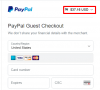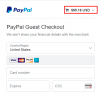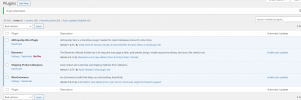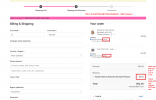Disable your cached plugin and try again.
I thing they fix this issue long time ago.
Also a screenshot from your Ali shipping dashboard is gonna give us more clean picture of your problem.
Yes, I have disabled cache and all plugins to rule out conflicts.
Have updated all plugins and themes, have tried twenty twenty one themes an still the alishipping does not add up the shipping properly if two or more products in cart. One product it displays properly, but add a second product, the shipping of the first products value changes when you add the shipping for product 1 and product 2 it is not calculated properly.
Please also note I have tested with:
WooCommerce Shipping Disabled (this makes no differnce)
USD
NZD
Deactivated all plugins not needed to test
Tried Twenty Twenty one theme
Tried One Product (horray it displays the correct shipping amount)
Add Second Product (product 1 shipping price changes to someting else and does not add up with product 2.
Removed all from Products
Re Added Ali Shipping to all products.
I also need to be able to use WooCommerce Shipping as I have local products I stock and ship and there are two methods, Free and Rural. And I have shipping classes set for my NZ stock to display correct shipping. That is all working as I need it to. And disabling them, did not fix the problem with AliShipping not adding the values that are imported with the Dropshipping products.
On my dropshipping products, the first shipping payment method is FREE - but may take longer, or they can choose the faster Ali Shipping Methods and pay - if they want their orders faster. So because if they have more than one item in cart and these figures are not adding up (they add up to much less), my workaround is to make sure I have a good enough markup on the products to compensate for the cost of shipping and to communicate to my customers, I have put "Per Product Selected Delivery Options (discounted 1+ items)" so I don't look incompetent and can't do the math.