You are using an out of date browser. It may not display this or other websites correctly.
You should upgrade or use an alternative browser.
You should upgrade or use an alternative browser.
AliDropship Woo 0.8.10 UPDATE
- Thread starter Victoria Kudryashova
- Start date
aldyofficial
New Member
Hi, thanks for the update
is main feature from this update refer to this problem?
is main feature from this update refer to this problem?
Victoria Kudryashova
Administrator
Hello, Currency converter is not implemented yet.Hi, thanks for the update
is main feature from this update refer to this problem?
jumper
Member
No. When I import a product the Sale price was empty so it showed 0$
After updating prices it showed the “right” price.m: Usd in ILS.
My site is in currency ILS. So my prices are not presented correctly from the start. I always multiply in the currency rate ILS /usd since the plugin can’t do the conversion by itself. Which is a big downside of AliDropship woo plugin
After updating prices it showed the “right” price.m: Usd in ILS.
My site is in currency ILS. So my prices are not presented correctly from the start. I always multiply in the currency rate ILS /usd since the plugin can’t do the conversion by itself. Which is a big downside of AliDropship woo plugin
i have a problem ,
i can't update the plugin nor the wordpress version & can't import products anymore so this is urgent
for the wordpress version it says :
Download failed.: The checksum of the file (d41d8cd98f00b204e9800998ecf8427e) does not
match the expected checksum value (481113ecae03ecb114a781d863f24a00). Installation Failed
and i see this when i try to update the plugin :
An error occurred while updating AliDropship Woo Plugin: Could not create directory.
Please help me solve this asap
Thanks
i can't update the plugin nor the wordpress version & can't import products anymore so this is urgent
for the wordpress version it says :
Download failed.: The checksum of the file (d41d8cd98f00b204e9800998ecf8427e) does not
match the expected checksum value (481113ecae03ecb114a781d863f24a00). Installation Failed
and i see this when i try to update the plugin :
An error occurred while updating AliDropship Woo Plugin: Could not create directory.
Please help me solve this asap
Thanks
EfraimDiveroli
Member
Arnaldo
Active Member
Hi @Victoria Kudryashova @Ekaterina Sayapina @Igor @Yaros
There are still glitches concerning stock updates that still don't work on many products.
As I explained before:
Take this product: https://bit.ly/2HRAXOt
The problem is not specific to this supplier, I have seen many others with this issue, i.g when a product is marked in Aliexpress as "out of stock" but Aliwoo returns a positive available stock quantity value.
Is the product page example above:
Instead of showing "out of stock" in Woocommerce it shows still 175 units available.
Why? Because on the source page Aliexpress product page, you have this code for one of the variations(China):
Please can you find something that automatically put these products as "out of stock" in Woo when you have this code on Aliexpress product page:
Same for "this product is out of stock", there are 2 or 3 messages like this that are used on Aliexpress in such cases.
Thank you very much.
There are still glitches concerning stock updates that still don't work on many products.
As I explained before:
Take this product: https://bit.ly/2HRAXOt
The problem is not specific to this supplier, I have seen many others with this issue, i.g when a product is marked in Aliexpress as "out of stock" but Aliwoo returns a positive available stock quantity value.
Is the product page example above:
Instead of showing "out of stock" in Woocommerce it shows still 175 units available.
Why? Because on the source page Aliexpress product page, you have this code for one of the variations(China):
Code:
window.runParams.totalAvailQuantity=175;
window.runParams.memberPrice="";
window.runParams.memberPriceActivity="";
window.runParams.quantityLimit={
isPurchaseLimit: "",
unit: 'pieces',
quantityNum: '175 ',
availQuantityForCustomer: '175'
};Please can you find something that automatically put these products as "out of stock" in Woo when you have this code on Aliexpress product page:
Code:
window.runParams.offlineText='<div class="no-longer-available"><h4>Sorry, this item is no longer available!</h4><div class="unavailable-text">Same for "this product is out of stock", there are 2 or 3 messages like this that are used on Aliexpress in such cases.
Thank you very much.
vordenx
New Member
Hi,Main Features:
- Bug with sale price after update is fixed
With the latest update through WordPress will we still have to apply these patches?
Victoria Kudryashova
Administrator
What option have you selected in this field:Hi @Victoria Kudryashova @Ekaterina Sayapina @Igor @Yaros
There are still glitches concerning stock updates that still don't work on many products.
As I explained before:
Take this product: https://bit.ly/2HRAXOt
The problem is not specific to this supplier, I have seen many others with this issue, i.g when a product is marked in Aliexpress as "out of stock" but Aliwoo returns a positive available stock quantity value.
Is the product page example above:
Instead of showing "out of stock" in Woocommerce it shows still 175 units available.
Why? Because on the source page Aliexpress product page, you have this code for one of the variations(China):
Code:window.runParams.totalAvailQuantity=175; window.runParams.memberPrice=""; window.runParams.memberPriceActivity=""; window.runParams.quantityLimit={ isPurchaseLimit: "", unit: 'pieces', quantityNum: '175 ', availQuantityForCustomer: '175' };
Please can you find something that automatically put these products as "out of stock" in Woo when you have this code on Aliexpress product page:
Code:window.runParams.offlineText='<div class="no-longer-available"><h4>Sorry, this item is no longer available!</h4><div class="unavailable-text">
Same for "this product is out of stock", there are 2 or 3 messages like this that are used on Aliexpress in such cases.
Thank you very much.
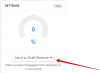
Victoria Kudryashova
Administrator
Could you please clarify what do you mean?Hi,
With the latest update through WordPress will we still have to apply these patches?
Victoria Kudryashova
Administrator
Victoria Kudryashova
Administrator
Now all prices are imported in $.I just noticed that priced are not imported correctly. I updated prices but it didnt solve the problem. Im fed up with contacting support, they just dont help. what a waste of time.
We are in progress of making our own currency switcher.
Arnaldo
Active Member
Dear @Victoria Kudryashova , please, I already know all of this.
I don't want to send these products to draft.
I want these products stocks to be put at 0 on Woocommerce when these specific Aliexpress products are showing "out of stock" frontend but the backend is still indicating a positive stock value.
Please read carefully my message again, click the link, import the product and see by yourself.
To me, it's a HUGE problem because on many products I can't even know when they are no more in stock.
On the example above, even with your update setup product won't be put to draft, neither stocks will be put to 0 because of this... but the product itself on Aliexpress is "no more in stock".
Priority should be given to that information over stock quantity value sent by Aliexpress.
Also, I've remarked that when "Put stocks to 0" option is ON with Aliwoo, all the variation are "reset", i.g the ID number tied to Aliexpress Variation isn't showing any attributes no more, I have to select it back manually but without knowing which ID corresponds to the correct attributes.
User @LightlyScorched and others have also reported that issue.
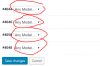
Victoria Kudryashova
Administrator
Dear @Victoria Kudryashova , please, I already know all of this.
I don't want to send these products to draft.
I want these products stocks to be put at 0 on Woocommerce when these specific Aliexpress products are showing "out of stock" frontend but the backend is still indicating a positive stock value.
Please read carefully my message again, click the link, import the product and see by yourself.
To me, it's a HUGE problem because on many products I can't even know when they are no more in stock.
On the example above, even with your update setup product won't be put to draft, neither stocks will be put to 0 because of this... but the product itself on Aliexpress is "no more in stock".
Priority should be given to that information over stock quantity value sent by Aliexpress.
Also, I've remarked that when "Put stocks to 0" option is ON with Aliwoo, all the variation are "reset", i.g the ID number tied to Aliexpress Variation isn't showing any attributes no more, I have to select it back manually but without knowing which ID corresponds to the correct attributes.
User @LightlyScorched and others have also reported that issue.
View attachment 4095
We work with data that AliExpres provides us with , so to make the requested changes we will need to redo a lot of stuff inside of plugin, to change its logic. We can't do this right now, but we will do this later .
Arnaldo
Active Member
... hum it's a vague answer, but I understand your point.
Please really consider it in future updates. The goal of the plugin is to automate stocks, right?
I understand that it represent a small percentage of Aliexpress products but I've seen this many times.
Ain't cool to sell on backorders
Please really consider it in future updates. The goal of the plugin is to automate stocks, right?
I understand that it represent a small percentage of Aliexpress products but I've seen this many times.
Ain't cool to sell on backorders
Last edited:
