daniel-97
Well-Known Member
@Micah1184 And don't forget to change your Wordpress to not Auto-update, google it
Use WP Downgrade to Run a Previous Version of WordPress
If you’re uncomfortable with FTP and the idea of deleting core files, there is a plugin available for downgrading WordPress. If you like this idea, go ahead and install WP Downgrade after backing up your site:
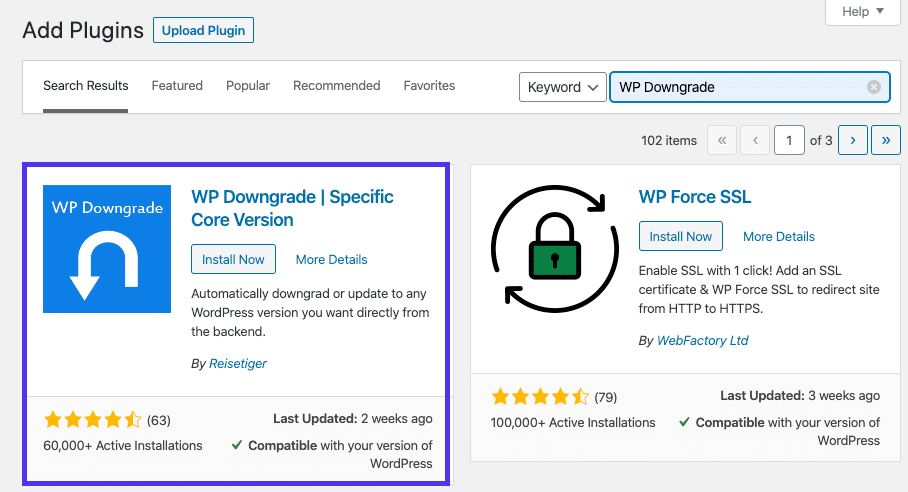
Installing WP Downgrade plugin
Then, navigate to Settings > WP Downgrade and enter your target version of WordPress into the relevant field:
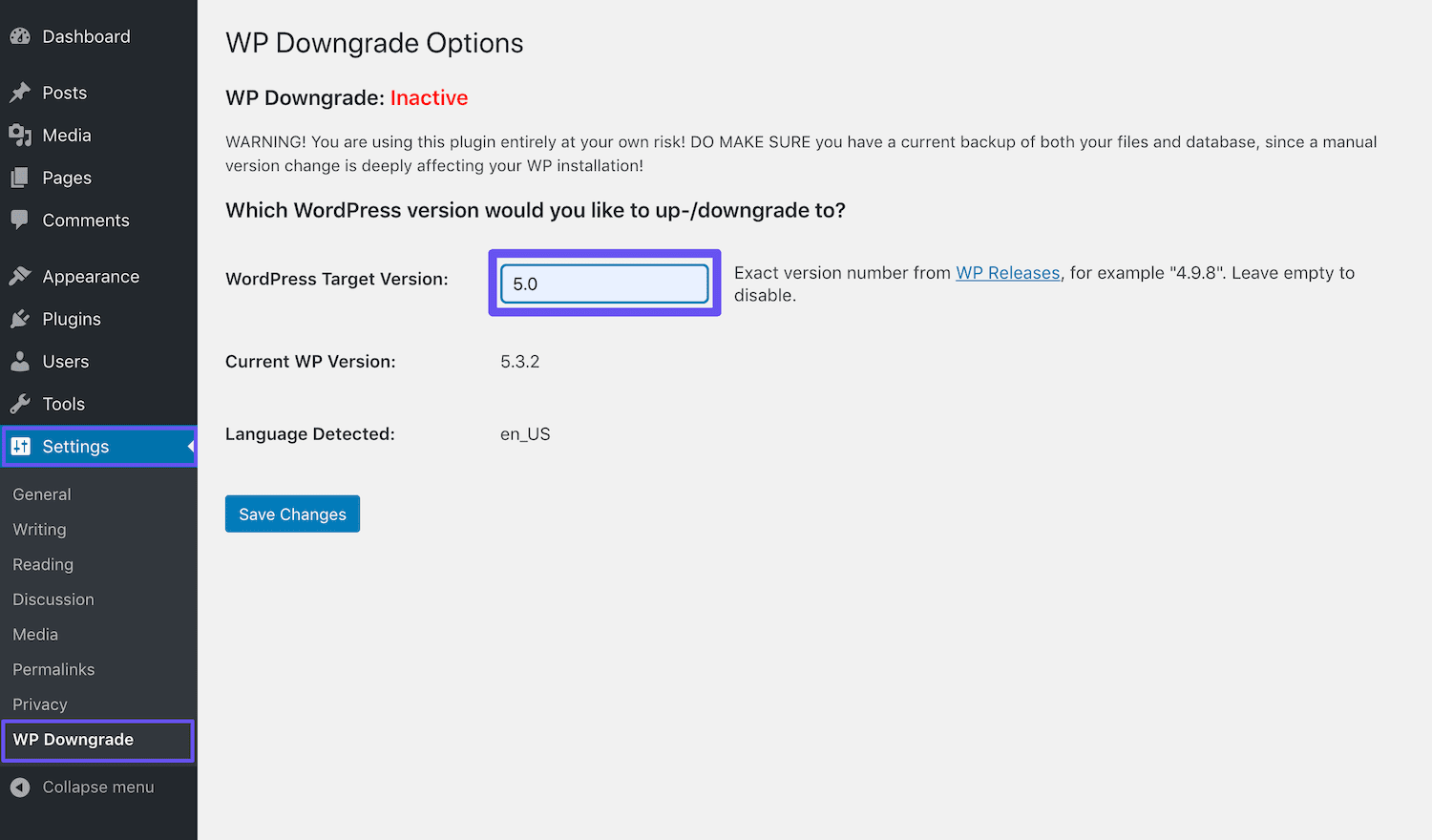
Setting the WordPress target version
Click on Save Changes, and then go to the Updates screen. You’ll see that your target version is now listed as the “latest version of WordPress”:
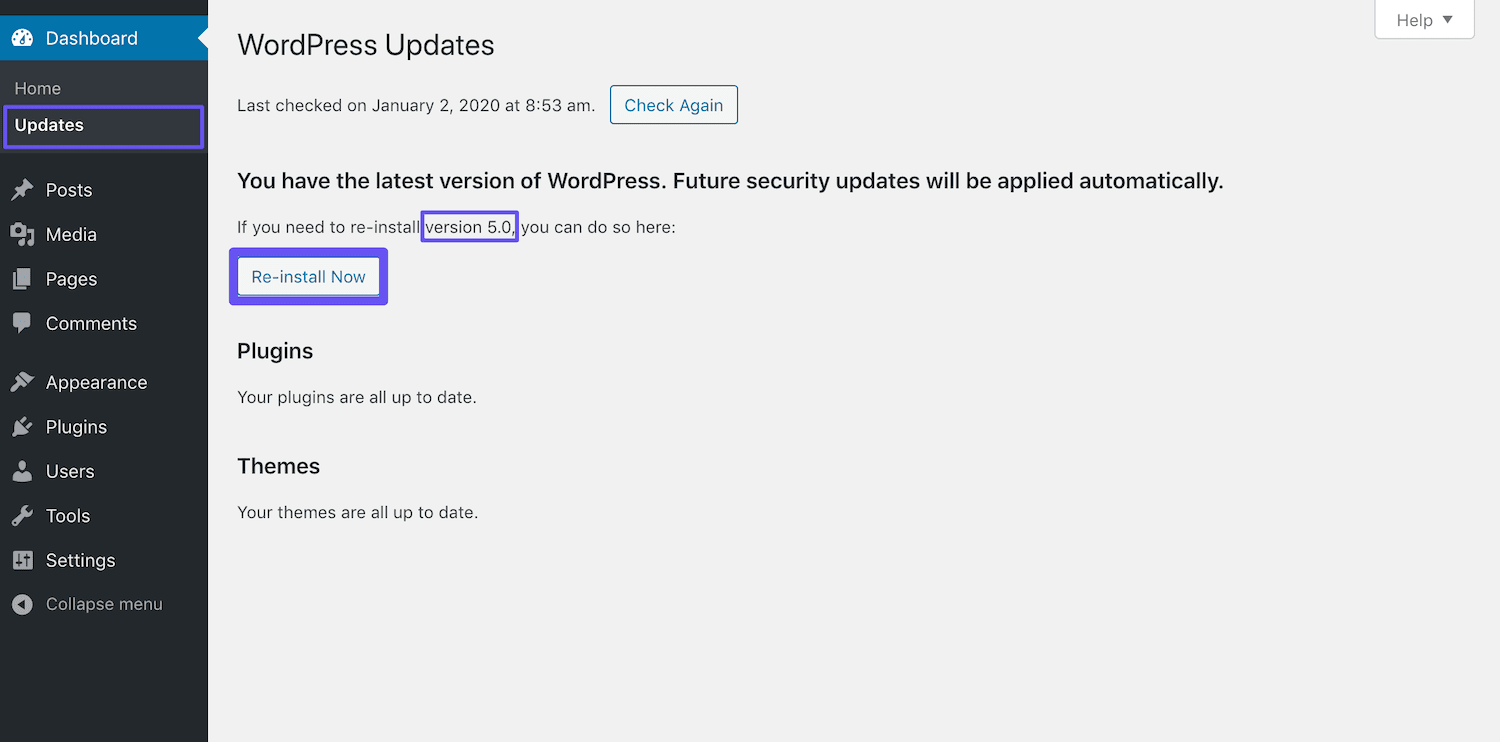
Re-installing WordPress 5.0
Click on the Re-install Now button to complete the downgrade. WordPress will appear to run a normal update, and then you should see the welcome message for your target version:
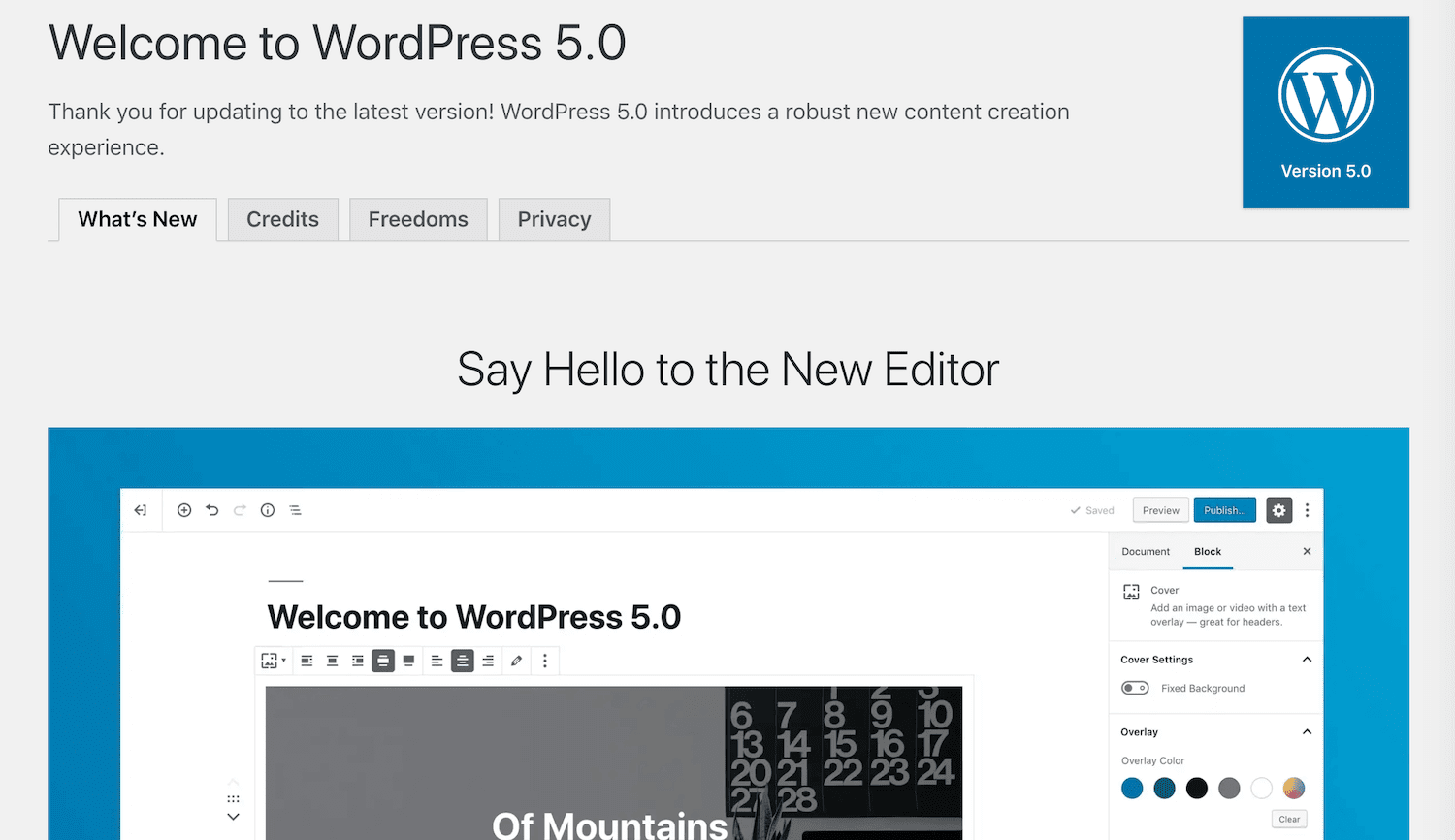
The WordPress 5.0 welcome message
To re-install the most recent version of WordPress once you’re done troubleshooting, you’ll need to return to Settings > WP Downgrade. You can change your target version back to the latest update, and then repeat the process detailed above.
Source: https://kinsta.com/blog/downgrade-wordpress/








i downgrade but did not work same issue@Micah1184 And don't forget to change your Wordpress to not Auto-update, google it
Try publish it and then view, see if this worksi downgrade but did not work same issue
Please, someone, kill me now.Hi do we always need updating the plugin?
Please, someone, kill me now.
Realising that "anything" should be updated, renewed or replaced from worn-out shoes and empty ballpoint pens to outdated Wordpress plugins to newer ones when available hardly requires any particular ability in "I.T".Not everyone is smart enough in IT.
Not everyone has a sense of humour, either.Not everyone is smart enough in IT.
This is a hot word. People who don't have it are angry when they are told they don't have it.Common Sense.
