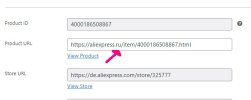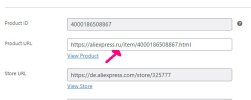Hello all there, be very careful with installing the newest version of the Woo plugin.
Here with the product update the Plugin now just changes my product links to Russian ones (they should be German).
I just saw this accidently. Fortunately.
It seems it is only a small bunch destroyed, yet.
How can this happen? How can you dare to publish such a flaw? /-:
I have already written to the support.
Sandra
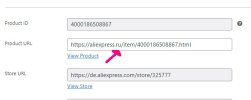
Here with the product update the Plugin now just changes my product links to Russian ones (they should be German).
I just saw this accidently. Fortunately.
It seems it is only a small bunch destroyed, yet.
How can this happen? How can you dare to publish such a flaw? /-:
I have already written to the support.
Sandra