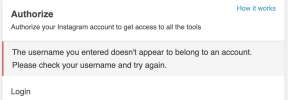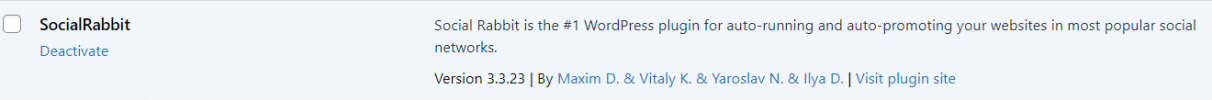You are using an out of date browser. It may not display this or other websites correctly.
You should upgrade or use an alternative browser.
You should upgrade or use an alternative browser.
[Social Rabbit Plugin] Problem on Instagram Authorization
- Thread starter JackBusiness90
- Start date
Hi, It looks like Instagram restricted requests from your IP( = your website IP= your servers IP).
Instagram makes changes every day and it's difficult to tell for sure why it do consider today your IP should be restricted today
I think it's a huge automatic system and all the changes occur there indulating...
That's why we do our best to help our clients and add our own paid proxy to show another IP to Instagram and authorize to Instagram accounts via SR.
You can send your credentials to me via PM and I will try to help you.
Or you can add your own proxy if you wish( here is the information how to do that).
Instagram makes changes every day and it's difficult to tell for sure why it do consider today your IP should be restricted today
I think it's a huge automatic system and all the changes occur there indulating...
That's why we do our best to help our clients and add our own paid proxy to show another IP to Instagram and authorize to Instagram accounts via SR.
You can send your credentials to me via PM and I will try to help you.
Or you can add your own proxy if you wish( here is the information how to do that).
chris37
Well-Known Member
Hi, check your PM.You can send your credentials to me via PM and I will try to help you.
Thansk
maggames1968
New Member
Hi Nadezhda:Hi, It looks like Instagram restricted requests from your IP( = your website IP= your servers IP).
Instagram makes changes every day and it's difficult to tell for sure why it do consider today your IP should be restricted today
I think it's a huge automatic system and all the changes occur there indulating...
That's why we do our best to help our clients and add our own paid proxy to show another IP to Instagram and authorize to Instagram accounts via SR.
You can send your credentials to me via PM and I will try to help you.
Or you can add your own proxy if you wish( here is the information how to do that).
is there a way to check if instagram restricted my ip adress? I have the same problem and cant get it fixed!
Hi! PM me your wp access details, I'll try to help you!Hi Nadezhda:
is there a way to check if instagram restricted my ip adress? I have the same problem and cant get it fixed!
Hi, Dylan! You can Pm me@Nadezhda, I have the same problem would appreciate if you can help me too
my Social Rabbit Plugins can't access Instagram
I always get message (Please wait a few minutes before you try again.)
can you help to solve this issue
View attachment 15956
Hi! What version of plugin do you use? We fixed it in the previous updates.
Hi
Kindly, Any update regarding my issue
Please PM me your credentials for checkingHi
Kindly, Any update regarding my issue
already provide the required details through mail amd.eg@hotmail.com
chris37
Well-Known Member
Yes social rabbit lately is only on problems. We need a stable version.The Instagram connection in the Social Rabbit Plugin does not work on any of my sites. Alidropship just can't seem to fix it.
Looks like Instagram restricted requests from your IP( = your website IP= your servers IP).
That's why we recommend adding a good reliable proxy to change your website(= server) IP and to show another IP to Instagram. But the thing is that Instagram doesn't admit any proxy( IP), so it we recommend trying several ones.
Instagram makes changes every day and it's difficult to tell for sure why it do consider today your IP should be restricted today.
Sometimes it shows the error "Please wait a few minutes before you try", so it means there are too many request from one IP and you'd better to wait for some time and try again later.
2. Login to Instagram at Rabbit, doing the following steps:
That's why we recommend adding a good reliable proxy to change your website(= server) IP and to show another IP to Instagram. But the thing is that Instagram doesn't admit any proxy( IP), so it we recommend trying several ones.
Instagram makes changes every day and it's difficult to tell for sure why it do consider today your IP should be restricted today.
Sometimes it shows the error "Please wait a few minutes before you try", so it means there are too many request from one IP and you'd better to wait for some time and try again later.
- Add a proxy( You can use any paid proxy service. For example:
Free-proxy-list.net, Gatherproxy.com, Getproxylist.com, Proxy-list.org, Hidemy.life
2. Login to Instagram at Rabbit, doing the following steps:
- Enter Instagram section in Social Rabbit plugin, try to authorize,
- Enter your Instagram mobile and and confirm it's you,
- Try to enter Instagram section in Social Rabbit plugin