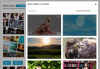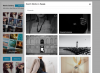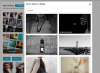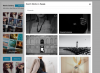JackBusiness90
New Member
Hi,
Is there anyone facing this issue when authorizing your account for Instagram?
I have a business Instagram account created few days ago, when I authorize using the username and password, it manage to detect the login activity, but keep showing "Please, login in to Instagram app and accept Instagram Terms and Data Policy".
I have tried to clear off all the login activity from the app and browser. Also tried to use private browser (incognito window) to login the Instagram as well as re-login in my mobile Instagram app. There is nothing wrong for the login, but happen to Social Rabbit Plugin.
This drive me crazy on the authorization process. Please if anyone facing the same share your solution here. Much appreciated on it.

Is there anyone facing this issue when authorizing your account for Instagram?
I have a business Instagram account created few days ago, when I authorize using the username and password, it manage to detect the login activity, but keep showing "Please, login in to Instagram app and accept Instagram Terms and Data Policy".
I have tried to clear off all the login activity from the app and browser. Also tried to use private browser (incognito window) to login the Instagram as well as re-login in my mobile Instagram app. There is nothing wrong for the login, but happen to Social Rabbit Plugin.
This drive me crazy on the authorization process. Please if anyone facing the same share your solution here. Much appreciated on it.