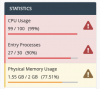Hello, please PM me your WP and cpanel login credentials .
I have a bad feeling you do not understand what I am saying. Giving you my credentials won't solve this nor show you where the issue is. I cannot allow you to test the update function as you can see it takes my site down and this is a production site that I use to bring in revenue.
A better approach to resolve this quickly is to get me in direct contact with your developers, and I can help them fix this quick. I am a developer of over 20 years and design systems that scale across enterprises. I specializing in petabyte+ scale solution. So when I say this is not a WordPress issue, this is not a WordPress issue. Look me up on LinkedIn. And sorry for the arrogance, but I am extremely frustrated as I am highly technical and not just a shop owner. I know exactly where the issue is.
This issue has been posted numerous times, and with each release, it becomes worse. This has NOTHING to do with WordPress. This cannot be seen in WordPress. I am sharing with you the actual screenshots from the VM that host the site. I am showing how this plugin is affecting the actual system that hosts WordPress and showing how it is affecting different components on the host.
To make sure that the VM was big enough, I updated it to 8GB Ram, and 4 CPU, which doubles my monthly bill and this plugin still managed to max out the CPU and run MySQL at 300%. That is not a WordPress issue. The worst part is, there are only around 100 products. At this rate, I will need to find another solution if the team will not address this issue. Again, the plugin is maxing out the CPU on the actual VM which points directly at the code base. This has to do with how your developers are iterating the collection of products and updating the tables (300% CPU on MySQL).
Sadly, I have been asking around, and this is a problem that many have asked to be fixed, and it is being ignored. When CPU is affected, it is a problem with the codebase of the underlying plugin. Please have your developers run an update and watch the server for CPU, and they will see this issue. Have them log their server via ssh and run the top command in the terminal while the update is performed. Also watch the MySQL stats as well.
I had this on BOTH of my servers and decided enough was enough. What I can do is the next time I run an update I can do a screencast and record it to show it in real time. But I cannot risk the site coming down by you testing it on my server. I have already demonstrated several times via screenshots with detailed explanation.