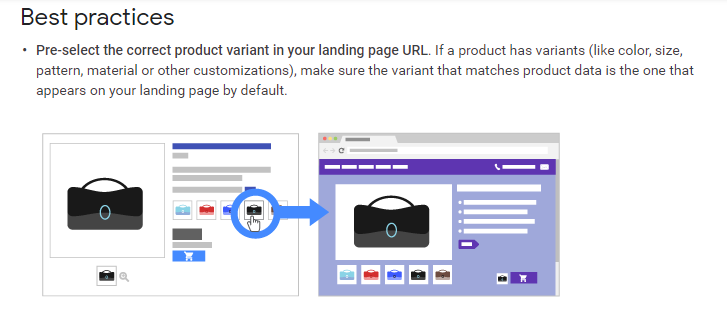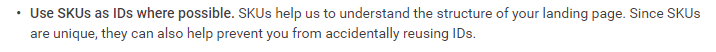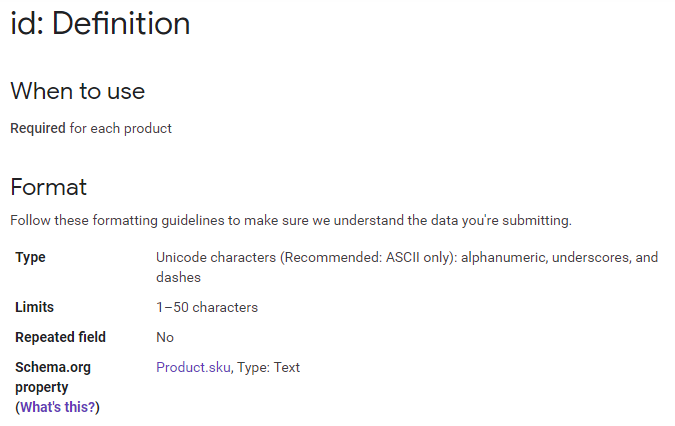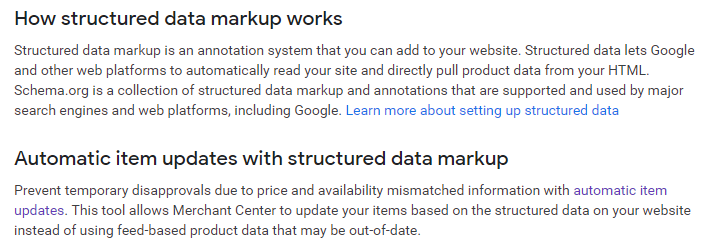omktg
Active Member
Hey guys @Yaros @Ekaterina Sayapina
I've been using the addon for a while, and found some issues...
1. The addon creates an extra long feed, its looks like it creates a different feed item for every single attribute inside our product page, like for example:

In that product page, the addon would create a feed item for every single image, but also a different feed item for each model, in this case:
image 1 with iphone 6 6s
image 1 with iphone 6 6s plus
image 1 with my model
image 2 with iphone 6 6s
image 2 with iphone 6 6s plus
image 2 with my model
...etcetcetc
And actually, that is not needed, because the correct format according to Google would be:
image 1 with 6/6s/6 plus/6s plus/my model
image 2 with 6/6s/6 plus/6s plus/my model
...etcetcetc
So instead of having a ton of feed items for every single product page, we would only need 6 feed items for that example.
And if we look again at the image above, the "Model:" items are also not well formatted, so Google won't be able to pic them up correctly:
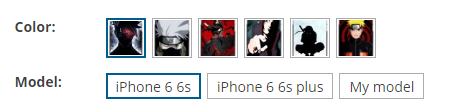
Model: iPhone 6 6s | iPhone 6 6s plus | My model
The correct version would be:
iPhone Version or iPhone Model: 6/6s | 6 plus/6s plus | My model <- if the last one is actually an iPhone model
Source: Merchant Center XML feed example
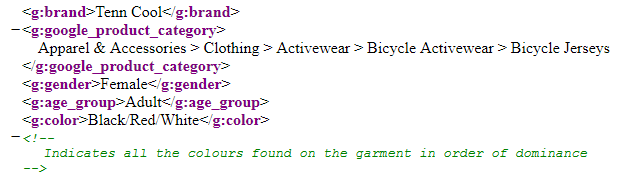
So this applies to every attribute in our feed, IF an item has more than one attribute for the same product/image, we need to separate the variations with /
Source: https://support.google.com/merchants/answer/7052112
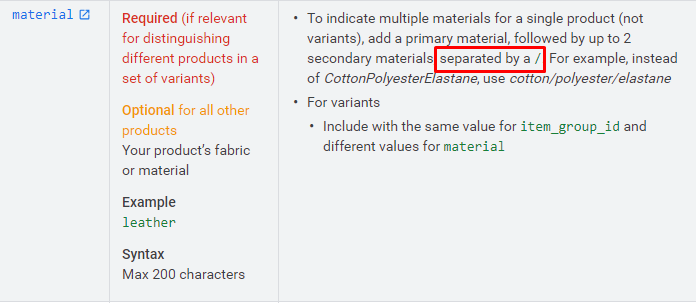
2. There are some addon Attributes I couldn't find in the Google Product Data Specification:
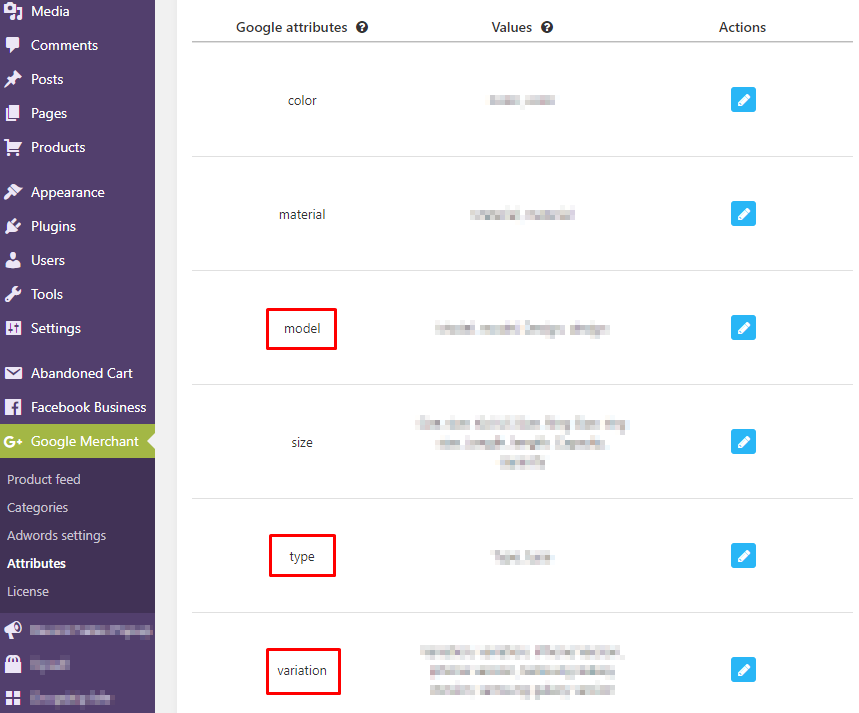
I couldn't find model, type and variation, so they are actually not used in our generated feed/Google merchant. So if we are using any of those in our products setup, they are not going to be shown in our feed.
Example:
https://www.domain.com/product-page/?sku=100000234:200000567;200000898:123456
Is this because we need a GTIN or a MPN number? Are we using this for something else? Could you please explain why we are using this?
Those are the issues I found so far that should be fixed. And we as store owners will need to format our attributes correctly separating them with a / because otherwise Google wont be able to pick the correct variations for each item.
I also have one suggestion to make this plugin better after fixing the issues above.
1. Add an option to preview the feed items like in the Recent Sales Pop Up addon: [If we apply the / separation rule, we will have a lot less feed items]
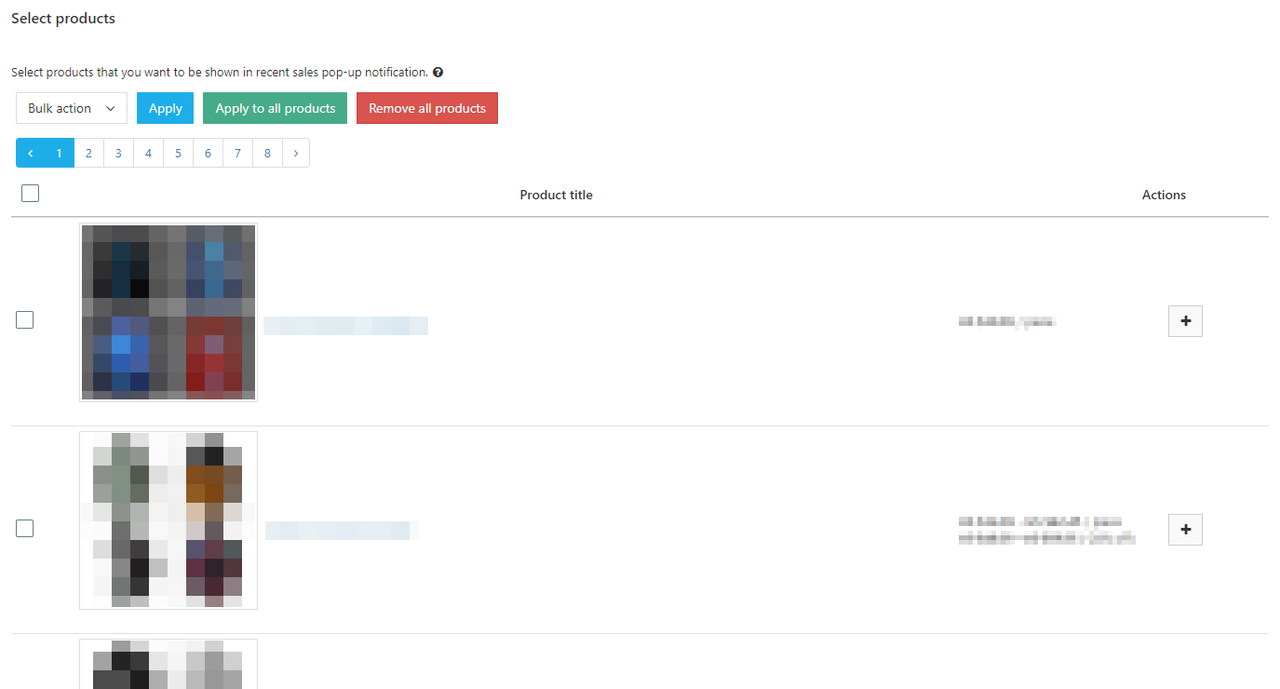
But with smaller images, for example using the ones our theme creates for thumbnails, or something like that but avoid creating new thumbnails. The idea here is to preview particular feed item groups or specific products.
Here we need to be able to at least, change images, titles, and descriptions if needed.
The reason for this, is because we can upload a different image to Google, we don't need to use just the image in our product variations.
If we are running a Google Ads campaign, and we identify that a product or products are working but they need a higher CTR, we will be able to change the image we want to upload to our merchant center here without messing around with our product page. And the same goes for the Title and Description... If we need more keywords, we will be able to do it faster here.
I'm already testing this with Google Sheets, and it works perfect, because I dont have to use the same title for each image/variation within the same product page. For example if you are selling Naruto Phone Cases like in the first image I posted, and each variation has a different character, you will be able to set a different name for each image/variation instead of using the product title for all of them.
I've been using the addon for a while, and found some issues...
1. The addon creates an extra long feed, its looks like it creates a different feed item for every single attribute inside our product page, like for example:

In that product page, the addon would create a feed item for every single image, but also a different feed item for each model, in this case:
image 1 with iphone 6 6s
image 1 with iphone 6 6s plus
image 1 with my model
image 2 with iphone 6 6s
image 2 with iphone 6 6s plus
image 2 with my model
...etcetcetc
And actually, that is not needed, because the correct format according to Google would be:
image 1 with 6/6s/6 plus/6s plus/my model
image 2 with 6/6s/6 plus/6s plus/my model
...etcetcetc
So instead of having a ton of feed items for every single product page, we would only need 6 feed items for that example.
And if we look again at the image above, the "Model:" items are also not well formatted, so Google won't be able to pic them up correctly:
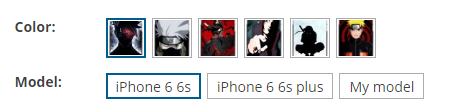
Model: iPhone 6 6s | iPhone 6 6s plus | My model
The correct version would be:
iPhone Version or iPhone Model: 6/6s | 6 plus/6s plus | My model <- if the last one is actually an iPhone model
Source: Merchant Center XML feed example
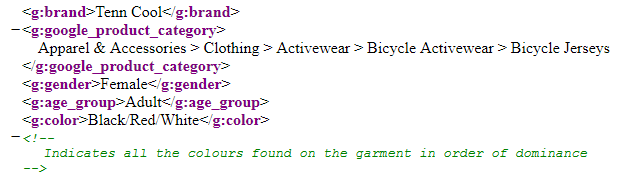
So this applies to every attribute in our feed, IF an item has more than one attribute for the same product/image, we need to separate the variations with /
Source: https://support.google.com/merchants/answer/7052112
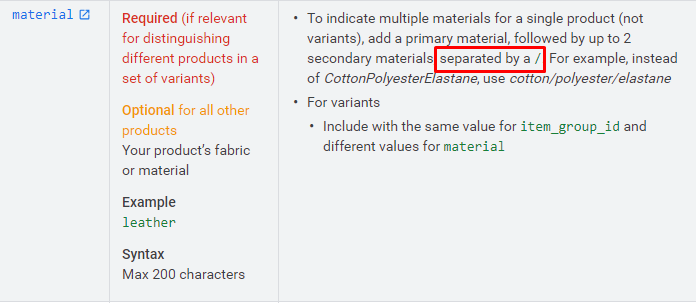
2. There are some addon Attributes I couldn't find in the Google Product Data Specification:
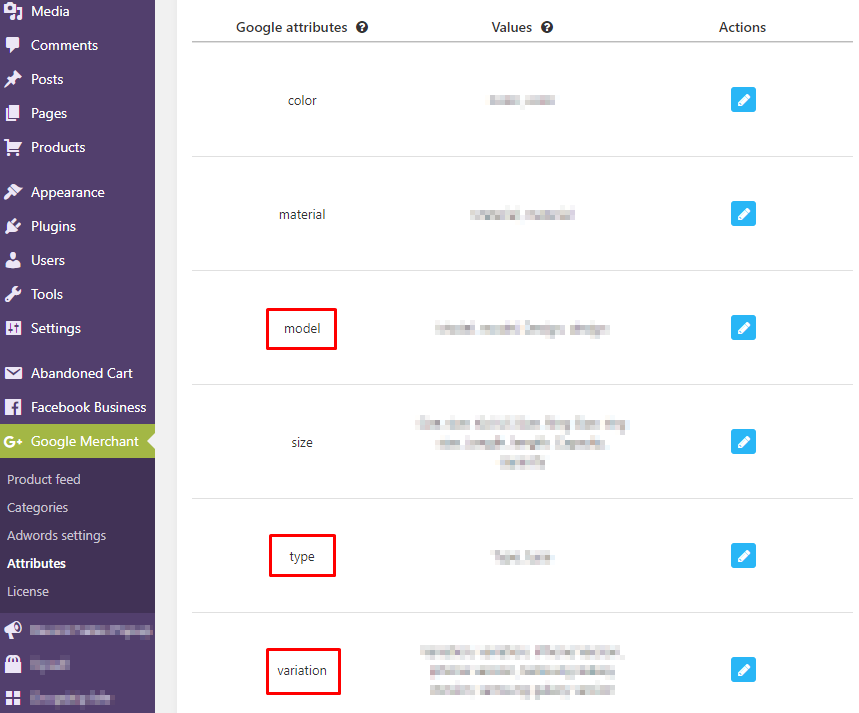
I couldn't find model, type and variation, so they are actually not used in our generated feed/Google merchant. So if we are using any of those in our products setup, they are not going to be shown in our feed.
- Here are the Attributes allowed: https://support.google.com/merchants/answer/7052112
- And here you can check how to apply each attribute in the feed: Merchant Center XML feed example
Example:
https://www.domain.com/product-page/?sku=100000234:200000567;200000898:123456
Is this because we need a GTIN or a MPN number? Are we using this for something else? Could you please explain why we are using this?
Those are the issues I found so far that should be fixed. And we as store owners will need to format our attributes correctly separating them with a / because otherwise Google wont be able to pick the correct variations for each item.
I also have one suggestion to make this plugin better after fixing the issues above.
1. Add an option to preview the feed items like in the Recent Sales Pop Up addon: [If we apply the / separation rule, we will have a lot less feed items]
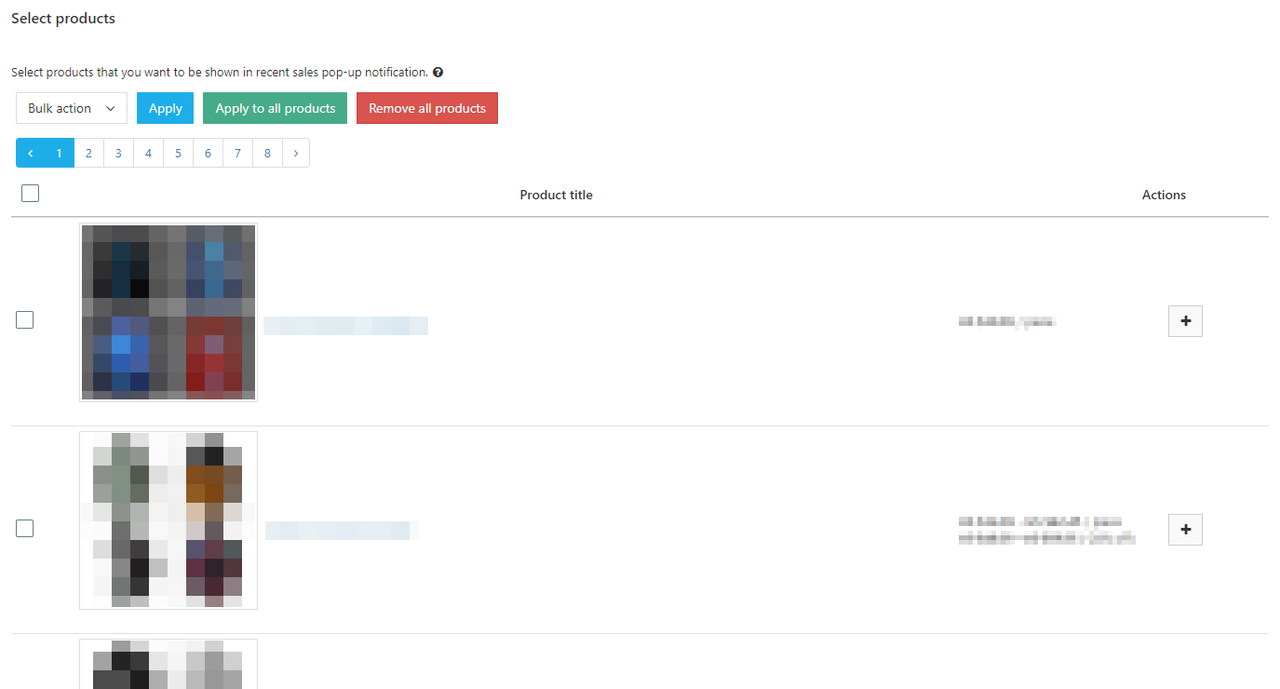
But with smaller images, for example using the ones our theme creates for thumbnails, or something like that but avoid creating new thumbnails. The idea here is to preview particular feed item groups or specific products.
Here we need to be able to at least, change images, titles, and descriptions if needed.
The reason for this, is because we can upload a different image to Google, we don't need to use just the image in our product variations.
If we are running a Google Ads campaign, and we identify that a product or products are working but they need a higher CTR, we will be able to change the image we want to upload to our merchant center here without messing around with our product page. And the same goes for the Title and Description... If we need more keywords, we will be able to do it faster here.
I'm already testing this with Google Sheets, and it works perfect, because I dont have to use the same title for each image/variation within the same product page. For example if you are selling Naruto Phone Cases like in the first image I posted, and each variation has a different character, you will be able to set a different name for each image/variation instead of using the product title for all of them.
Last edited: