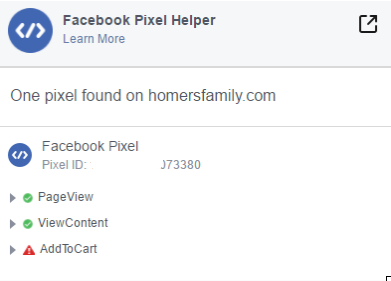Hello Guys I found a way to install the Facebook pixel code.
I tested it on theme DaVinci, I'm not sure if it works also on other themes.
Here is my procedure:
1st) remove the Facebook pixel code number from the aliexpress customization page.
2nd) Install the Facebook pixel page view only code on Customization Head <head tag>
3rd) go to Appearance, Editor
index.php (cart/index.php)
and before the line: <?php get_template_part( 'cart/cart1/index' ); ?>
install the Facebook Addtocart code.
4th) go to Customization Aliexpress plugin, ThankYou, Payment Succes, Conversion tracking script and
paste there the Facebook Purchase Pixel.
this is it.
 , I did it and received their feedbback and support.
, I did it and received their feedbback and support.