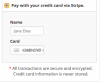You are using an out of date browser. It may not display this or other websites correctly.
You should upgrade or use an alternative browser.
You should upgrade or use an alternative browser.
Can't Enter credit card number Stripe
- Thread starter Max B
- Start date
Hello,Anyone else has a solution. Updating the API did not work :-(
Have you added the Publishable Key in your AliDropship Settings --> Payments?
Please refer to this article:
https://alidropship.com/codex/3-attention-stripe-api-upgrade/
Hi,
For the web application to accept credit card payment, it needs to comply with PA-DSS (Payment Application Data Security Standard),
otherwise hefty fine can be imposed to the website owner. I am curios, does the custom store developed by alidropship and hosting server comply for this?
Thanks
For the web application to accept credit card payment, it needs to comply with PA-DSS (Payment Application Data Security Standard),
otherwise hefty fine can be imposed to the website owner. I am curios, does the custom store developed by alidropship and hosting server comply for this?
Thanks
Please PM or send to support@alidropship.com your WP admin access details. We'll investigate this asap.
Hello,I have the same issue. Customer sent me an email with this
Hi I am trying to order from your website but it won’t let me fill in the credit card details
Have you checked this article:
https://alidropship.com/codex/3-attention-stripe-api-upgrade/ ?
I upgraded it. I'm waiting for new order by credit card to see if the issue remains.Hello,
Have you checked this article:
https://alidropship.com/codex/3-attention-stripe-api-upgrade/ ?
Could you please PM your WP admin access details. It shouldn't looks like this for the latest versions of the plugin and theme.Here is quick fix:
@media screen and (max-width: 420px){
.stripe-gate{ width: 100%;}
}
I
I'm sure i'm using the latest theme and plugin. Btw, i fixed it with CSSCould you please PM your WP admin access details. It shouldn't looks like this for the latest versions of the plugin and theme.
what theme version are you using? Try to keep your theme updated.Hi there!
I have a problem with stripe too,
I have updated the API code, but I cannot input the card number at all.
I have lost the great amount of money on sales that did not happen because of this.
Please if you can, help me. Thank you
what theme version are you using? Try to keep your theme updated.
So I have contacted Alidropship support. I have got the answer that I need to have SSL Certificate installed on the website to use Stripe payment system. I do have one installed, if that is not good, can someone help me with this? I hope you understand how much money is lost on marketing and everything and this important part is not working.
Hello,
Have you added the Publishable Key in your AliDropship Settings --> Payments?
Please refer to this article:
https://alidropship.com/codex/3-attention-stripe-api-upgrade/
This helped. Thanks