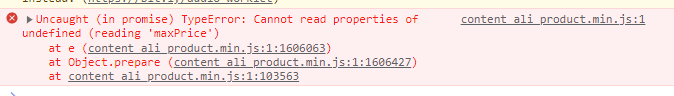You are using an out of date browser. It may not display this or other websites correctly.
You should upgrade or use an alternative browser.
You should upgrade or use an alternative browser.
AliDropship Google Chrome Extension ver. 2.7.16.50 - UPDATE
- Thread starter Georgy
- Start date
Georgy
Active Member
On the product page, when I click Edit to import the product nothing happens. Attached error code from console.
AliDropship Google Chrome Extension ver. 2.7.17.1 - we are testing the new version of the extension, it should be available this weekHello there,
I have the same issue with price chart and cheaper sellers.
Any update about this?
Best regards
Price chart and find sellers should be fixed next week
What about integration GA4?AliDropship Google Chrome Extension ver. 2.7.17.1 - we are testing the new version of the extension, it should be available this week
Price chart and find sellers should be fixed next week
Georgy
Active Member
we are working on itWhat about integration GA4?
Hello there,
I'm afraid that this panel on left does not work anymore, cause cannot see any data anymore (cf. screenshot in attachment).
Please note that Chrome browser, your chrome extension Alidropship (v2.7.17.8) and the plugin Alidropship Woo (v1.6.55) are all updated. And i cleaned the cache too.
Does it work at your side?
Best regards.
I'm afraid that this panel on left does not work anymore, cause cannot see any data anymore (cf. screenshot in attachment).
Please note that Chrome browser, your chrome extension Alidropship (v2.7.17.8) and the plugin Alidropship Woo (v1.6.55) are all updated. And i cleaned the cache too.
Does it work at your side?
Best regards.
Attachments
Last edited:
Georgy
Active Member
Hi! Thank you for reaching out. We are goining to fix that widget after we will rebuild our Chrome Extension to the latest Chrome ManifestHello there,
I'm afraid that this panel on left does not work anymore, cause cannot see any data anymore (cf. screenshot in attachment).
Please note that Chrome browser, your chrome extension Alidropship (v2.7.17.8) and the plugin Alidropship Woo (v1.6.55) are all updated. And i cleaned the cache too.
Does it work at your side?
Best regards.
Is there an issue with the Chrome Extension? I started up a new site and tried everything but still cannot get it to work. I get the below message and sent my troubleshooting steps to support@alidropship.com and have not receive any response yet.
"To authorize your site, click AliDropship extension icon on your browser panel."
"To authorize your site, click AliDropship extension icon on your browser panel."
Georgy
Active Member
Hi, thank you for reaching out. You need to click to chrome extension and the authorize your websiteIs there an issue with the Chrome Extension? I started up a new site and tried everything but still cannot get it to work. I get the below message and sent my troubleshooting steps to support@alidropship.com and have not receive any response yet.
"To authorize your site, click AliDropship extension icon on your browser panel."

Hello there,
I revert back to you about my issue above (Panel of Alidropship extension still no working (no data in)).
1- I updated every thing: Alidropship plugin (1.6.58), Alidropship Chrome extension (3.0.0.28), my Wordpress Theme, Chrome Browser, but still petering out (still no data in the Panel).
2- Also, the button to import product that is under Aliexpress items (the orange basket in products list) does not display anymore.
3- On single product page of Aliexpress, when i click on the Setting button on the top right, no options on country, delivery method... but Remove Image and Remove Texts.
Best regards
I revert back to you about my issue above (Panel of Alidropship extension still no working (no data in)).
Hi! Thank you for reaching out. We are goining to fix that widget after we will rebuild our Chrome Extension to the latest Chrome Manifest
1- I updated every thing: Alidropship plugin (1.6.58), Alidropship Chrome extension (3.0.0.28), my Wordpress Theme, Chrome Browser, but still petering out (still no data in the Panel).
2- Also, the button to import product that is under Aliexpress items (the orange basket in products list) does not display anymore.
3- On single product page of Aliexpress, when i click on the Setting button on the top right, no options on country, delivery method... but Remove Image and Remove Texts.
Best regards
Hello!I import items from aliexpress but no prices or variations show in the listing how do I fix this?
Could you, please, provide your WP-admin access details? We will check, what might be wrong.
Figured it out it had to do with pricing currency had to change to cad on AliexpressHello!
Could you, please, provide your WP-admin access details? We will check, what might be wrong.
thanks