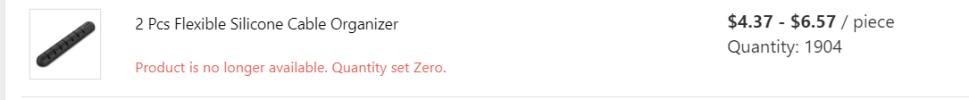I reset the products according to the instructions, however there are no changes. Only a message appears saying that the variation is no longer available on this product. But it doesn't send it to draft, so my store shows products that are not available.Hello! Just go to your products list page and select all of them. Then select "reset" and click "apply" to reset your products in bulk. Of course you need to be authorized in the API before reset.
My store has more than 7000 products and the process of disabling them is a process that I CANNOT do manually