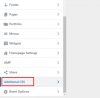Hello,
I have a couple of doubts about alidropship.
I have imported some products from Aliexpress and I have noticed that when the variations are added into my store, each time that I click on the variations it redirects me to Aliexpress supplier's store, so, how can I remove the links added to the variations?
On the other hand, I would like to know how can I make automatic orders? I mean, when a client purchases from my store, how can I immediately make the order to my supplier?
Thank you so much in advance for your help.
I have a couple of doubts about alidropship.
I have imported some products from Aliexpress and I have noticed that when the variations are added into my store, each time that I click on the variations it redirects me to Aliexpress supplier's store, so, how can I remove the links added to the variations?
On the other hand, I would like to know how can I make automatic orders? I mean, when a client purchases from my store, how can I immediately make the order to my supplier?
Thank you so much in advance for your help.