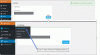You are using an out of date browser. It may not display this or other websites correctly.
You should upgrade or use an alternative browser.
You should upgrade or use an alternative browser.
Product key Screen
- Thread starter hasri
- Start date
Direct Webstore
Well-Known Member
Did you paste the Alidropship License key into the box and click "Activate"?
Areeb
Member
Hundred times but it still shows product key screen...Did you paste the Alidropship License key into the box and click "Activate"?
Direct Webstore
Well-Known Member
Did you try downloading a fresh zip, uninstalling/deleting the plugin and reinstalling the fresh zip? That often fixes issues like this. If that doesn't work, it's impossible to say what the problem is without looking into your setup ... and you will have to contact support to do that.
Direct Webstore
Well-Known Member
Download the latest here ... https://alidropship.com/updates-plugin/
Direct Webstore
Well-Known Member
'm contacting support for two days but I didn't received any reply
They are closed on weekends. You will probably get a reply on Monday.
the issue ioncube loader is not activated properly"
It's possible that the PHP version your site is using doesn't have ioncube. I'd try changing down to PHP5 (in your control panel) and using the PHP5 Alidropship plugin. It would only take 10 minutes to try, but it may not be the problem ... or wait till Monday.
Direct Webstore
Well-Known Member
What PHP version does your site use? Some 7.1 and 7.2 don't have ioncube installed. Depends on the hosting company and how up to date they are.
Direct Webstore
Well-Known Member
You better delete that before you get hacked!Thanks for your support
Direct Webstore
Well-Known Member
... and it's 2.22 a.m here in Australia and I'm about to go to bed. I wasn't offering to do it myself, but I will post here again in the morning and see if you want me to look.
Direct Webstore
Well-Known Member
Just had a quick look. It only has Zend. No ioncube. Change the PHP version to PHP7.0 or 7.1 or 5.6 and see if any of those has ioncube ... then download the PHP 7.0, 7.1 or 5.6 Alidropship plugin
Direct Webstore
Well-Known Member
I had a look at your cpanel too, at the "Manage PHP Version ... but I don't know which part you are using for your site ... whatever it is .. change the PHP to 7.0, then look at the PHP info again and see if "ioncube" is listed. If it is, download the Alidropship 5.6/7.0 plugin.
Areeb
Member
[Solved] yup Ioncube is the problem, now everything is working fine Alhamdullilah
thanks for your help @Direct Webstore
thanks for your help @Direct Webstore
Direct Webstore
Well-Known Member
Good to know![Solved] yup Ioncube is the problem, now everything is working fine Alhamdullilah
thanks for your help @Direct Webstore
Mar
Moderator
I just changed to PHP7.2 yesterday and can't believe it would create a lot of chaos. I got this error about ionCube Loader not activated. When I submitted a ticket to Siteground, my site broke a number of times. There was a lot of confusion until I told the guy to escalate the problem to a Senior Support Technician because apparently he don't know what he was doing. Finally the site was loading well and the last update of the ticket:[Solved] yup Ioncube is the problem, now everything is working fine Alhamdullilah
thanks for your help @Direct Webstore
Sorry for the delay,
I have contacted our System administrators, which have resolved the issue!
Previous versions of ionCube Loader needed to be manually loaded via the php.ini file, however PHP 7.2 comes with ionCube Loader included.
Our System administrators have renamed your php.ini file to php.ini.ORIG and now the correct version of ionCube Loader is being used by PHP 7.2
Siteground is boasting about their excellent support but not all of their technicians are knowledgeable enough even in simple tasks. This guy even ask for my WP admin access which I declined, told him you don't need it and the way you are working in this issue you might end up creating more problem.
Direct Webstore
Well-Known Member
submitted a ticket to Siteground
The guy in this thread was with Siteground too. Looks like they are not up to date with PHP7.2/ioncube regardless of what they say. According to his PHP info page, 7.2 did not have ioncube loaded.
Direct Webstore
Well-Known Member
How messy!Our System administrators have renamed your php.ini file to php.ini.ORIG
Did you paste the Alidropship License key into the box and click "Activate"?
yes i did after the screen no change still at licence screen.
did i need to wait for 3 day for the credit card to clear payment?
Direct Webstore
Well-Known Member
It always stays there. You have to click a nav link and go elsewhere ... but apparently that doesn't work either, right?yes i did after the screen no change still at licence screen.
If you already have your license number, that's irrelevant.did i need to wait for 3 day for the credit card to clear payment?
Time for you to call support. Could be an incorrect PHP version of your site or plugin. Impossible to say without looking at your setup. Most cases like this it is not the fault of the plugin, but incorrect setup by people.
It always stays there. You have to click a nav link and go elsewhere ... but apparently that doesn't work either, right?
If you already have your license number, that's irrelevant.
Time for you to call support. Could be an incorrect PHP version of your site or plugin. Impossible to say without looking at your setup. Most cases like this it is not the fault of the plugin, but incorrect setup by people.
yes it not work if click on other Nav.
How to uninstalled siteground reinstall back?