You are using an out of date browser. It may not display this or other websites correctly.
You should upgrade or use an alternative browser.
You should upgrade or use an alternative browser.
Location of CSS entry for email, phone number & currency
- Thread starter Direct Webstore
- Start date
Direct Webstore
Well-Known Member
Ahh ... I have to add it ... not change an existing entry. Got it. I'm a bit rusty with CSS. Thanks .. 
Direct Webstore
Well-Known Member
Like I said .. bit rusty with this and stuffing it up ... what's wrong with this? Won't work. Do you know how to correct it? Trying to change it to white.
.top-header__contact {
color: #ffffff;
text-align: right;
margin: 4px 0 0; }
.top-header__contact {
color: #ffffff;
text-align: right;
margin: 4px 0 0; }
Direct Webstore
Well-Known Member
Don't worry .. got it.
.top-header__contact {
text-align: right;
color: #ffffff;
margin: 4px 0 0; }
Works now.
Thanks
.top-header__contact {
text-align: right;
color: #ffffff;
margin: 4px 0 0; }
Works now.
Thanks
Direct Webstore
Well-Known Member
Direct Webstore
Well-Known Member
Damn! Time to start from scratchMake sure you use a custom css plugin if you haven't already, as any updates will overide your changes if you edit the theme files directly.
And if you made some mistakes, they can be reverted easily.
Direct Webstore
Well-Known Member
Don't really need to. Just download the latest (or matching version) of the theme files, copy and replace the original modification you made and you be good to go.Time to start from scratch
Unless, you made too many changes all over the place, just replace the actual file.
edit:
Oh. Didnt notice they have it there. That is possible if the theme itself have it. I dont know if it's by the theme file itself, but i find it strange it isn't included in the customization section, which usually all theme does.
Found it.
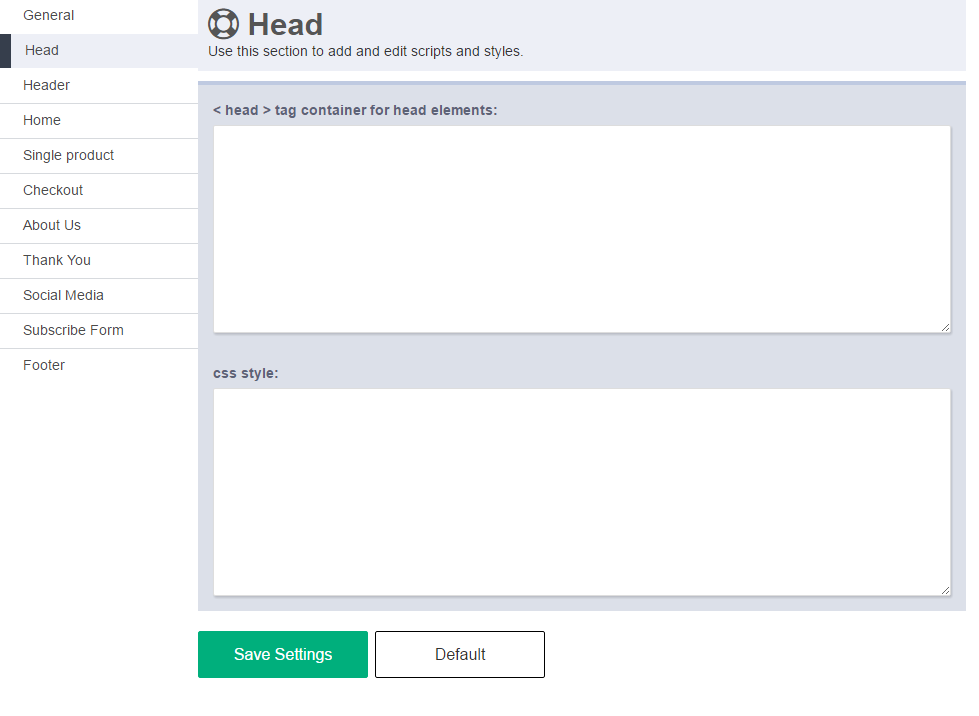
https://gyazo.com/3f9dd0b47f748265e7c8879114be4a88
But i usually use a plugin to handle it since i can control stuff better.
Direct Webstore
Well-Known Member
Thatb "Additional CSS" doesn't work. Will try the place in the Head section.
Yeah ... have made HEAPS of changes all over the place ...
Yeah ... have made HEAPS of changes all over the place ...
Direct Webstore
Well-Known Member
Yeah ... works in the Head CSS section, but I don't trust it to stay there if the plugin itself is updated. I'll take your advice and get a 3rd party CSS plugin. Still have to work out the currency dropdown text being white too though. Trial and error I guess 


