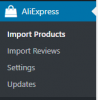You are using an out of date browser. It may not display this or other websites correctly.
You should upgrade or use an alternative browser.
You should upgrade or use an alternative browser.
I don't have all features in my Ali plugin menu
- Thread starter sha12
- Start date
Direct Webstore
Well-Known Member
1. Download a fresh/latest copy of the plugin ... https://alidropship.com/updates-plugin/
2. Deactivate/delete the current one
3. Upload/Activate the new one.
You will not lose any settings or products.
If that doesn't work ... contact support@alidropship.com

2. Deactivate/delete the current one
3. Upload/Activate the new one.
You will not lose any settings or products.
If that doesn't work ... contact support@alidropship.com
Direct Webstore
Well-Known Member
So you're not even going bother spending 5 minutes reinstalling the plugin again to see if that works?
Good luck with the problem solving itself then.
Good luck with the problem solving itself then.
1. Download a fresh/latest copy of the plugin ... https://alidropship.com/updates-plugin/
2. Deactivate/delete the current one
3. Upload/Activate the new one.
You will not lose any settings or products.
If that doesn't work ... contact support@alidropship.com

Thank you. Tried your suggestion but it didn't work. I will contact the support
So you're not even going bother spending 5 minutes reinstalling the plugin again to see is that works?
Good luck with the problem solving itself then.
Just tried it, really strange.
I had never had the correct menu, also in other versions
Direct Webstore
Well-Known Member
That doesn't make sense. If you never had the correct menu in other versions, why are you only complaining about it now?I had never had the correct menu, also in other versions
And not having the correct menu, even in other versions just sounds a little hard to believe. I'd say there is something else to this "problem" that we're not aware of. Something that's possibly got nothing to do with the plugin at all.
I find that hard to believe ... considering the time between the two posts.
I did it right after I wrote my first reply
It takes a second
have i missed something in the process? it's trange also for me that i have only half menu.
if you have any other suggestion i would be happy to hear that, thanks again!
My website is not online yet, I have just finished it (+/-) and saw that i need to add the notification integration.That doesn't make sense. If you never had the correct menu in other versions, why are you only complaining about it now?
My main work was regarding importing products
Direct Webstore
Well-Known Member
Not "online"? You mean you have it installed locally on a WAMP type server? You don't have it hosted on a normal online host? If so, it shouldn't work at all as it needs to be online to validate the license.My website is not online yet,
Nothing you say seems to make any sense. Which leads me to stick with this ....
Something that's possibly got nothing to do with the plugin at all.
Sorry I might have confused you. Of course i'm on a server. I meant that i'm in a "coming soon" state, not selling yet. I wrote that i'm not online because you didn't understand how couldn't i realize it sooner...
So as i'm not selling yet - just designing and importing - i didn't have to use the notification before.
I hope it helps you understand it better.
So as i'm not selling yet - just designing and importing - i didn't have to use the notification before.
I hope it helps you understand it better.
Direct Webstore
Well-Known Member
It would take more than "a second" to download a fresh zip of the plugin, delete the old one and re-upload the new one. I feel you're not telling the complete story and/or not telling the complete truth. In which case, your best bet IS contacting Support and letting them sort it out for you.I did it right after I wrote my first reply
It takes a second
Direct Webstore
Well-Known Member
I don't think I'm the one who's confused here. LOL.Sorry I might have confused you
That still makes no sense. How many versions have you used up to now? Don't answer that. I've had enough. lolI wrote that i'm not online because you didn't understand how couldn't i realize it sooner...
Just write to support. I'm outta here.
I'm totally with you. I'm probably too clueless in this business, be patient with me, i do everything you tell me.It would take more than "a second" to download a fresh zip of the plugin, delete the old one and re-upload the new one. I feel you're not telling the complete story and/or not telling the complete truth. In which case, your best bet IS contacting Support and letting them sort it out for you.
I deactivated the plugin, then deleted.
Went to the plugin site and downloaded the most updated plugin 7.2+
added new plugin + upload the zip + activated it
it takes 1 minute.
Am i missing something?
Ok, thank you anyway.I don't think I'm the one who's confused here. LOL.
That still makes no sense. How many versions have you used up to now? Don't answer that. I've had enough. lol
Just write to support. I'm outta here.

Direct Webstore
Well-Known Member
It takes a second
it takes 1 minute.
See what I mean? It's impossible to get any consistent sense out of you.
I'm betting there is nothing wrong with the menu at all and you are simply not seeing what everyone else sees. It's happened before. People not seeing what is right in front of their noses.
If there was something actually wrong with the plugin, and you did indeed download a fresh copy and it also had this "problem", then everyone would be complaining about it ... but they aren't.
Good luck.
Last edited:
Hi there, just wanted to let you know that this is the menu of aliwoo plugin.See what I mean? It's impossible to get any consistent sense out of you.
I'm betting there is nothing wrong with the menu at all and you are simply not seeing what everyone else sees. It's happened before. People not seeing what is right in front of their noses.
If there was something actually wrong with the plugin, and you did indeed download a fresh copy and it also had this "problem", then everyone would be complaining about it ... but they aren't.
Good luck.

I appreciate your help, but please don't be so arrogant and disrespectful next time, especially when eventually you realize that you might not have all the answers (mostly for such as basic as this one).
Thanks again for trying and good luck for you too
Direct Webstore
Well-Known Member
This is the Alidropship for Woo Commerce Plugin section of the forum ... so I presumed that already.just wanted to let you know that this is the menu of aliwoo plugin.
I'm not being arrogant and disrespectful. I'm stating facts. The way you describe the situation IS chaotic. If there was a problem with the plugin others WOULD be complaining about it.but please don't be so arrogant and disrespectful
Others here in this forum.. at times HAVE NOT noticed certain things right in front of their noses. It's a natural human mistake. These are all FACTS. I don't have time for political correctness.
I use the Woo plugin myself and there is nothing wrong with it. Nobody else has reported a problem with the menu either. More FACTS.
You stated you are new to this. Another FACT. You MAY be mistaken somehow. A POSSIBILITY. Put your over sensitivity aside and accept the fact that as a newbie you are somehow overlooking something, somehow. Simple as that.
Without looking at your Admin panel, it's impossible say what is going on ... but like I said, I suspect it is nothing. I may be wrong ... so contact support at support@alidropship.com.
Create a new user with admin rights and give them your login URL and the username/password you created. You can delete the user after they have finished.
And try not to be so sensitive.
Good luck
Direct Webstore
Well-Known Member
Actually ... taking a second look at your first screenshot ...

There is nothing at all wrong with it. As I suspected. There are two Settings links. This shot above is the General settings.
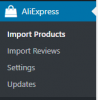
And your second screenshot is the Aliexpress settings.
All is normal. All is as it should be. My suspicions were correct.
So what exactly is the problem? Oh yes. "Notifications". And to prove that we are all human and make mistakes, I just realised that I made one by only now realising that you are referring the the "Notifications" in the ORIGINAL plugin's settings. (It clicked when I remembered you saying you had several "versions" I thought you meant versions of the Woo plugin!) The Alidropship Woo plugin does not have those Notification settings. Woo Commerce itself handles them.
That is the thing that you overlooked or did not realise, as I suspected was the case above. It WAS right in front of your nose and it was right in front of MY nose too. But it was such a silly thing, I did not consider it. Neither did @Sunster Grrrrr ..
Woo Commerce handles those "Notifications" in Woo Commerce>Settings>Emails ... (A tab at the top of the page)
You can now relax and cancel the email to support.


There is nothing at all wrong with it. As I suspected. There are two Settings links. This shot above is the General settings.
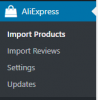
And your second screenshot is the Aliexpress settings.
All is normal. All is as it should be. My suspicions were correct.
So what exactly is the problem? Oh yes. "Notifications". And to prove that we are all human and make mistakes, I just realised that I made one by only now realising that you are referring the the "Notifications" in the ORIGINAL plugin's settings. (It clicked when I remembered you saying you had several "versions" I thought you meant versions of the Woo plugin!) The Alidropship Woo plugin does not have those Notification settings. Woo Commerce itself handles them.
as a newbie you are somehow overlooking something, somehow.
That is the thing that you overlooked or did not realise, as I suspected was the case above. It WAS right in front of your nose and it was right in front of MY nose too. But it was such a silly thing, I did not consider it. Neither did @Sunster Grrrrr ..
ANYWAY ... here's the answer -you might not have all the answers
Woo Commerce handles those "Notifications" in Woo Commerce>Settings>Emails ... (A tab at the top of the page)
You can now relax and cancel the email to support.
Last edited: