You are using an out of date browser. It may not display this or other websites correctly.
You should upgrade or use an alternative browser.
You should upgrade or use an alternative browser.
Error with Pinterest
- Thread starter tateccf
- Start date
I get the same error
So much people with the same error and nobody is supporting us.
The post-sales service is pathetic.
Mar
Moderator
Mine is worse. Social Rabbit is not working everywhere, not only with Pinterest. Worse is my site crash immediately whenever I activate Social Rabbit. The effect is very much like when Auto update is enabled. Now there are two, Auto update and Social Rabbit. In just a few minutes this is the CPU usage before and after, https://prnt.sc/m8us0j, https://prnt.sc/m8v0ox.
Mar
Moderator
The support were not able to resolve my issue last week and promised to continue Monday. I know now why my site crash when Social Rabbit is activated. But the resolution of Pinterest issue is still unknown.Is anyone going to help us?
What a shame.
Mar
Moderator
My problem was only one, Social Rabbit not posting in Pinterest. It was posting fine with the other social sites. I asked help, I gave the support my admin access. They asked for the access of the control panel. I hesitated initially since I was afraid my site will break. I did not give it until they gave me the assurance that the site will not break and that they are familiar with CWP. After that Social Rabbit was able to post in Pinterest for a while but I notice the site was down a number of times, I saw it in my Uptime monitor. I saw CPU usage was near its maximum. I deactivated Social Rabbit since there was nothing else I could think of. Immediately CPU usage dropped. The support was not able it resolve it last week.
During the weekend I decided to restore the server from a snapshot dated Jan. 2. That date was very well before I gave support the access to the server. I confirmed that the site was working fine then, with Social Rabbit activated and working. In fact it was always working like that. Today the Skype Social Rabbit insist that they did not do anything in the server. I am wondering now, what could have caused all of this? Of all the time that the site was working fine, why did it happen after I gave the access to the server? Could I think of something else? It is very bad, I was asking help for one problem of Social Rabbit, now I cannot activate the plugin altogether as a result. Support should be responsible enough to admit what they have done and fix it, not deny that they haven't done anything in the server, even if it is very clear that they have. After all, why would they ask for the acces if they will not do anything? The screenshots are the Uptime Monitor and CPU usage before and after Social Rabbit is activated.



During the weekend I decided to restore the server from a snapshot dated Jan. 2. That date was very well before I gave support the access to the server. I confirmed that the site was working fine then, with Social Rabbit activated and working. In fact it was always working like that. Today the Skype Social Rabbit insist that they did not do anything in the server. I am wondering now, what could have caused all of this? Of all the time that the site was working fine, why did it happen after I gave the access to the server? Could I think of something else? It is very bad, I was asking help for one problem of Social Rabbit, now I cannot activate the plugin altogether as a result. Support should be responsible enough to admit what they have done and fix it, not deny that they haven't done anything in the server, even if it is very clear that they have. After all, why would they ask for the acces if they will not do anything? The screenshots are the Uptime Monitor and CPU usage before and after Social Rabbit is activated.

Last edited:
Mar
Moderator
@Yaros, @Nadezhda, I activated Social Rabbit as instructed by the support. Immediately the site crashed. This is one of my statements last week: My site has been up and down the whole day due to this problem. Now it is down and I am still trying to bring it up. We should stop this trial and error. It is causing credibility issue of the website. You should find out what cause this once and for all. I saw many people having the same problem in the forum, but it look like mine is the worse.
Trial and error, your guys are still at it. They are destroying my site. I asked help to resolve one issue, not create another. This is becoming worse.

Trial and error, your guys are still at it. They are destroying my site. I asked help to resolve one issue, not create another. This is becoming worse.

Mar
Moderator
@Yaros, you need to intervene in this issue instead of just ignoring it and hope the issue will go away by itself. I just upgraded to the latest version of Social Rabbit, when activated the site immediately crashed again. It is very very very clear that your guys do not understand the problem. They are so desperate giving reasons, first it was the number of plugins, next about the memory, now they blame Cloudflare, not thinking that all of these are like that ever since. The question is why was the site working in all these conditions with Social Rabbit activated just a few days ago, why after I gave them the access to the server if I activate Social Rabbit the site crash? Remember that I hesitated t give the access, it was you who told me that they are familiar with CWP and that was when I gave them. Are your good developers telling me that the problem in the server just happen by itself without any human intervention? Or are they telling me that this all happen by coincidence? I am not an expert but I have common sense. I asked help to resolve one problem, not create another.
If the problem does not happen on all sites, then the issue should be found on your side. We don't know how your cloudflare is setup but it is obvious that all requests on your end go through cloudflare. When server is under a load Cloudflare slows down the site, because Cloudflare does not wait for the response from the server. That's the reason for such errors we can observe on your main page (Failed to set referrer policy: The value '' is not one of 'no-referrer', 'no-referrer-when-downgrade', 'origin', 'origin-when-cross-origin', 'same-origin', 'strict-origin', 'strict-origin-when-cross-origin', or 'unsafe-url' The referrer policy has been left unchanged). So, trying deactivating cloudflare and testing without it is a good idea.
Mar
Moderator
I have mentioned the answer of your first question, not all have given access of their server to support, that is why not every body have CPU issue with Social Rabbit. The fact is just a few days ago, the site was working fine with Social Rabbit active, it was with Cloudflare, all reasons they said were the same, meaning it is like that ever since. Why was there no issue like this? Why it started started after I gave them the access to the sever? Anyway, I will pause the site in Cloudflare and see if the issue go away.If the problem does not happen on all sites, then the issue should be found on your side. We don't know how your cloudflare is setup but it is obvious that all requests on your end go through cloudflare. When server is under a load Cloudflare slows down the site, because Cloudflare does not wait for the response from the server. That's the reason for such errors we can observe on your main page (Failed to set referrer policy: The value '' is not one of 'no-referrer', 'no-referrer-when-downgrade', 'origin', 'origin-when-cross-origin', 'same-origin', 'strict-origin', 'strict-origin-when-cross-origin', or 'unsafe-url' The referrer policy has been left unchanged). So, trying deactivating cloudflare and testing without it is a good idea.
let me know how it goes without Cloudflare. btw your site was working fine after you gave access, the issue appears later another day.I have mentioned the answer of your first question, not all have given access of their server to support, that is why not every body have CPU issue with Social Rabbit. The fact is just a few days ago, the site was working fine with Social Rabbit active, it was with Cloudflare, all reasons they said were the same, meaning it is like that ever since. Why was there no issue like this? Why it started started after I gave them the access to the sever? Anyway, I will pause the site in Cloudflare and see if the issue go away.
Mar
Moderator
Mar
Moderator
The site is up now after several minutes it was down after I activated Social Rabbit. I don't want to activate it again. I asked help for one problem, what happen is another serious problem was created after something was done in the server and cannot put it back. I regret giving access. I must admit it now, the support is not capable of resolving an issue they created. Social Rabbit is a rubbish, it just stop working without any reason at all, And when you ask help, it create another problem. I will be wasting a product I paid.
Mar, I strongly recommend that you take care about your hosting setup and server resources. For example, we had a similar problem with our Hokagestore. When we added more products, more plugins, the site got a huge database and started get more traffic, we found out that our server resources are not enough for this store and took measures.The site is up now after several minutes it was down after I activated Social Rabbit. I don't want to activate it again. I asked help for one problem, what happen is another serious problem was created after something was done in the server and cannot put it back. I regret giving access. I must admit it now, the support is not capable of resolving an issue they created. Social Rabbit is a rubbish, it just stop working without any reason at all, And when you ask help, it create another problem. I will be wasting a product I paid.
Your database now is more than 500MB, your network traffic MySQL sends 13.5GB per hour, you have many plugins (some of them show their own errors on your site), you are running WooCommerce that started consume more resources after recent updates (as it was mentioned on other thread). Even without Social Rabbit, your server HDD is under great load of 80-90%. Your VPS has only one core (ask provider to add at least one more).
Mar
Moderator
Yaros, I have upgraded to the next VPS tier, removed eight plugins and activated Social Rabbit. In less than twenty minutes the site crashed, very much the same as it was before I upgraded. It just confirm that it is not about the resources. I am sure many users have much less resources than my server but don't experience something like this. I don't know how you can explain this.Mar, I strongly recommend that you take care about your hosting setup and server resources. For example, we had a similar problem with our Hokagestore. When we added more products, more plugins, the site got a huge database and started get more traffic, we found out that our server resources are not enough for this store and took measures.
Your database now is more than 500MB, your network traffic MySQL sends 13.5GB per hour, you have many plugins (some of them show their own errors on your site), you are running WooCommerce that started consume more resources after recent updates (as it was mentioned on other thread). Even without Social Rabbit, your server HDD is under great load of 80-90%. Your VPS has only one core (ask provider to add at least one more).
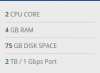


Last edited:
Mar, what does this next tier include? What resources were increased? May I ask you to send me traffic screenshots from your GA account, just general traffic stats?Yaros, I have upgraded to the next VPS tier, removed eight plugins and activated Social Rabbit. In less than twenty minutes the site crashed, very much the same as it was before I upgraded. It just confirm that it is not about the resources. I am sure many users have much less resources than my server but don't experience something like this. I don't know how you can explain this.
View attachment 7827
View attachment 7828
View attachment 7829
View attachment 7830
