sonnyrosario
New Member
Hola buenos amigos y amigas!
Yo he buscado en las publicaciones del foro y no he podido encontrar algún post que hable sobre este problema.
Un cliente me envía dos capturas donde muestra que el precio de la página del producto está en su moneda local, pero la moneda que muestra la barra superior es dolar estadounidense. Así mismo cuando el trata de cambiar la moneda a su moneda local en la barra superior no lo puede lograr. Como se muestra en la captura siguiente, donde no cambia el conmutador de moneda cuando cambia el precio a su moneda local:
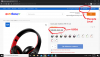
Es preciso destacar que la moneda por defecto de la tienda es el Dolar Estadounidense. Pero lo mismo pasa en la página de la tienda, que segun la IP del cliente se cambia el precio a la moneda de su país, sin embargo, en la barra superior sigue mostrando la moneda por defecto y no la moneda del cliente.
Traté de llevarlo a otro navegador de internet, pero hemos tenido el mismo problema.
Debo señalar que instalé reciententemente el complemento All in One WP Security. Me gustaría saber si tienen alguna idea de este problema o si pueden referirme a cualquier publicación que pueda ayudarme.
Gracias de antemano por sus aportes valiosos.
Sonny.-
Yo he buscado en las publicaciones del foro y no he podido encontrar algún post que hable sobre este problema.
Un cliente me envía dos capturas donde muestra que el precio de la página del producto está en su moneda local, pero la moneda que muestra la barra superior es dolar estadounidense. Así mismo cuando el trata de cambiar la moneda a su moneda local en la barra superior no lo puede lograr. Como se muestra en la captura siguiente, donde no cambia el conmutador de moneda cuando cambia el precio a su moneda local:
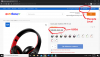
Es preciso destacar que la moneda por defecto de la tienda es el Dolar Estadounidense. Pero lo mismo pasa en la página de la tienda, que segun la IP del cliente se cambia el precio a la moneda de su país, sin embargo, en la barra superior sigue mostrando la moneda por defecto y no la moneda del cliente.
Traté de llevarlo a otro navegador de internet, pero hemos tenido el mismo problema.
Debo señalar que instalé reciententemente el complemento All in One WP Security. Me gustaría saber si tienen alguna idea de este problema o si pueden referirme a cualquier publicación que pueda ayudarme.
Gracias de antemano por sus aportes valiosos.
Sonny.-


