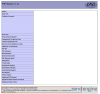AliDropship plugin Version 0.9.18
I am very familiar with WP setup and operation, and cannot figure out why this app will not show in my left-side back-end menu. I am using Firefox (latest update) and my ionCube meets your standards:
Zend Engine v2.4.0, Copyright (c) 1998-2014 Zend Technologies with the ionCube PHP Loader (enabled) + Intrusion Protection from ioncube24.com (unconfigured) v6.0.5, Copyright (c) 2002-2016, by ionCube Ltd. with Zend Guard Loader v3.3, Copyright (c) 1998-2013, by Zend Technologies
The plugin installed with no hitches, and shows as "activated", but there is no way I can see to access it -- I can't get to the point of inputting my key. My hosting is with HostGator and I spoke with HG support and they updated my PHP to 7.0. and verified that my ioncube loader is activated as well. The notice that my PHP had to be updated to above 5.6+ disappeared, so maybe we can eliminate that as the issue.
I tried everything I can think of: disabled all plugins, purged cache and history, reinstalled Alidropship , uploaded via FTP, tried it in Chrome (this was just an act of desperation -- there is no way this is a browser issue). No show.
From the threads I am seeing on this matter, it is a known issue, so why aren't you posting the fix, if there is one, and save us all the aggravation. I spent 3 hours wrestling with this and have nothing to show for it -- except a developing bad attitude.
Also: your suggestion to load phpinfo.php into our root folder is useful, but you have to stress that the file has to be deleted as soon as possible. Bad people can do bad things with that information.
Your help is appreciated...Joe
PS: And post the fix somewhere publicly so those of us who are afflicted don't have to go rooting through threads looking for clues that might help us out. If you have done this, my apologies -- just give us that link.
I am very familiar with WP setup and operation, and cannot figure out why this app will not show in my left-side back-end menu. I am using Firefox (latest update) and my ionCube meets your standards:
Zend Engine v2.4.0, Copyright (c) 1998-2014 Zend Technologies with the ionCube PHP Loader (enabled) + Intrusion Protection from ioncube24.com (unconfigured) v6.0.5, Copyright (c) 2002-2016, by ionCube Ltd. with Zend Guard Loader v3.3, Copyright (c) 1998-2013, by Zend Technologies
The plugin installed with no hitches, and shows as "activated", but there is no way I can see to access it -- I can't get to the point of inputting my key. My hosting is with HostGator and I spoke with HG support and they updated my PHP to 7.0. and verified that my ioncube loader is activated as well. The notice that my PHP had to be updated to above 5.6+ disappeared, so maybe we can eliminate that as the issue.
I tried everything I can think of: disabled all plugins, purged cache and history, reinstalled Alidropship , uploaded via FTP, tried it in Chrome (this was just an act of desperation -- there is no way this is a browser issue). No show.
From the threads I am seeing on this matter, it is a known issue, so why aren't you posting the fix, if there is one, and save us all the aggravation. I spent 3 hours wrestling with this and have nothing to show for it -- except a developing bad attitude.
Also: your suggestion to load phpinfo.php into our root folder is useful, but you have to stress that the file has to be deleted as soon as possible. Bad people can do bad things with that information.
Your help is appreciated...Joe
PS: And post the fix somewhere publicly so those of us who are afflicted don't have to go rooting through threads looking for clues that might help us out. If you have done this, my apologies -- just give us that link.