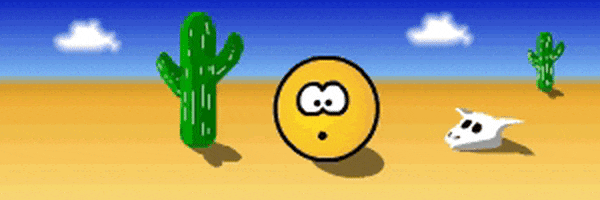Direct Webstore
Well-Known Member
How is the BEST DEALS section on the home page populated? It's empty.
I noticed in the home.php file this ...
<?php get_template_part( 'products/main', 'bestdials' ) ?>
"bestdeals" is mispelt as "bestdials" ... I changed it and uploaded the file, but it makes no difference.
What's up??
I noticed in the home.php file this ...
<?php get_template_part( 'products/main', 'bestdials' ) ?>
"bestdeals" is mispelt as "bestdials" ... I changed it and uploaded the file, but it makes no difference.
What's up??