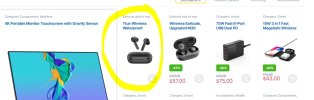I wanted to draw your attention to an issue with Attributes and Variations.
For example, https://www.aliexpress.com/item/32301150475.html lets say I only want to sell "Men Briefcase Business" in Russia and I don't want to import the United States and China as an attribute including the variatons. I simply want to import only Russian Federation as an attribute because I am not willing to sell outside of Russia. I also want the item to disappear from the site woocommerce if the vendor goes out of stock in Russia but this is not happening.
We can delete unwanted attributes but if the vendor goes out of stock in Russia then the product remains on the site but only "Add to Cart" disappear from the product page and the system shows "in stock available" which means China and United States stock, issue creating a confusion.
I want to import Russian Federation as an attribute with its variations only and the product must disappare from the site if the vendor goes out of stock in Russia.
Your help is highly appreciated
For example, https://www.aliexpress.com/item/32301150475.html lets say I only want to sell "Men Briefcase Business" in Russia and I don't want to import the United States and China as an attribute including the variatons. I simply want to import only Russian Federation as an attribute because I am not willing to sell outside of Russia. I also want the item to disappear from the site woocommerce if the vendor goes out of stock in Russia but this is not happening.
We can delete unwanted attributes but if the vendor goes out of stock in Russia then the product remains on the site but only "Add to Cart" disappear from the product page and the system shows "in stock available" which means China and United States stock, issue creating a confusion.
I want to import Russian Federation as an attribute with its variations only and the product must disappare from the site if the vendor goes out of stock in Russia.
Your help is highly appreciated