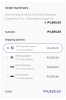Rodmeister
New Member
Hello team,
I just noticed that after the last update you guys released for the Alishipping add-on, my client website is now only showing USD amounts for the shipping fees on the cart page shipping calculator section. I know for a fact that this was not happening before that update which is why I can only assume that this new problem is caused by the last update you deployed which we installed. I already triggered the shipping "Update" button within the Alishipping dashboard menu thinking that might solve the problem yet nothing changed after reaching 100% completion. Whatever you guys recently did to the add-on screwed up the currency for the shipping calculator on the cart page, please undo and fix the problem.
I have been noticing that using the Alishipping plugin has been more of a nightmare trying to find alternative solutions to problems that you guys haven't yet addressed and it looks like once I come up with a workaround to temporarily solve an issue that you haven't fixed, you then create new problems for us. Please check into this and confirm what's going, thanks!

And here below you will see the same product on the client store...

The shipping amounts will also remain in USD even if we proceed to the checkout page which you can see here below...

I just noticed that after the last update you guys released for the Alishipping add-on, my client website is now only showing USD amounts for the shipping fees on the cart page shipping calculator section. I know for a fact that this was not happening before that update which is why I can only assume that this new problem is caused by the last update you deployed which we installed. I already triggered the shipping "Update" button within the Alishipping dashboard menu thinking that might solve the problem yet nothing changed after reaching 100% completion. Whatever you guys recently did to the add-on screwed up the currency for the shipping calculator on the cart page, please undo and fix the problem.
I have been noticing that using the Alishipping plugin has been more of a nightmare trying to find alternative solutions to problems that you guys haven't yet addressed and it looks like once I come up with a workaround to temporarily solve an issue that you haven't fixed, you then create new problems for us. Please check into this and confirm what's going, thanks!

And here below you will see the same product on the client store...

The shipping amounts will also remain in USD even if we proceed to the checkout page which you can see here below...

Last edited: