seattledude
Member
See, there you go again. You just do not know when to stop.*sigh* Glad it's sorted for you. PM me if you want to berate me about anything.
See, there you go again. You just do not know when to stop.*sigh* Glad it's sorted for you. PM me if you want to berate me about anything.
@Victoria Kudryashova So IS this referring the CPU problem?Minor optimisation improvements
I don't think so. I have updated to version 1.3.7 and activated Auto update when I saw this thread, my site crashed very much like before. Your opinion is as good as mine. If this update is for the CPU issue, it should be the first to be mentioned before anything else knowing many are waiting a word about it, but it is not even mentioned. My site is still down until now, I have no access anywhere in the site. I'll have to disable the plugin in control panel.@Victoria Kudryashova So IS this referring the CPU problem?
Thank God it wasn't your whole server ...my site crashed very much like before.
That's what I thought too ... but someone said there was improvement. Must have been a coincidence.If this update is for the CPU issue, it should be the first to be mentioned before anything else knowing many are waiting a word about it
That's bad. Even though I'm yet to experience this problem ... I'm worried about it cropping up eventually. I'm even tossing around the idea of going back to the Original plugin and making a child theme for the new Davinci 2 theme for a bit of originality.I have no access anywhere in the site. I'll have to disable the plugin in control panel.
Is your site WooCommerce?Hey Everyone,
really odd i have never had a CPU problem on my site maybe I'm just one of the lucky ones
View attachment 7871
YesIs your site WooCommerce?
I don't experience the whole server down. Of course the site crashed, so Auto update stopped. There is something in this Auto update. I am running the manual update with no issue at all. This is the CPU usage with manual update running. But with Auto update it will quickly climb to almost 100% and the site crash.Thank God it wasn't your whole server
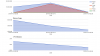
i have never had a CPU problem on my site maybe I'm just one of the lucky ones
Sorry ... Just a bit of a joke.I don't experience the whole server down. Of course the site crashed,
Hey Everyone,
really odd i have never had a CPU problem on my site maybe I'm just one of the lucky ones
Neither have I. Join the club ...It must be a combination hosting environment, number of products and variations ... and maybe pure luck as far as I can see.
Favicon depends on theme , not on AliDropship Woo plugin.Hi there,
I want to report a little issue with this new update: the favicon doesn't appear on product pages. Only on product pages, with Flatsome. it's the case in my 4 websites.
And regarding the high CPU issue, for me it was the case ONLY when updating products with very high number on variants an Facebook, otherwise the CPU usage was normal (even when updating stocks).
Favicon depends on theme , not on AliDropship Woo plugin.
I use Flatsome too, have the latest Woo plugin and there is no problem with the favicon on any of the pages.
I use Flatsome too, have the latest Woo plugin and there is no problem with the favicon on any of the pages.
It could be another plugin. Did you try deactivating any others that were recently updated? Try deleting the favicon and re uploading?Weird, it was working perfectly for me until this update.
It could be another plugin. Did you try deactivating any others that were recently updated? Try deleting the favicon and re uploading?
