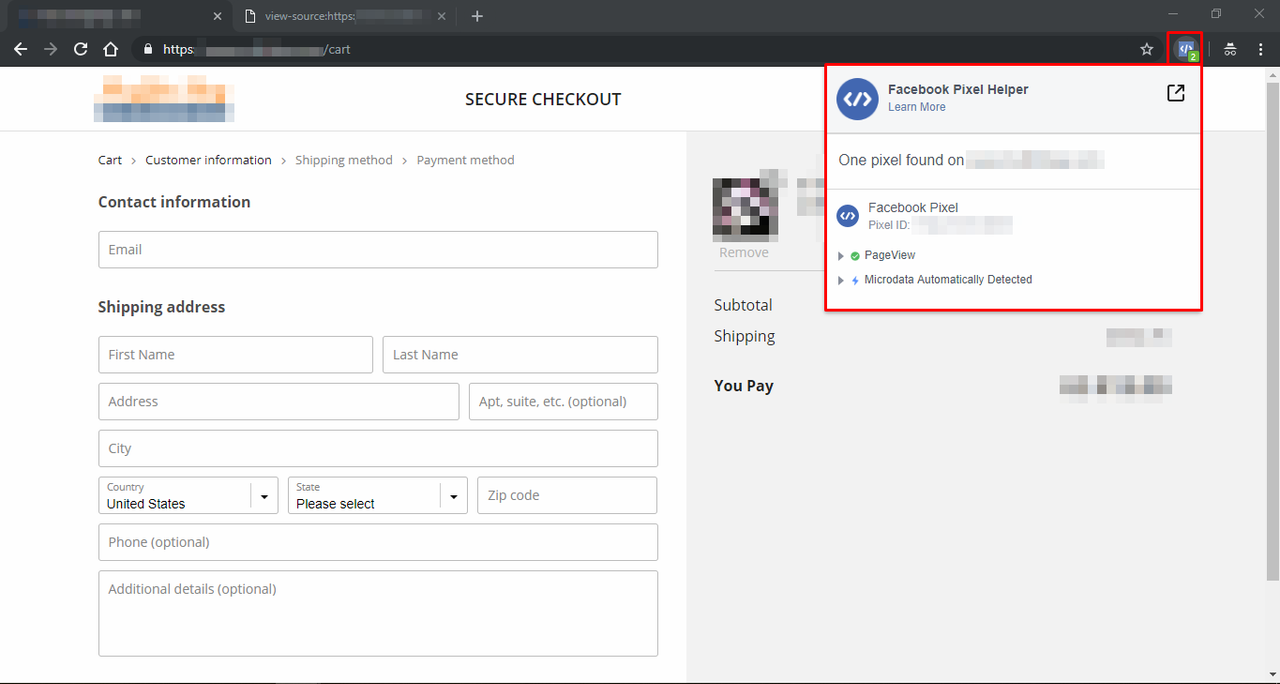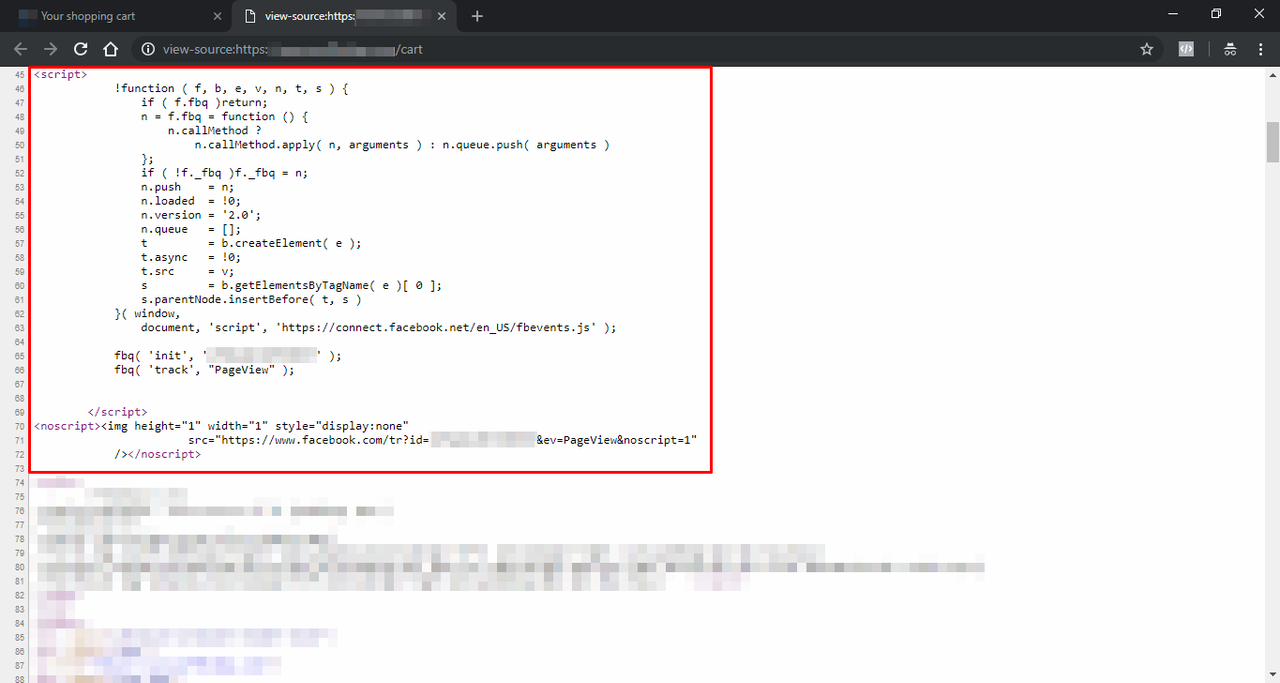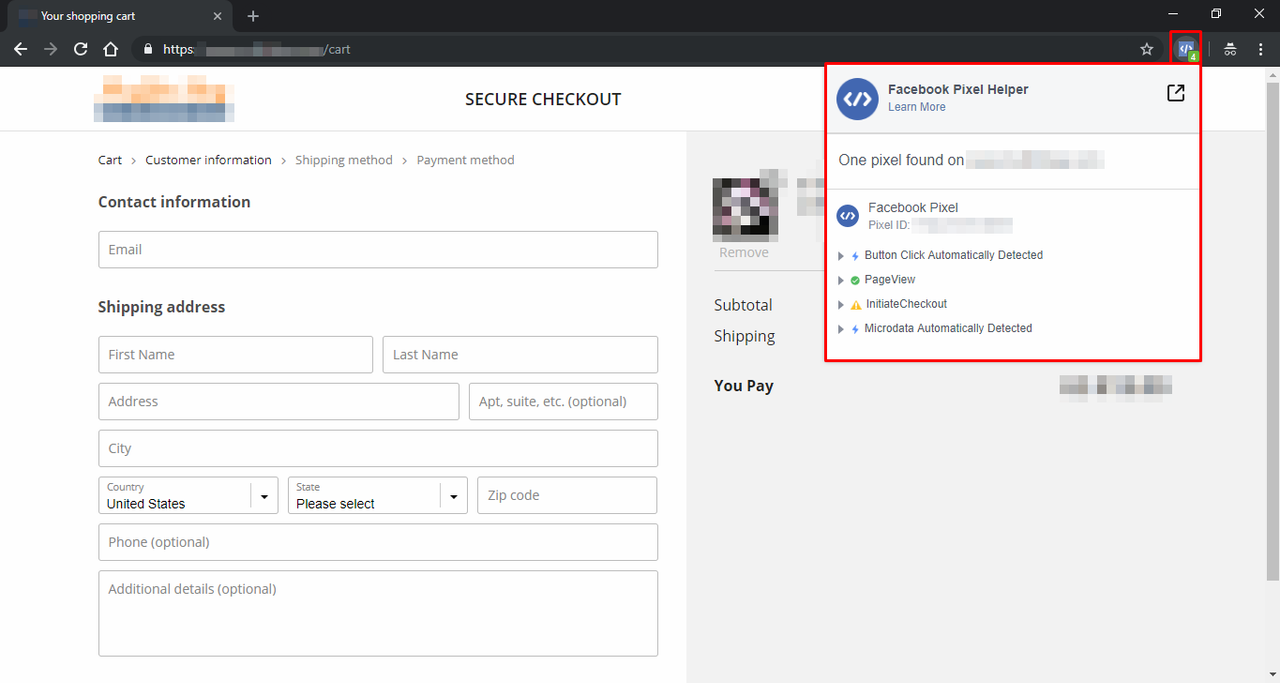Hey Guys
@Ekaterina Sayapina @Yaros
Apparently in this last update. Your developers forgot to remove the pixel code from the shopping cart. I've already tested this on 2 themes, Michelangelo and Raphael.
This image shows my cart page (I have not added my pixel to the head section but as you can see, the old code is still there)
Here you can see that the old code is still there:
The problem is that if we add our pixel manually to the head section of the theme, the pixel will load 2 times when a user arrives to the cart page, showing an error message inside the FB pixel helper.
Here you can see the same site, but this time i have added my pixel manually to the head section. As you can see there is a yellow alert symbol that is telling me that the pixel fired twice on this page:
Hope you can fix this issue ASAP, Thanks
I couldn't do it for 2 days