Victoria Kudryashova
Administrator
We are very glad to present you redesigned AliDropship extension with new features.
Just click
 and see what we've got now:
and see what we've got now:
1. You can choose several countries instead of one to choose the best products which are available for a purchase in countries that you are aimed at.

2. Choose a shipping method which will be later applied to your order during auto-filling:

3. If you tick on 'Hide products without ePacket' all products without ePacket will be removed from the page and only products with ePacket delivery will be imported:

4. Hover at some image and you will see info about delivery price and delivery time:

5. Now you are able to edit description before bulk import.
You can remove images, remove text, leave both or remove both.

If you click extension sign at the top right part of the screen you will see this information:
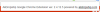
Just click

1. You can choose several countries instead of one to choose the best products which are available for a purchase in countries that you are aimed at.

2. Choose a shipping method which will be later applied to your order during auto-filling:

3. If you tick on 'Hide products without ePacket' all products without ePacket will be removed from the page and only products with ePacket delivery will be imported:

4. Hover at some image and you will see info about delivery price and delivery time:

5. Now you are able to edit description before bulk import.
You can remove images, remove text, leave both or remove both.

If you click extension sign at the top right part of the screen you will see this information:
