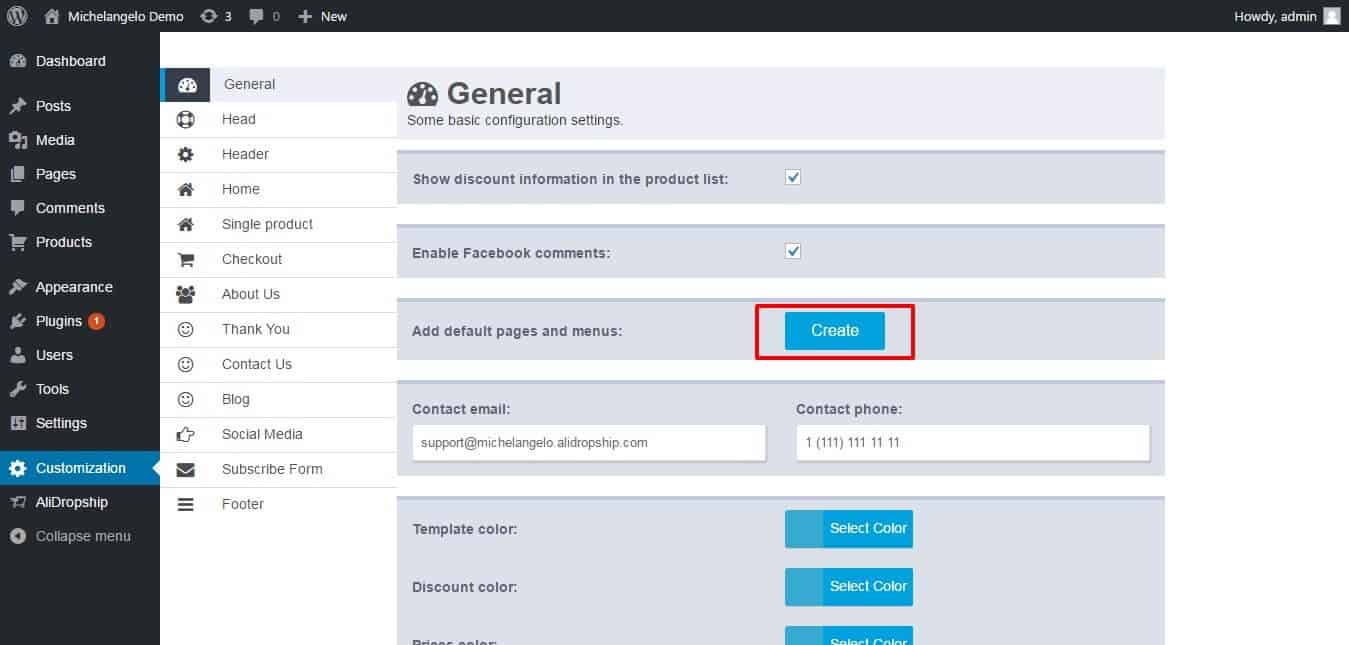merten
Active Member
As for now, 3 of my sites don't have a left menu after updating. I'm starting to dislike the updates as most times something is changed or missing and have to look what it is exactly.
The sites which I didnt update works just fine and I won't update them to the latest version until I find out the cause.
Last time when I update the template/plugin stripe doesn't support my websites anymore and forcing me to use ssl.
The sites which I didnt update works just fine and I won't update them to the latest version until I find out the cause.
Last time when I update the template/plugin stripe doesn't support my websites anymore and forcing me to use ssl.