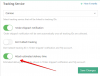You are using an out of date browser. It may not display this or other websites correctly.
You should upgrade or use an alternative browser.
You should upgrade or use an alternative browser.
Where to find the 'estimated delivery time' email template?
- Thread starter Gil
- Start date
-
- Tags
- email template
Victoria Kudryashova
Administrator
Hello, it's inserted automatically in the WooCommerce template 'Complete order', you can make a test purchase by yourself with your email address and insert manually AliExpress order number. After that you will get a notification.Hi everyone,
If I understand correctly the customer should get an email with 'estimated delivery time' after the order get synced with Aliexpress delivery time.
I'm looking for the email template which includes the 'estimated delivery time'. Thanks
Hello, it's inserted automatically in the WooCommerce template 'Complete order', you can make a test purchase by yourself with your email address and insert manually AliExpress order number. After that you will get a notification.
Hi Victoria, after inserting the order number and tracking, I did get the "Your order is complete" email but without the estimate delivery time.
(I entered an order and tracking ID numbers of an order from Aliexpress I didn't receive yet)
Last edited:
Victoria Kudryashova
Administrator
Victoria Kudryashova
Administrator
Yes it's enabled. View attachment 5376

It works on my end. Delivery time is on place. Make sure you use the latest version of plugin.
It works on my end. Delivery time is on place. Make sure you use the latest version of plugin.
Hi Vicoria, thanks for the screenshot, did you edit the "completed order" woocommerce email template? If yes, can you please share the steps of doing that? (because now the email says "Your order is complete")
Last edited:
Christina
Administrator
Hi Vicoria, thanks for the screenshot, did you edit the "completed order" woocommerce email template? If yes, can you please share the steps of doing that? (because now the email says "Your order is complete")
Hello, Gil!
You should go to WooCommerce -> Settings -> Emails -> Completed order.
Hello, Gil!
You should go to WooCommerce -> Settings -> Emails -> Completed order.
I'm there, can please elaborate how to edit this template and should we add the estimate delivery field to this template manually? An example for the template you have created would be very helpful, thanks.
I'm getting the completed order email automatically but without the estimated delivery and in English instead of Spanish. If I change the status to completed manually I'm getting the email in Spanish.
Last edited:
Christina
Administrator
I'm there, can please elaborate how to edit this template and should we add the estimate delivery field to this template manually? An example for the template you have created would be very helpful, thanks.
I'm getting the completed order email automatically but without the estimated delivery and in English instead of Spanish. If I change the status to completed manually I'm getting the email in Spanish.
Could you please send me your domain name and WP access details to check the issue? Thank you!
Could you please send me your domain name and WP access details to check the issue? Thank you!
Hi Christina, any news about this issue? Still the estimated delivery doesn't show in the notification email to the customer after sync.
Christina
Administrator
Hi Christina, any news about this issue? Still the estimated delivery doesn't show in the notification email to the customer after sync.
Dear client,
I PMed you on the 12 of Sep that we couldn't check your issue without your cPanel access details and didn't receive any reply from you.
Raymond621
Member
this post seems outdated but I have a similar question. How do I edit the estimated delivery time for different countries or shipping method?
codergodcrypto
New Member
Hi Christina, I have the same exact issue but I use Alidropship Original plugin.Dear client,
I PMed you on the 12 of Sep that we couldn't check your issue without your cPanel access details and didn't receive any reply from you.
The 'Attach estimated delivery time' option is not working and is not being attached to the orders shipped email notifications
Do we need to add this to the notifications template manually?