Hey guys,
I just bought the AliDropship Plugin.
The only thing is that I cannot enter the license key.
The license key field is not visible.
Any ideas how to fix this?
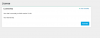
Already tried:
1. AliDropship plugin is installed in a sub-folder (e.g. yourdomain.com/folder/wp-admin).
How to fix:
Install your WordPress website in the root directory, public_html folder (e.g. yourdomain.com/wp-admin).
2. You installed SSL certificate but did not change WordPress Address URL and Site Address URL.
How to fix:
Go to your WordPress dashboard Settings -> General: in WordPress Address (URL) and Site Address (URL) should be set: https:// instead of http://.
Thanks in advance,
Blazey
I just bought the AliDropship Plugin.
The only thing is that I cannot enter the license key.
The license key field is not visible.
Any ideas how to fix this?
Already tried:
1. AliDropship plugin is installed in a sub-folder (e.g. yourdomain.com/folder/wp-admin).
How to fix:
Install your WordPress website in the root directory, public_html folder (e.g. yourdomain.com/wp-admin).
2. You installed SSL certificate but did not change WordPress Address URL and Site Address URL.
How to fix:
Go to your WordPress dashboard Settings -> General: in WordPress Address (URL) and Site Address (URL) should be set: https:// instead of http://.
Thanks in advance,
Blazey
