No set up taxes are applied in sliding cart, only on product and in the checkout pages but in the side sliding shopping cart only the price minus taxes is shown. Is it the behaviour of the plugin? if yes, I think it is not correct and have to be corrected. See screnshot take from your own demo below:
First of all and after setting taxes percentages I select to include taxes as its stated, so display prices including taxes during cart and checkout:
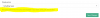
But prices are shown without taxes in the sliding cart but with the contradictory message below: "Shipping & taxes calculated at checkout ":
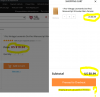
What's the reason for not showing them in the cart? or either what's the reason for not implementing such as simple behaviour like that?
Kind regards,
First of all and after setting taxes percentages I select to include taxes as its stated, so display prices including taxes during cart and checkout:
But prices are shown without taxes in the sliding cart but with the contradictory message below: "Shipping & taxes calculated at checkout ":
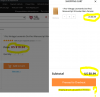
What's the reason for not showing them in the cart? or either what's the reason for not implementing such as simple behaviour like that?
Kind regards,
Last edited:

