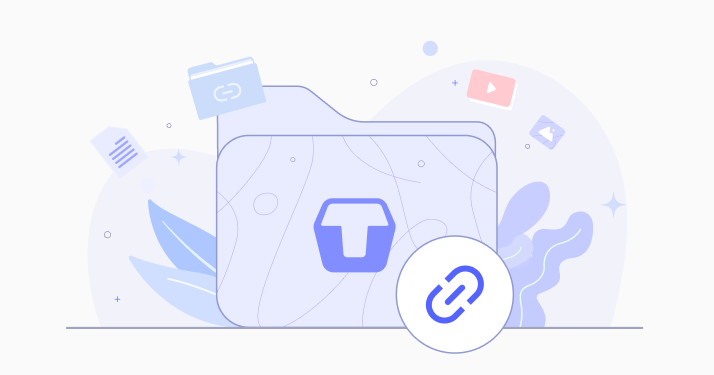Dropshiping master
Member
Hi,
I have imported a product and it has a video and I end up editing videos and removed all watermarks and have my own cloud server to got my URL
But URL does not play on the website…..
I copied and pasted URL link on product options > gallery > video link
If I keep upload it on wordpress server with video it will make my website slow so I want to link videos from URL and play but how……
I found the free cloud TeraBox they provide free cloud. And I can’t make this video to play on the website
Could you please help… what I need to do here.
Thankyou
I have imported a product and it has a video and I end up editing videos and removed all watermarks and have my own cloud server to got my URL
But URL does not play on the website…..
I copied and pasted URL link on product options > gallery > video link
If I keep upload it on wordpress server with video it will make my website slow so I want to link videos from URL and play but how……
I found the free cloud TeraBox they provide free cloud. And I can’t make this video to play on the website
Could you please help… what I need to do here.
Thankyou