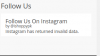You are using an out of date browser. It may not display this or other websites correctly.
You should upgrade or use an alternative browser.
You should upgrade or use an alternative browser.
Instagram has returned invalid data.
- Thread starter khavar
- Start date
chris37
Well-Known Member
Please let me know why this error is showing. Instagram feed is not showing on website.
Is a long time issue ... actually Instagram don't authorize the widget of ali social.
Sometime is work and sometime no..
I fully disable it because was also slow down the site in woo version.
E
Ekaterina Sayapina
Guest
chris37
Well-Known Member
@Ekaterina Sayapina i am sorry but even in your sceenshot the instagram widget is not look ok , i not show the follower or the amount of the image, see also your demo website here https://woo-newdavinci.alidropship.com/
also in your other theme is not working at all https://newdavinci.alidropship.com/
also in your other theme is not working at all https://newdavinci.alidropship.com/
E
Ekaterina Sayapina
Guest
Thanks for bringing this to our attention. I'll give it a check!@Ekaterina Sayapina i am sorry but even in your sceenshot the instagram widget is not look ok , i not show the follower or the amount of the image, see also your demo website here https://woo-newdavinci.alidropship.com/
also in your other theme is not working at all https://newdavinci.alidropship.com/
That's why we added the access token option. Instagram doesn't 'give away' media that easy. So, please try using your access token to show your images. This guide will help you generate it.I did those long ago, not working! I was able to do it with only the # and not with the @UserName
chris37
Well-Known Member
Thanks for bringing this to our attention. I'll give it a check!
That's why we added the access token option. Instagram doesn't 'give away' media that easy. So, please try using your access token to show your images. This guide will help you generate it.
Thanks I will try
uooos
Guest
I have already noticed that Instagram had very many various issues that really irritate me sometimes. And I do not know what solution to find in most cases. Hopefully, the developer will fix all these bugs shortly. They have already started to add some new features like fonts https://fontsprokeyboard.com/how-exactly-fonts-and-texting-affect-our-mood. It is a good initiative, after all.
Last edited:
E
Ekaterina Sayapina
Guest
Hello,I have already noticed that Instagram had very many various issues that really irritate me sometimes. And I do not know what solution to find in most cases. Hopefully, the developer will fix all these bugs shortly. They have already started to add some new features like fonts https://fontsprokeyboard.com/how-exactly-fonts-and-texting-affect-our-mood. It is a good initiative, after all.
Please generate an Access Token if you use one of the Woo themes. If you use one of the original themes, please make sure your theme is up to date (yesterday we released Instagram update).
Craig Sutcliffe
Active Member
Davinci 2 original, Instagram widget still not working in latest updateHello,
Please generate an Access Token if you use one of the Woo themes. If you use one of the original themes, please make sure your theme is up to date (yesterday we released Instagram update).
E
Ekaterina Sayapina
Guest
Have you tried using the Update Instagram images button in Customization => Social Media?Davinci 2 original, Instagram widget still not working in latest update
If this doesn’t help, please get in touch with our support team. Our managers will be happy to help you out!