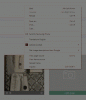I might be misunderstanding but if the goal is to get reviews showing in Google as review snippets or in shopping ads, that can just be achieved using Google Search Console and Google Merchant Centre? There's no need for a review feed in the same way there is for a product feed, they just show up when they get crawled if they're using the right structure, which WooCommerce uses. I've never done anything with reviews and the star rating and review extracts show for my pages.
If you want to display reviews in other areas of you site like a carousel on the homepage you can use free plugins
like this one (there are many, that just came up top when I searched just now) which have shortcodes available. That particular example includes other features like review reminders etc. but I'm not too familiar with the services you've mentioned so it might not cover everything, which is to be expected as these are free options.
If I've got the wrong end of the stick then I apologise, just giving my thoughts.