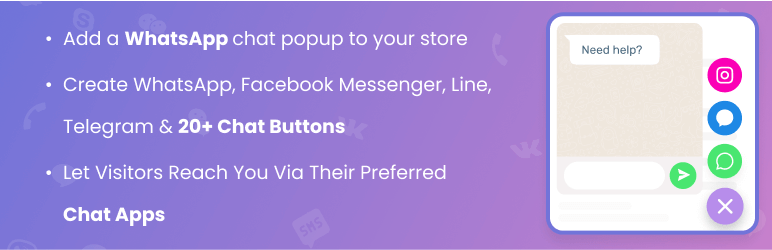Dropshiping master
Member
Hi,
I want to put HTML code for facebook messenger chat button in my website, i'm using davinch2 theme and it removed widget function.
Hi have followed this tutorial from YouTube, this is free method
Because the alidrop theme changed original setting (10:39mins/12:19), there is no widgets section.
This is the coding I need to paste it on footer HTML code section,
Where is the section I can paste this code on?
<!-- Messenger Chat plugin Code -->
<div id="fb-root"></div>
<!-- Your Chat plugin code -->
<div id="fb-customer-chat" class="fb-customerchat">
</div>
<script>
var chatbox = document.getElementById('fb-customer-chat');
chatbox.setAttribute("page_id", "109921581265797");
chatbox.setAttribute("attribution", "biz_inbox");
window.fbAsyncInit = function() {
FB.init({
xfbml : true,
version : 'v10.0'
});
};
(function(d, s, id) {
var js, fjs = d.getElementsByTagName(s)[0];
if (d.getElementById(id)) return;
js = d.createElement(s); js.id = id;
js.src = 'https://connect.facebook.net/en_US/sdk/xfbml.customerchat.js';
fjs.parentNode.insertBefore(js, fjs);
}(document, 'script', 'facebook-jssdk'));
</script>
Thankyou
I want to put HTML code for facebook messenger chat button in my website, i'm using davinch2 theme and it removed widget function.
Hi have followed this tutorial from YouTube, this is free method
Because the alidrop theme changed original setting (10:39mins/12:19), there is no widgets section.
This is the coding I need to paste it on footer HTML code section,
Where is the section I can paste this code on?
<!-- Messenger Chat plugin Code -->
<div id="fb-root"></div>
<!-- Your Chat plugin code -->
<div id="fb-customer-chat" class="fb-customerchat">
</div>
<script>
var chatbox = document.getElementById('fb-customer-chat');
chatbox.setAttribute("page_id", "109921581265797");
chatbox.setAttribute("attribution", "biz_inbox");
window.fbAsyncInit = function() {
FB.init({
xfbml : true,
version : 'v10.0'
});
};
(function(d, s, id) {
var js, fjs = d.getElementsByTagName(s)[0];
if (d.getElementById(id)) return;
js = d.createElement(s); js.id = id;
js.src = 'https://connect.facebook.net/en_US/sdk/xfbml.customerchat.js';
fjs.parentNode.insertBefore(js, fjs);
}(document, 'script', 'facebook-jssdk'));
</script>
Thankyou