You are using an out of date browser. It may not display this or other websites correctly.
You should upgrade or use an alternative browser.
You should upgrade or use an alternative browser.
Currency Converter drop down not working properly
- Thread starter Johannes
- Start date
Mar
Moderator
It will depend on a number things, one is your theme.Team, could some one help us out?
Direct Webstore
Well-Known Member
You need to use custom CSS and be mindful of it's placement to change it's look and behaviour, and all that depends on the theme you are using.
Also, putting it in the footer is a terrible idea. You really should put it in the header. If your theme won't allow you to do that ... you need to get a decent theme, even if it's a paid one. I recommend Flatsome.
Also, putting it in the footer is a terrible idea. You really should put it in the header. If your theme won't allow you to do that ... you need to get a decent theme, even if it's a paid one. I recommend Flatsome.
I'm using Flatsome at the moment. It's in the footer just for the sake we don't want a currency switcher all in your face all the time. Used CSS for this, but still it's not working as we wish.
You need to use custom CSS and be mindful of it's placement to change it's look and behaviour, and all that depends on the theme you are using.
Also, putting it in the footer is a terrible idea. You really should put it in the header. If your theme won't allow you to do that ... you need to get a decent theme, even if it's a paid one. I recommend Flatsome.
Example my other store: closed

Open:

This works perfect with the browser / mobile. It uses the browser. This works so nice on apple devices. But this plugin has some caching problems
This is how it now looks:

You have to scroll within the surface which is a bit tricky on your mobile device.
Maybe someone knows how to change this?
Thanks!

Open:
This works perfect with the browser / mobile. It uses the browser. This works so nice on apple devices. But this plugin has some caching problems
This is how it now looks:
You have to scroll within the surface which is a bit tricky on your mobile device.
Maybe someone knows how to change this?
Thanks!
Mar
Moderator
It depend. If you put the currency switcher in the middle of the screen, it will be annoying. But putting it in the footer is not really a good idea as not all visitors are looking at the footer. There are many locations good for the currency switcher that is not evasive but effective.'m using Flatsome at the moment. It's in the footer just for the sake we don't want a currency switcher all in your face all the time.
Direct Webstore
Well-Known Member
I use Flatsome too. This is what it looks like in the header. I don't think it's "In your face"

It needs to be in it's own section alone. No other elements with it. HTML 1 contains the Switcher shortcode..
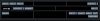
And this is the CSS for it ...
.widget.widget-adsw-currency-selector {
border: none;
padding-left: 0rem!important;
padding-right: 0rem!important;
max-width: 100%;
}
.widget.widget-adsw-currency-selector a.currency-item {
width: 115px;
font-size: 10px;
font-weight: 600!important;
color: #000000;
padding-bottom: 0px;
background-color: #ffffff;
border-bottom: 1px solid #ffffff!important;
}
.widget.widget-adsw-currency-selector .currency-carret {
border-radius: 12px;
border-style: solid;
border-color: #d9d9d9;
border-width: 1px;
padding-bottom: 0px;
padding-top: 0px;
font-weight: 900;
color: #000000;
background-color: #f2f2f2;
}
Try it

It needs to be in it's own section alone. No other elements with it. HTML 1 contains the Switcher shortcode..
And this is the CSS for it ...
.widget.widget-adsw-currency-selector {
border: none;
padding-left: 0rem!important;
padding-right: 0rem!important;
max-width: 100%;
}
.widget.widget-adsw-currency-selector a.currency-item {
width: 115px;
font-size: 10px;
font-weight: 600!important;
color: #000000;
padding-bottom: 0px;
background-color: #ffffff;
border-bottom: 1px solid #ffffff!important;
}
.widget.widget-adsw-currency-selector .currency-carret {
border-radius: 12px;
border-style: solid;
border-color: #d9d9d9;
border-width: 1px;
padding-bottom: 0px;
padding-top: 0px;
font-weight: 900;
color: #000000;
background-color: #f2f2f2;
}
Try it
Direct Webstore
Well-Known Member
However ... if you try putting in the mobile menu, it works OK ... but Google will complain about it with the "Clickable links too close together" error. You can of course ignore Google as it works OK. But I decided to put a link to a page with the switcher at the top of the mobile drop down menu.
