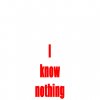meeyule
Active Member
Hi there,
since the update to Version 2.0.9 of SocialRabbit I've been having an issue with the Gallery poster, especially in Instagram.
It crops some pictures in a really weird way now, it looks like square format pics are now the only ones that will display properly on Instagram. With a landscape format picture, this is what happens:

This also happens to a lesser degree on other Social Media platforms, but acceptable however. On Instagram sometimes pictures look so bad that I have to delete them.
Is this fixable, or will I now have to replace my entire gallery with square format pictures?
since the update to Version 2.0.9 of SocialRabbit I've been having an issue with the Gallery poster, especially in Instagram.
It crops some pictures in a really weird way now, it looks like square format pics are now the only ones that will display properly on Instagram. With a landscape format picture, this is what happens:
This also happens to a lesser degree on other Social Media platforms, but acceptable however. On Instagram sometimes pictures look so bad that I have to delete them.
Is this fixable, or will I now have to replace my entire gallery with square format pictures?