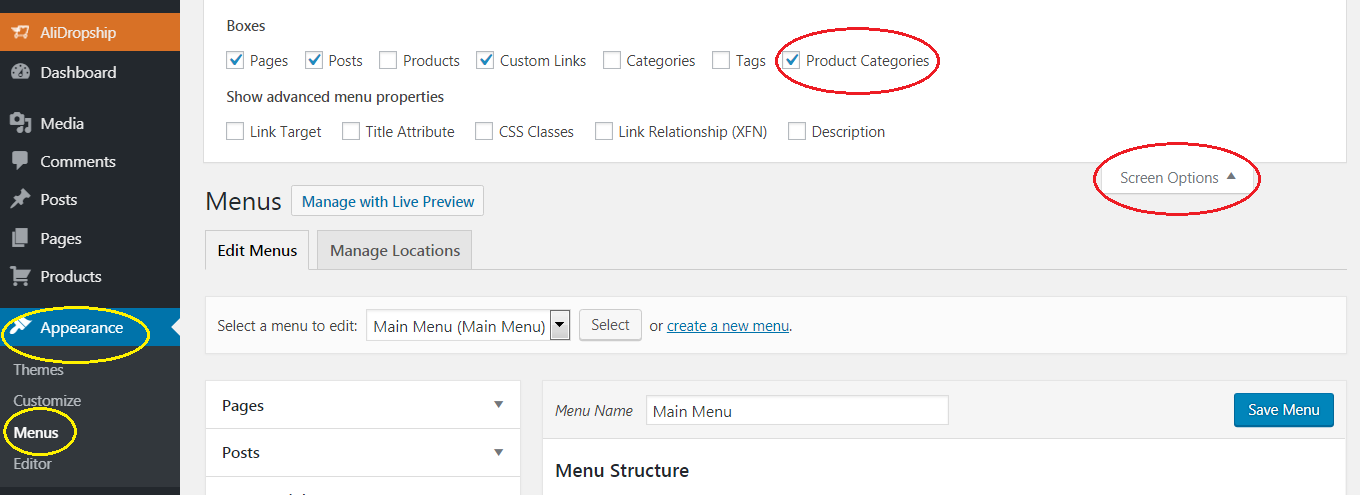I searched this topic and found the following info:
(1) Go to DASHBOARD >> PRODUCTS >> PRODUCT CATEGORIES
>> Fill your category name, slug (url) and parent category.
>> For main category, select "none" for parent category.
>> For sub category, choose your main category
(2) Go to APPEARANCE >> MENU
(3) Scroll down "Screen option" at Top Right, and select "Product categories"
(4) On the left side you can see: Pages, Products, .... , Product categories >> click "View All"
(5) Select categories that you want it appear on main page, and click button "Add to Menu"
(6) Now menus you want have appear on the right side
(7) You can move the position as you want
On step 4, there are no Product Categories there to add to menu. This is my second site with the plugin and this also happened before. I think ya'll have to do something in the back to fix it. Please advise.
(1) Go to DASHBOARD >> PRODUCTS >> PRODUCT CATEGORIES
>> Fill your category name, slug (url) and parent category.
>> For main category, select "none" for parent category.
>> For sub category, choose your main category
(2) Go to APPEARANCE >> MENU
(3) Scroll down "Screen option" at Top Right, and select "Product categories"
(4) On the left side you can see: Pages, Products, .... , Product categories >> click "View All"
(5) Select categories that you want it appear on main page, and click button "Add to Menu"
(6) Now menus you want have appear on the right side
(7) You can move the position as you want
On step 4, there are no Product Categories there to add to menu. This is my second site with the plugin and this also happened before. I think ya'll have to do something in the back to fix it. Please advise.