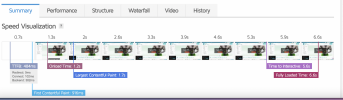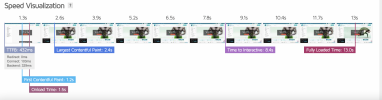Hi, anyone can make caching work for monet woo and warhol woo? For me everything work fine except the header cart icon on the homepage
when the caching is on.
after add item to cart, the cart icon on the homepage header doesn't show the number
I can make it work only by putting woocommerce_items_in_cart in cookies exclusion, but this mean there is no caching anymore when user already has item in cart
when the caching is on.
after add item to cart, the cart icon on the homepage header doesn't show the number
I can make it work only by putting woocommerce_items_in_cart in cookies exclusion, but this mean there is no caching anymore when user already has item in cart