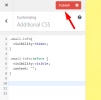Hi,
I try with many option to change text under email address field, in registration form for new account, but I don't have any more ideas:/
Default text is very bed...:
#register-account-form > div.email-info
form#register-account-form.smartlabel.is-not-empty
"<div class=\"email-info\">Using Yahoo and Hotmail email boxes are not recommended due to the possible delivery problems.</div>
I don't find it add all in theme, when I try to change default text, then I dont get any effect.
Please for help
I try with many option to change text under email address field, in registration form for new account, but I don't have any more ideas:/
Default text is very bed...:
#register-account-form > div.email-info
form#register-account-form.smartlabel.is-not-empty
"<div class=\"email-info\">Using Yahoo and Hotmail email boxes are not recommended due to the possible delivery problems.</div>
I don't find it add all in theme, when I try to change default text, then I dont get any effect.
Please for help