Victoria Kudryashova
Administrator
Main features:
- Built - in currency switcher.
Starting from AliDropship Woo plugin ver. 0.8.11 there is a new feature available: built-in currency switcher. It allows your customers to switch between the different available currencies.
Go to Appearance -> Widgets -> AliDropship currency switcher.
On your right hand, you will find the designated areas where you can place this widget. Just drag ‘AliDropship currency switcher’ and drop in the area where you want it to be shown on your front-end.
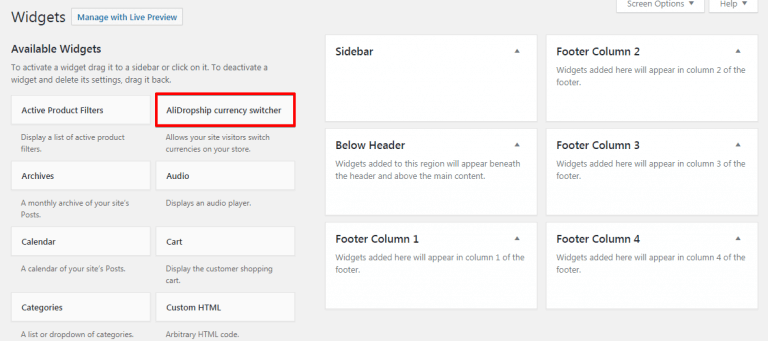
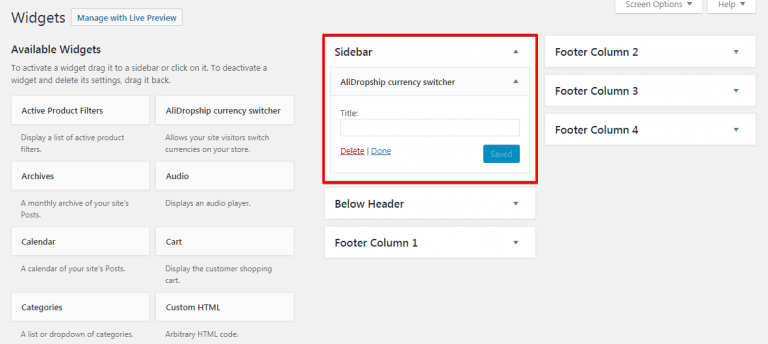
Default currency is shown the first. To add more currencies to the list go to AliDropship Woo -> Settings -> General -> Currency Settings – > Additional currencies -> Select currencies you want and click ‘Save changes’:
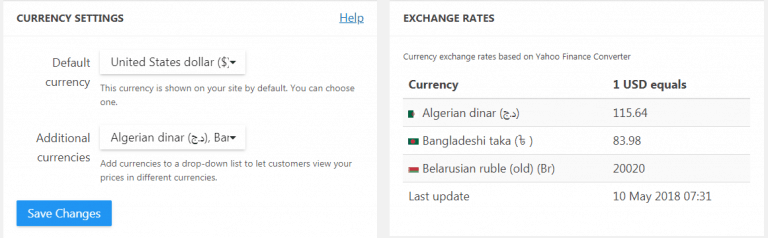
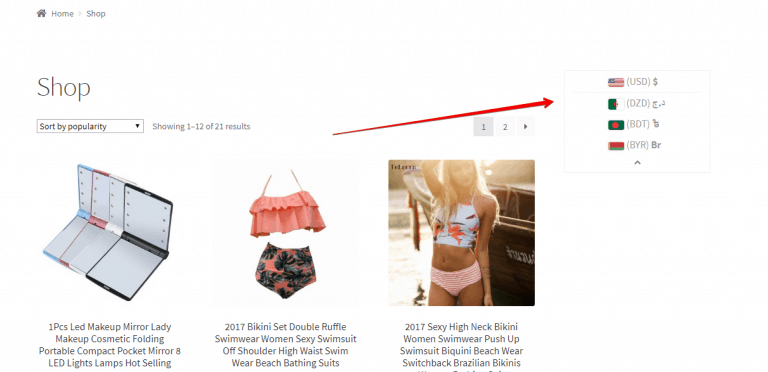
Please pay attention that Price rounding and assigning cents were moved to AliDropship Woo -> Pricing. Now everytime you change something in pricing formulas, in price rounding or assigning cents you need to click ‘Update’.
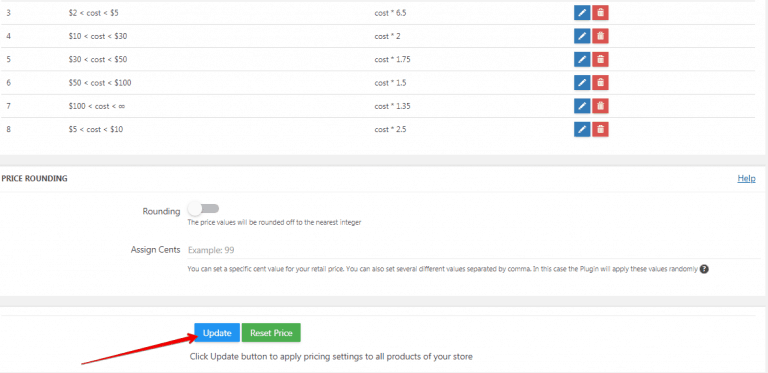
In this case all exchange rates will be calculated properly.
If you want to use some 3rd parties currency switcher we recommend to delete AliDropship currency widget and deselect additional currencies in AliDropship Woo -> Settings -> General -> Currency Settings.
- Built - in currency switcher.
Starting from AliDropship Woo plugin ver. 0.8.11 there is a new feature available: built-in currency switcher. It allows your customers to switch between the different available currencies.
Go to Appearance -> Widgets -> AliDropship currency switcher.
On your right hand, you will find the designated areas where you can place this widget. Just drag ‘AliDropship currency switcher’ and drop in the area where you want it to be shown on your front-end.
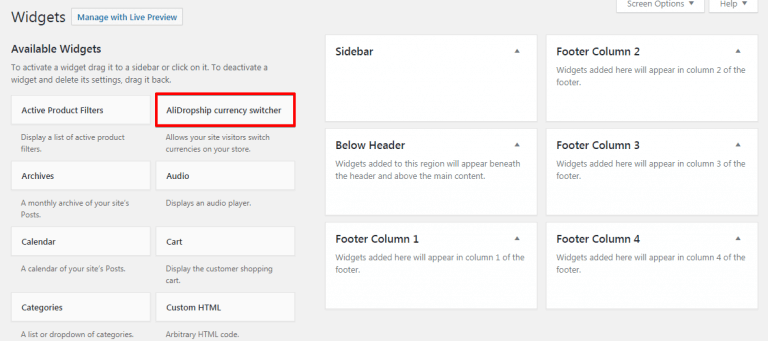
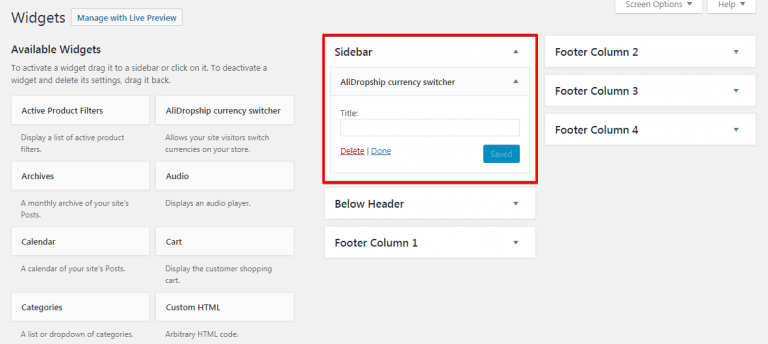
Default currency is shown the first. To add more currencies to the list go to AliDropship Woo -> Settings -> General -> Currency Settings – > Additional currencies -> Select currencies you want and click ‘Save changes’:
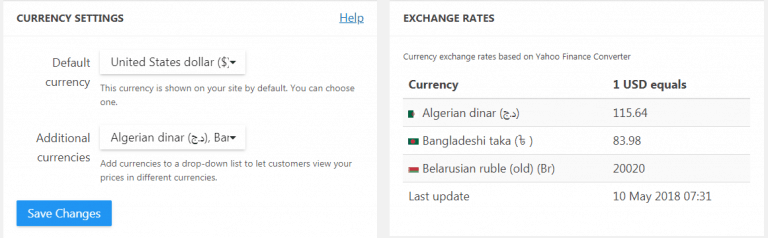
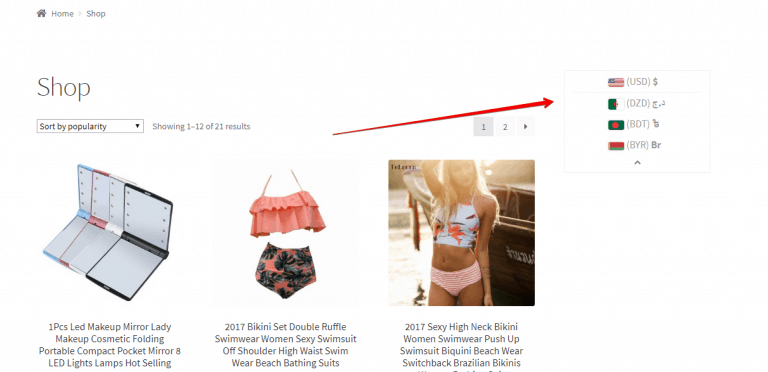
Please pay attention that Price rounding and assigning cents were moved to AliDropship Woo -> Pricing. Now everytime you change something in pricing formulas, in price rounding or assigning cents you need to click ‘Update’.
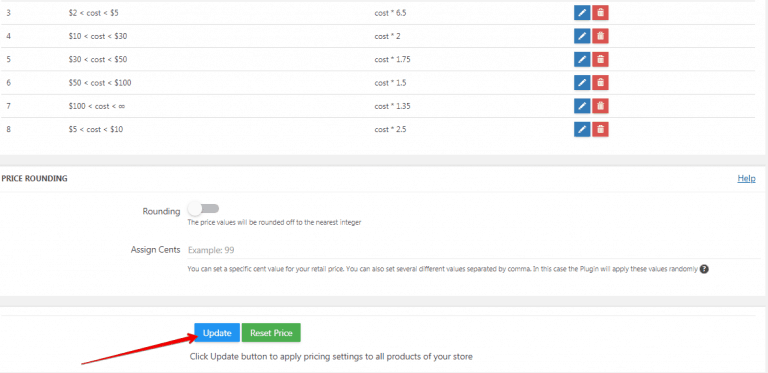
In this case all exchange rates will be calculated properly.
If you want to use some 3rd parties currency switcher we recommend to delete AliDropship currency widget and deselect additional currencies in AliDropship Woo -> Settings -> General -> Currency Settings.
