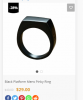E
Ekaterina Sayapina
Guest
All the themes:
- Now you can import video to product gallery. Make sure you have the latest versions of AliDropship Woo plugin (1.6.6) and AliDropship Woo Product Video add-on. You'll find the video add-on in the 'Install plugins' list in your theme settings. Check this item and press the Install plugins button below.
Instead of description, now product videos will be imported straight into Image gallery. You can replace the AliExpress links with your own. Supported video format: mp4.
Andy Warhol Woo (current version: 1.0.6)
- Favicon added
- On Front page, there are two products next to the video in the row now (one was missing)
Da Vinci 2.0 Woo (current version: 1.2.0)
- WooCommerce image gallery thumbnails fixed on mobile
El Greco Woo (current version: 1.0.8)
- Sticky Add to cart added
- Minor improvements
Matisse Woo (current version: 1.0.2)
- Favicon added
Monet Woo (current version: 1.0.4)
- Layout improvements
- Now you can import video to product gallery. Make sure you have the latest versions of AliDropship Woo plugin (1.6.6) and AliDropship Woo Product Video add-on. You'll find the video add-on in the 'Install plugins' list in your theme settings. Check this item and press the Install plugins button below.
Instead of description, now product videos will be imported straight into Image gallery. You can replace the AliExpress links with your own. Supported video format: mp4.
Andy Warhol Woo (current version: 1.0.6)
- Favicon added
- On Front page, there are two products next to the video in the row now (one was missing)
Da Vinci 2.0 Woo (current version: 1.2.0)
- WooCommerce image gallery thumbnails fixed on mobile
El Greco Woo (current version: 1.0.8)
- Sticky Add to cart added
- Minor improvements
Matisse Woo (current version: 1.0.2)
- Favicon added
Monet Woo (current version: 1.0.4)
- Layout improvements