You are using an out of date browser. It may not display this or other websites correctly.
You should upgrade or use an alternative browser.
You should upgrade or use an alternative browser.
AliDropship plugin ver. 1.6.9 - UPDATE
- Thread starter Victoria Kudryashova
- Start date
ibrendan
Member
Hi Victoria, thanks for the update. i'm using Michelangelo.
I've just noticed a few things:
Keep up the good work
I've just noticed a few things:
- There's no longer PayPal express checkout button.
- When I open the cart menu it appears empty, even though items have been added.
- The "Pay with PayPal" button just says PayPal (looks more like a logo than a button) and takes a few seconds to load. Is there an option to change this button?
Keep up the good work
Victoria Kudryashova
Administrator
- there is no express checkout button anymoreHi Victoria, thanks for the update. i'm using Michelangelo.
I've just noticed a few things:
Thanks in advance,
- There's no longer PayPal express checkout button.
- When I open the cart menu it appears empty, even though items have been added.
- The "Pay with PayPal" button just says PayPal (looks more like a logo than a button) and takes a few seconds to load. Is there an option to change this button?
Keep up the good work
- maybe page needs more time to load
- it is a standard button according to PayPal docs
womenstylestore
New Member
Hi Victoria.
Thanks for the reply.
I have Aliexpress-woo plugin. The last update I installed is alidswoo_ion ver 1.4.3.1 PHP 7.1
I don't see any newer version for that?? kindly help.
Thanks for the reply.
I have Aliexpress-woo plugin. The last update I installed is alidswoo_ion ver 1.4.3.1 PHP 7.1
I don't see any newer version for that?? kindly help.
Victoria Kudryashova
Administrator
You can always check all updates here: https://alidropship.com/updates-plugin/Hi Victoria.
Thanks for the reply.
I have Aliexpress-woo plugin. The last update I installed is alidswoo_ion ver 1.4.3.1 PHP 7.1
I don't see any newer version for that?? kindly help.
The latest version of AliDropship Woo is 1.4.3.1
womenstylestore
New Member
Yes I have the latest Ali-woo plugin, but i'm kind of confused. All the above applies to me? since you say and I qoute "HESE CHANGES WILL BE APPLIED AFTER THE NEXT ALIDROPSHIP PLUGIN UPDATE which will take place on the 26th of March,2019: " not Alidropship-Woo?You can always check all updates here: https://alidropship.com/updates-plugin/
The latest version of AliDropship Woo is 1.4.3.1
Victoria Kudryashova
Administrator
If you use WooCommerce - there is a third-party plugin for accepting PayPal payments, this is not what AliDropship Woo plugin is responsible for.Yes I have the latest Ali-woo plugin, but i'm kind of confused. All the above applies to me? since you say and I qoute "HESE CHANGES WILL BE APPLIED AFTER THE NEXT ALIDROPSHIP PLUGIN UPDATE which will take place on the 26th of March,2019: " not Alidropship-Woo?
and you call this update to improve the customer experience !! all my sales came through express checkout !! whats am gonna do now ?- there is no express checkout button anymore
- maybe page needs more time to load
- it is a standard button according to PayPal docs
omktg
Active Member
Hey guys,
I still haven't update my Alidropship plugin. I had a problem creating the Sandbox account for the APP, and I am still waiting for PayPal's response on this.
Could someone please upload images of how the purchase process looks now, including the new payment buttons? Or is there a live site where we can test the new setup/process?
@Victoria Kudryashova
I still haven't update my Alidropship plugin. I had a problem creating the Sandbox account for the APP, and I am still waiting for PayPal's response on this.
Could someone please upload images of how the purchase process looks now, including the new payment buttons? Or is there a live site where we can test the new setup/process?
@Victoria Kudryashova
Victoria Kudryashova
Administrator
It looks like this:Hey guys,
I still haven't update my Alidropship plugin. I had a problem creating the Sandbox account for the APP, and I am still waiting for PayPal's response on this.
Could someone please upload images of how the purchase process looks now, including the new payment buttons? Or is there a live site where we can test the new setup/process?
@Victoria Kudryashova

I integrate new PayPal correctly which is given in Alidropship Help Blog and It is working fine on laptops and PC and even on mobile browsers like Chrome and other web browsers
But when my customers open my website through social apps like on facebook app. And then they try to checkout through PayPal through facebook app just popup window opens in-app and PayPal page is not loading.
So my customers are unable to complete the order.
I request you. Check this integration by opening PayPal integration through the facebook app.
Please help me!
But when my customers open my website through social apps like on facebook app. And then they try to checkout through PayPal through facebook app just popup window opens in-app and PayPal page is not loading.
So my customers are unable to complete the order.
I request you. Check this integration by opening PayPal integration through the facebook app.
Please help me!
Attachments
omktg
Active Member
Hello @Victoria Kudryashova ,
Today I updated the Alidropship plugin [1.6.10] on one of my stores, and configured PayPal. At first glance the only change was the yellow PayPal payment button with the cards at the bottom, but after a little test I found some other problems:
1. @pkmraj is correct, the new payment site/screen never loads when using browsers from apps like Facebook. I tested it on Facebook on my phone and got the same result, just an infinite loading screen [I don't have an IG account for the site I tested so I couldn't test it there]
This could be an URL problem or something worst. This is terrible because all traffic from Facebook and other social sites could be useless now.
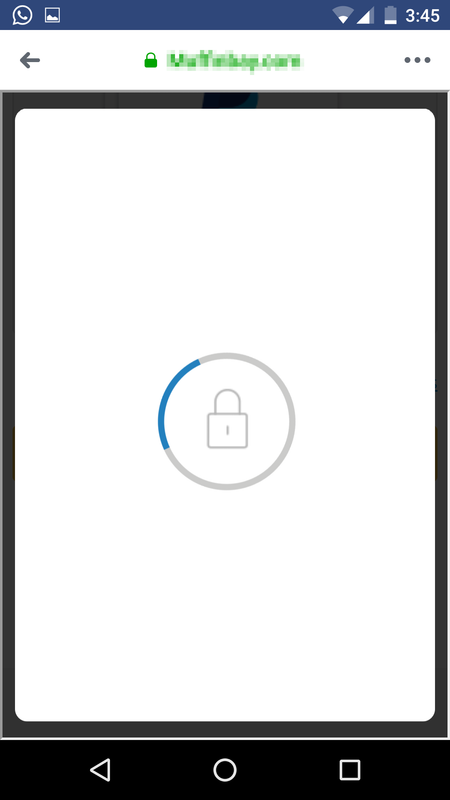
2. The new payment update does not work with 100% percent discount coupons. Tested and failed every time. If you use a 100% discount coupon code in a site/store with the older version of the plugin, you will noticed that after clicking the "Complete Order" button the plugin will automatically redirects you to the thankyou page.
But now the plugin [this new version] will try to open a PayPal window and close it immediately, it will never redirects you to the thankyou page [Tested with my phone and laptop, same result].
And if you were asking why would anyone need a 100% discount coupon? well it is super useful for testing, to send gifts to customers, or prizes, giveaways, etc.
There is no problem when using coupons like 15% off, or 35% off, because the payment button will redirect you to PayPal.
So looks that there is a bug there that needs to be fixed because it used to work fine with 100% coupons, and I still have sites using the old version of the plugin and they work perfectly fine.
3. There is a new step in the payment process once the PayPal button is clicked. Before this update, when a user clicked the "Complete Order" button at checkout, the first screen thew saw was the PayPal Guest Checkout. But now there is a previous one to log into PayPal, or click on the button at the bottom to pay with Debit or Credit cards.
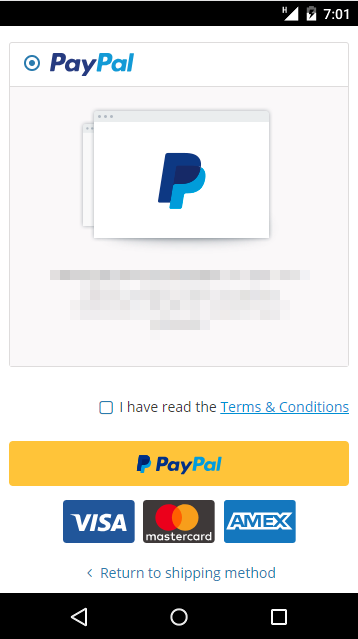

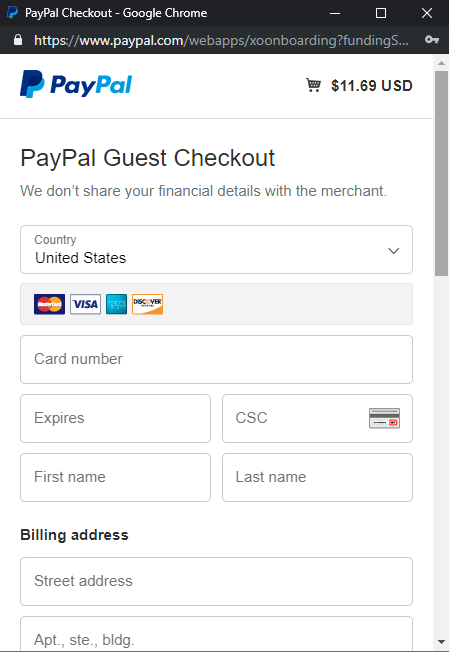
4. UPDATE I also noticed that the new PayPal integration does not send the user data to PayPal like the old integration did [Name, Address, etc]. The old plugin version 1.6.8 works perfectly fine doing all this stuff. So it looks like this new integration is not well configured yet, someone will need to check all API doc and code it and configure it properly.
5. Here are a few suggestions:
First, If we are going to keep this update/changes, those issues must be fixed ASAP. So maybe it's not a good idea to update the plugin yet, and wait until these problems have been solved.
Second there is no need to change the "Complete Order" button design with the new yellow PayPal one. This is because some of us, have changed our button colors to match our site's design, so arriving to this step in the checkout process and see that yellow button, doesn't look like a part of our site, even the css styling is completely different.
Third, those credit cards at the bottom of the PayPal button doesn't need to be there. If you would like to increase trust, and make our customers use PayPal and also pay with Credit or Debit cards there, then try this instead of what you've done:
Old "Complete Order" button view. It looks perfectly fine, and we can change our button colors withing our theme options.
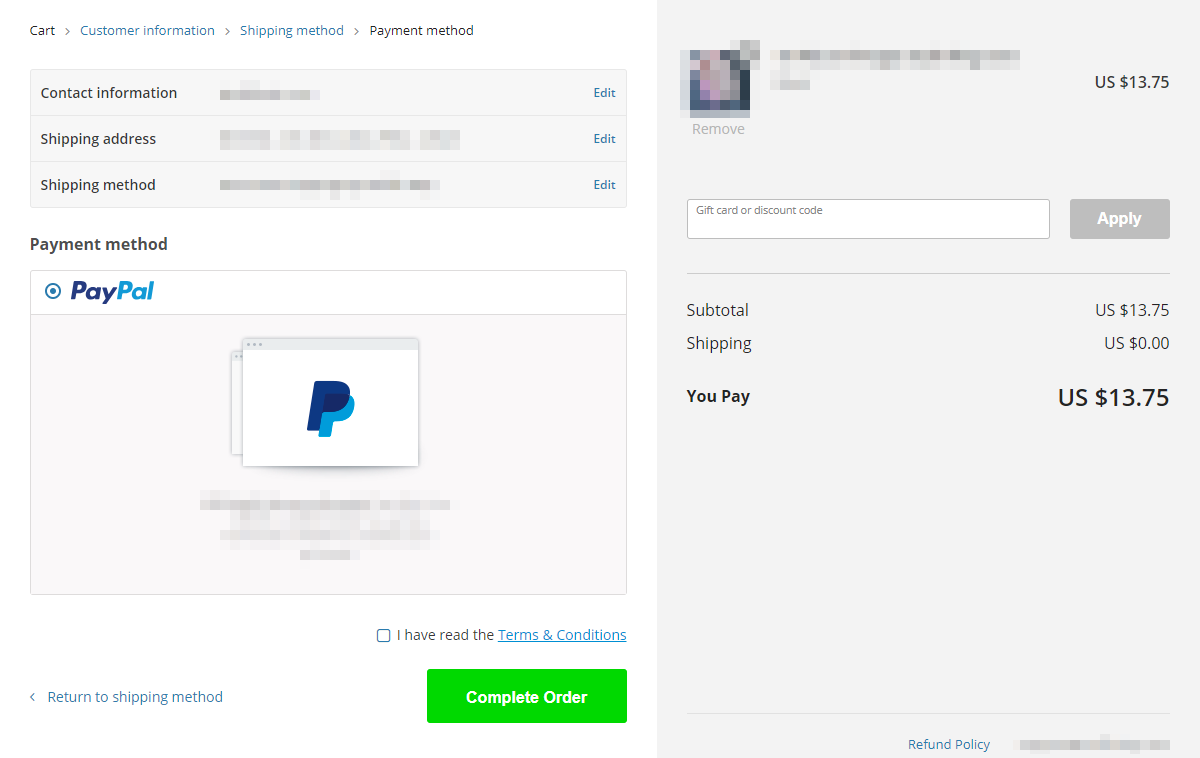
New button with new PayPal integration. Yellow with 3 cards at the bottom.
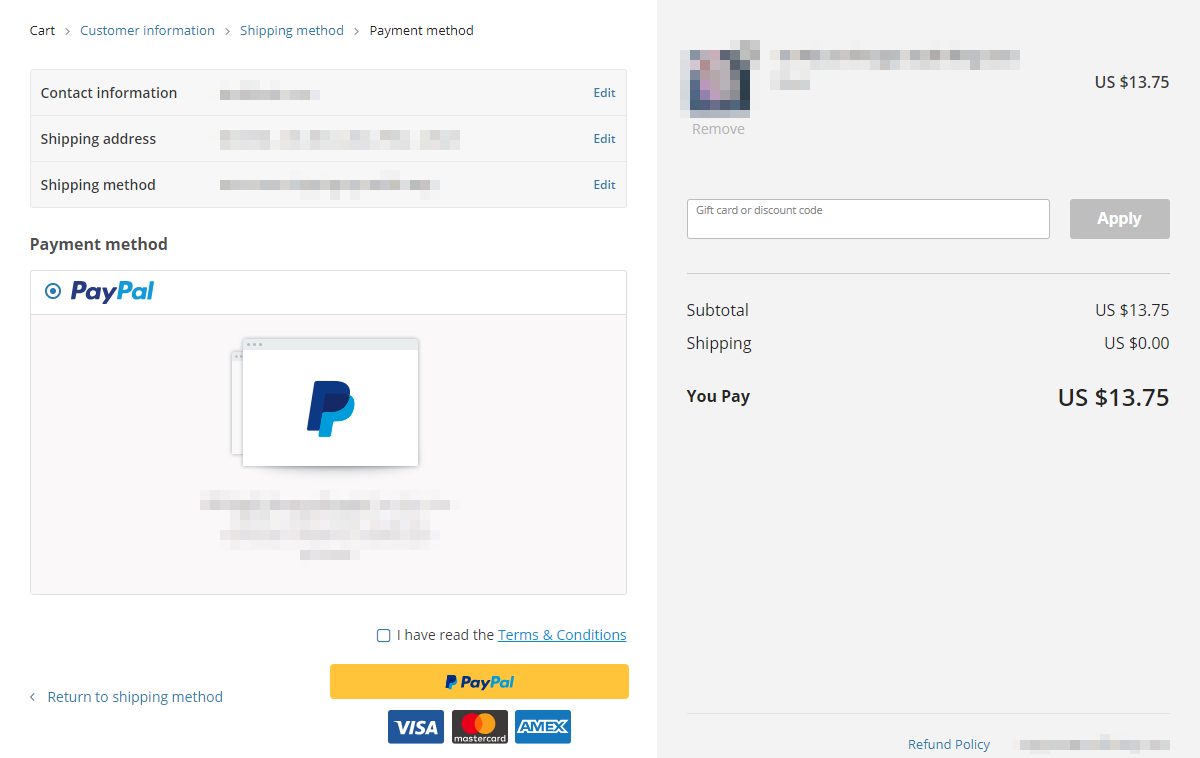
This is how the new checkout should look like, if we want to use credit card images/logos for the new PayPal checkout. It looks clean, and the best part is that nothing else has changed here... So everyone is happy.
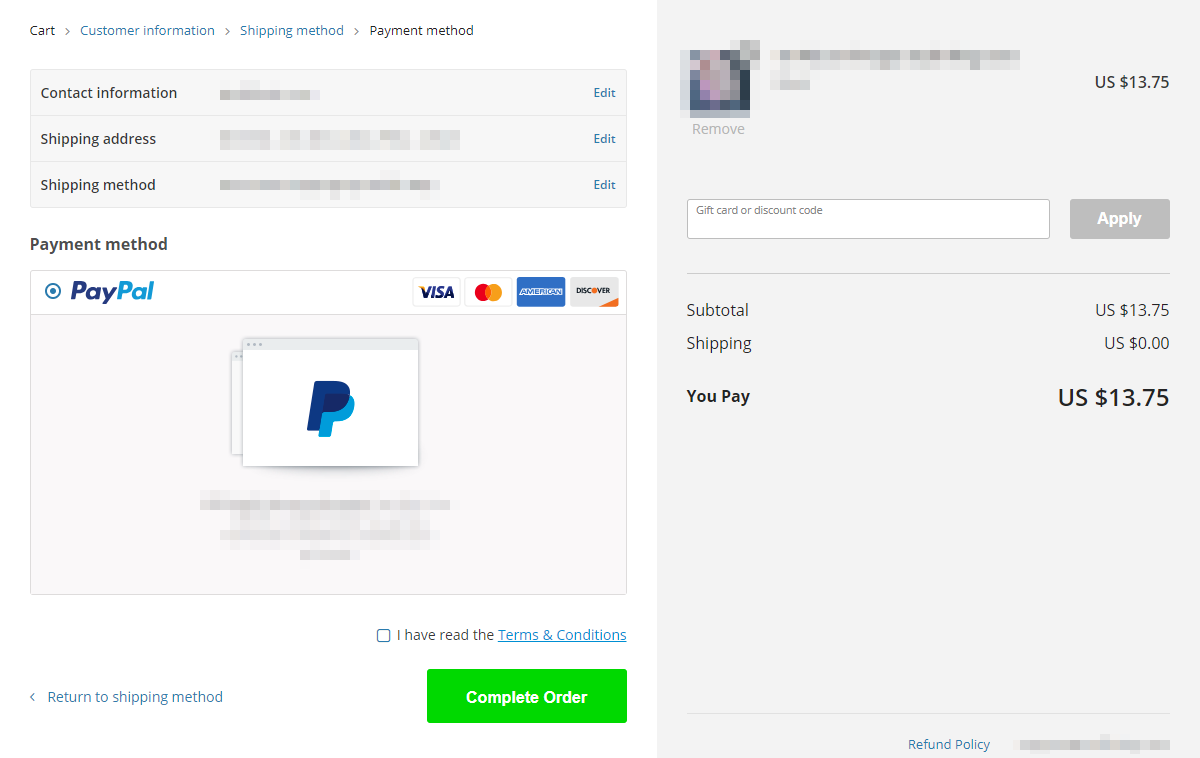
And for this, you guys @Yaros @Victoria Kudryashova @Ekaterina Sayapina just need to add a new toggle button at the PayPal setup that looks like this:
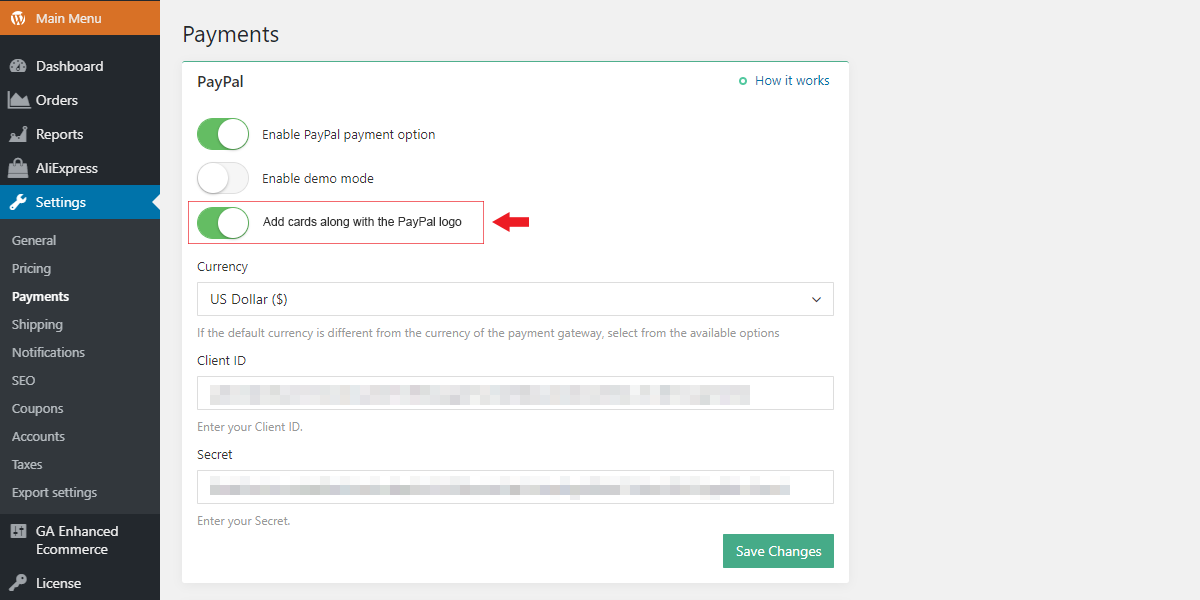
The benefit here is that if you are only using PayPal as a payment method, and you would like your clients to understand that you also accept Credit and Debit card payments within PayPal, you just need to activate that option to show the credit cards at the right side of the PayPal logo at checkout. Or if you are using PayPal + Stripe, then you can turn the PayPal credit cards option OFF, and problem solved.
I hope you can solve the problems mentioned above, and also take into account my suggestions to improve this update.
Today I updated the Alidropship plugin [1.6.10] on one of my stores, and configured PayPal. At first glance the only change was the yellow PayPal payment button with the cards at the bottom, but after a little test I found some other problems:
1. @pkmraj is correct, the new payment site/screen never loads when using browsers from apps like Facebook. I tested it on Facebook on my phone and got the same result, just an infinite loading screen [I don't have an IG account for the site I tested so I couldn't test it there]
This could be an URL problem or something worst. This is terrible because all traffic from Facebook and other social sites could be useless now.
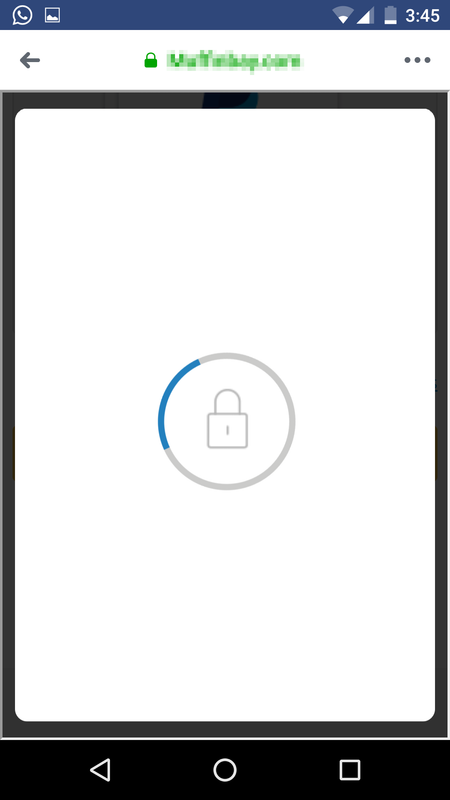
2. The new payment update does not work with 100% percent discount coupons. Tested and failed every time. If you use a 100% discount coupon code in a site/store with the older version of the plugin, you will noticed that after clicking the "Complete Order" button the plugin will automatically redirects you to the thankyou page.
But now the plugin [this new version] will try to open a PayPal window and close it immediately, it will never redirects you to the thankyou page [Tested with my phone and laptop, same result].
And if you were asking why would anyone need a 100% discount coupon? well it is super useful for testing, to send gifts to customers, or prizes, giveaways, etc.
There is no problem when using coupons like 15% off, or 35% off, because the payment button will redirect you to PayPal.
So looks that there is a bug there that needs to be fixed because it used to work fine with 100% coupons, and I still have sites using the old version of the plugin and they work perfectly fine.
3. There is a new step in the payment process once the PayPal button is clicked. Before this update, when a user clicked the "Complete Order" button at checkout, the first screen thew saw was the PayPal Guest Checkout. But now there is a previous one to log into PayPal, or click on the button at the bottom to pay with Debit or Credit cards.
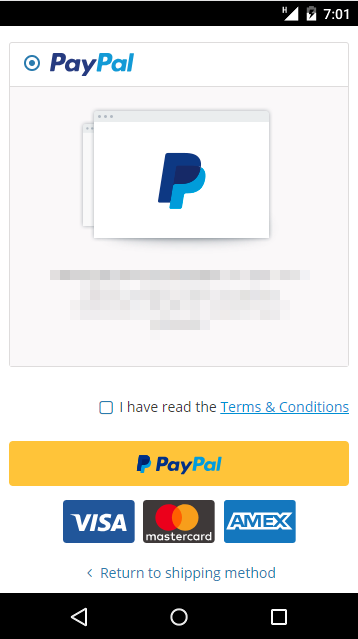

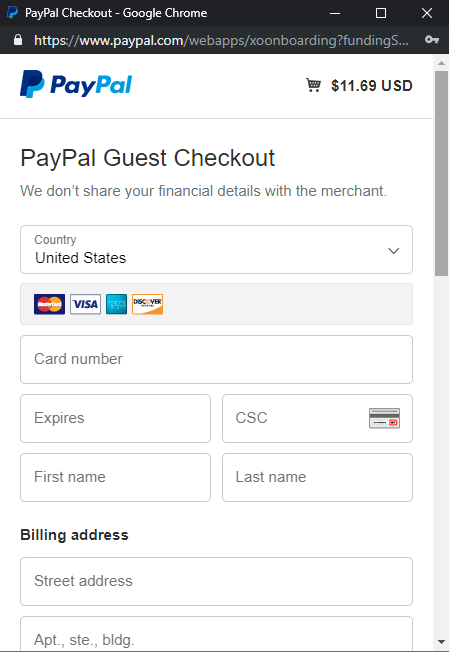
4. UPDATE I also noticed that the new PayPal integration does not send the user data to PayPal like the old integration did [Name, Address, etc]. The old plugin version 1.6.8 works perfectly fine doing all this stuff. So it looks like this new integration is not well configured yet, someone will need to check all API doc and code it and configure it properly.
5. Here are a few suggestions:
First, If we are going to keep this update/changes, those issues must be fixed ASAP. So maybe it's not a good idea to update the plugin yet, and wait until these problems have been solved.
Second there is no need to change the "Complete Order" button design with the new yellow PayPal one. This is because some of us, have changed our button colors to match our site's design, so arriving to this step in the checkout process and see that yellow button, doesn't look like a part of our site, even the css styling is completely different.
Third, those credit cards at the bottom of the PayPal button doesn't need to be there. If you would like to increase trust, and make our customers use PayPal and also pay with Credit or Debit cards there, then try this instead of what you've done:
Old "Complete Order" button view. It looks perfectly fine, and we can change our button colors withing our theme options.
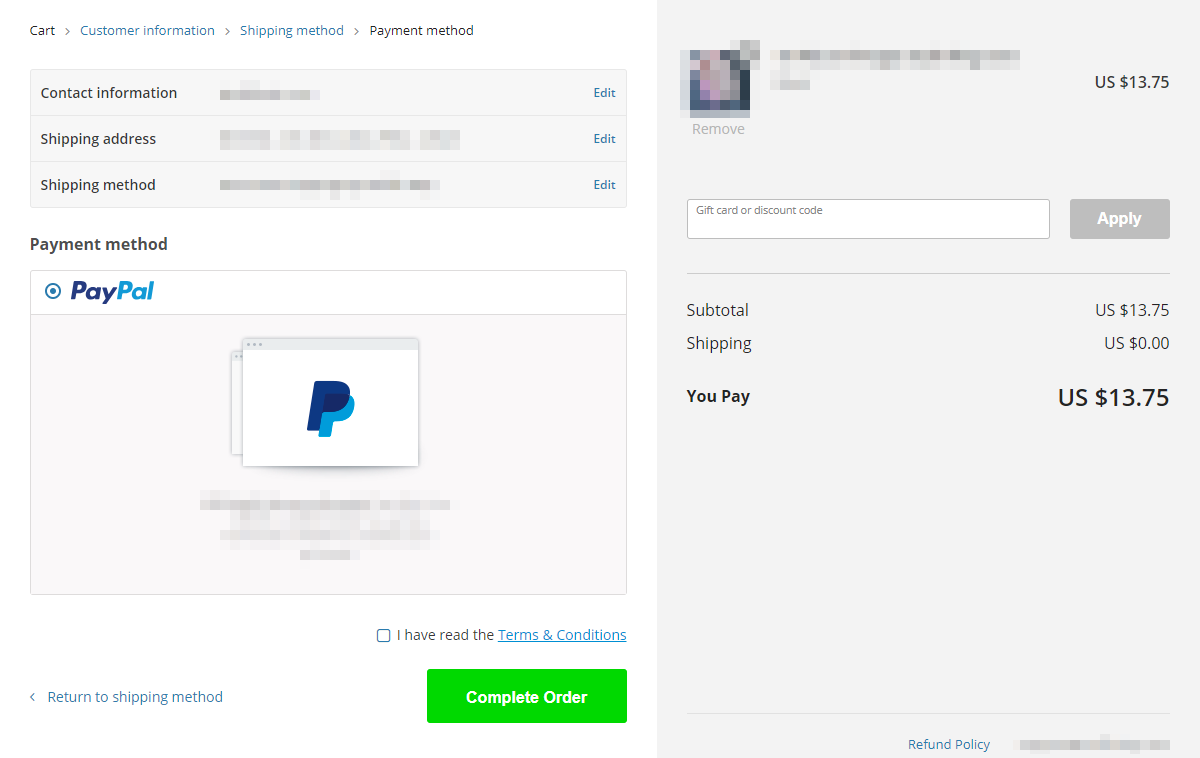
New button with new PayPal integration. Yellow with 3 cards at the bottom.
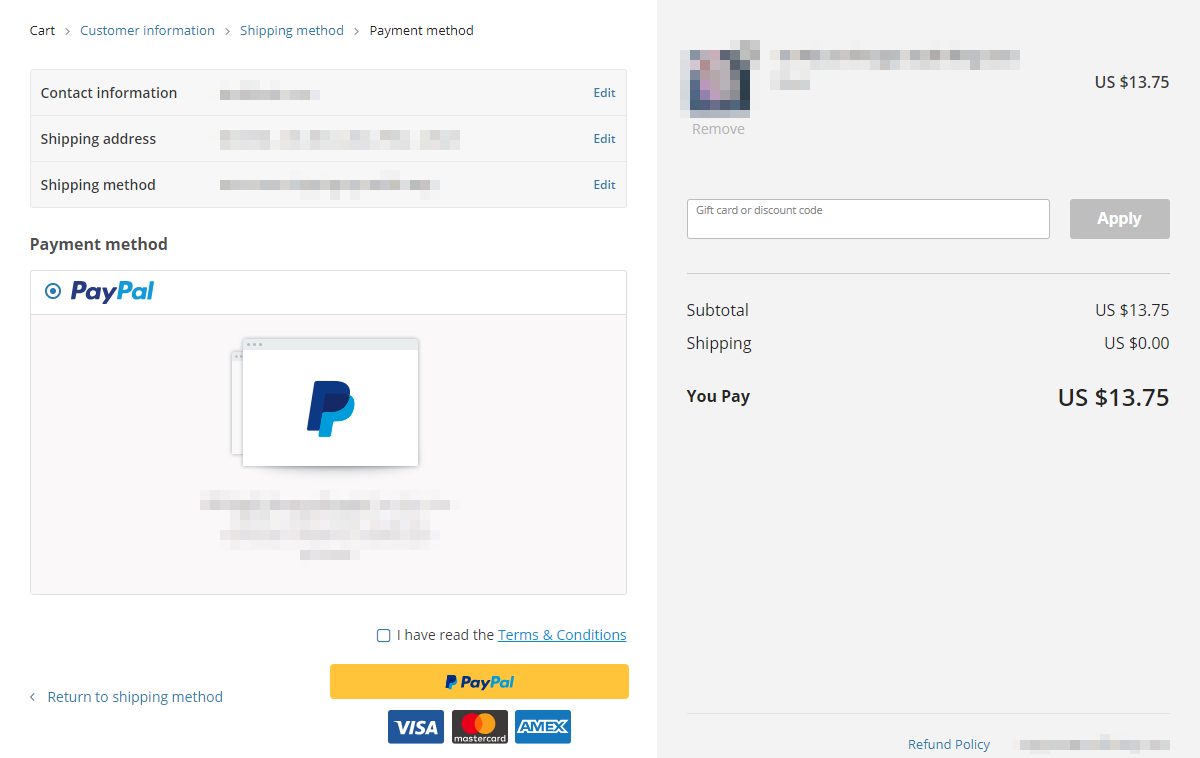
This is how the new checkout should look like, if we want to use credit card images/logos for the new PayPal checkout. It looks clean, and the best part is that nothing else has changed here... So everyone is happy.
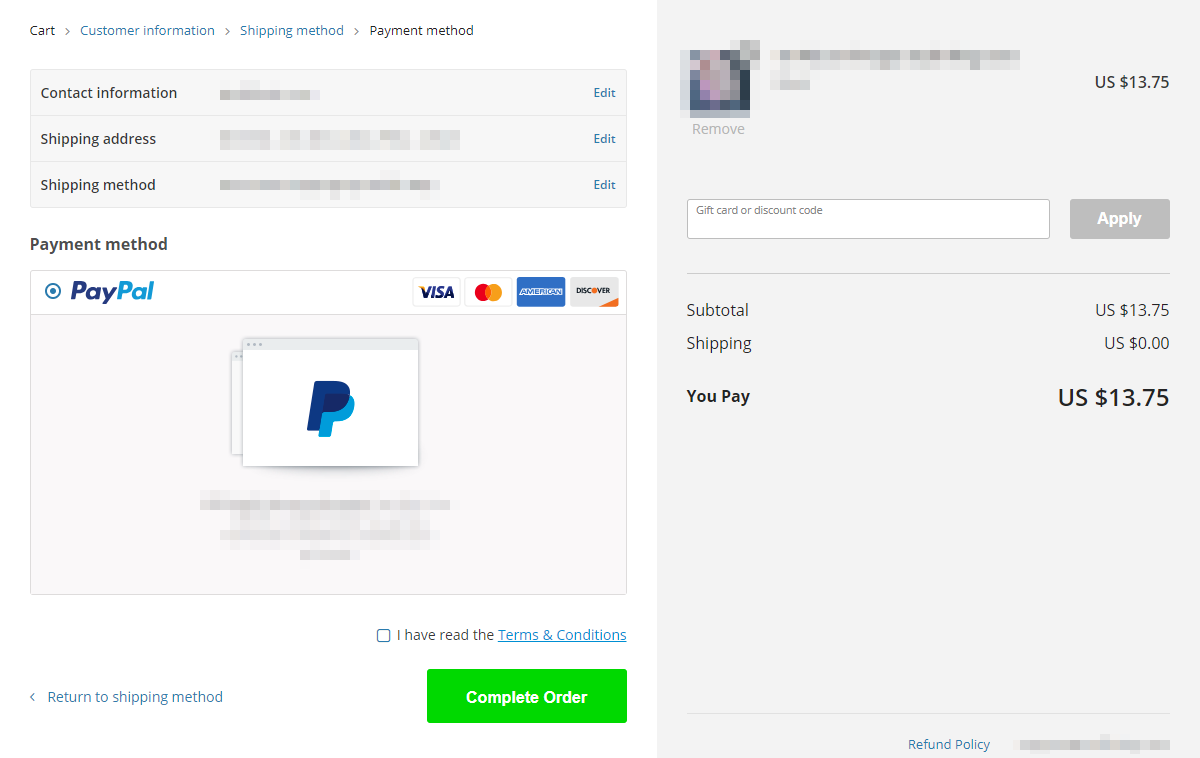
And for this, you guys @Yaros @Victoria Kudryashova @Ekaterina Sayapina just need to add a new toggle button at the PayPal setup that looks like this:
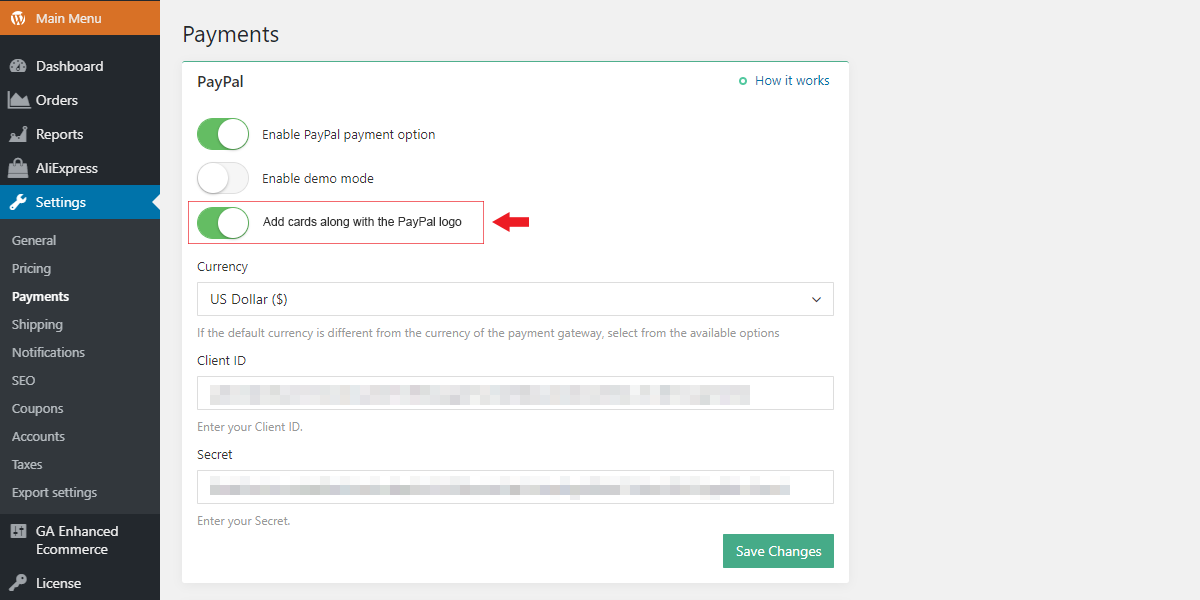
The benefit here is that if you are only using PayPal as a payment method, and you would like your clients to understand that you also accept Credit and Debit card payments within PayPal, you just need to activate that option to show the credit cards at the right side of the PayPal logo at checkout. Or if you are using PayPal + Stripe, then you can turn the PayPal credit cards option OFF, and problem solved.
I hope you can solve the problems mentioned above, and also take into account my suggestions to improve this update.
Last edited:
sportycloset
New Member
Hi
I can see i have the Ali Plugin at Version 1.6.10 but for paypal i dont see that option to add credit card images among PayPal .. What did i missed?
I can see i have the Ali Plugin at Version 1.6.10 but for paypal i dont see that option to add credit card images among PayPal .. What did i missed?
omktg
Active Member
Hi
I can see i have the Ali Plugin at Version 1.6.10 but for paypal i dont see that option to add credit card images among PayPal .. What did i missed?
Of course you won't see it. It is a suggestion I made to improve this update. I think that way everything would look/work better.
Last edited:
sportycloset
New Member
Of course you won't see it. It is a suggestion I made to improve this update. I think that way everything would look better.
HEhehe thank you for the update! I didnt see was a suggestion
Hello @Victoria Kudryashova ,
Today I updated the Alidropship plugin [1.6.10] on one of my stores, and configured PayPal. At first glance the only change was the yellow PayPal payment button with the cards at the bottom, but after a little test I found some other problems:
1. @pkmraj is correct, the new payment site/screen never loads when using browsers from apps like Facebook. I tested it on Facebook on my phone and got the same result, just an infinite loading screen [I don't have an IG account for the site I tested so I couldn't test it there]
This could be an URL problem or something worst. This is terrible because all traffic from Facebook and other social sites could be useless now.
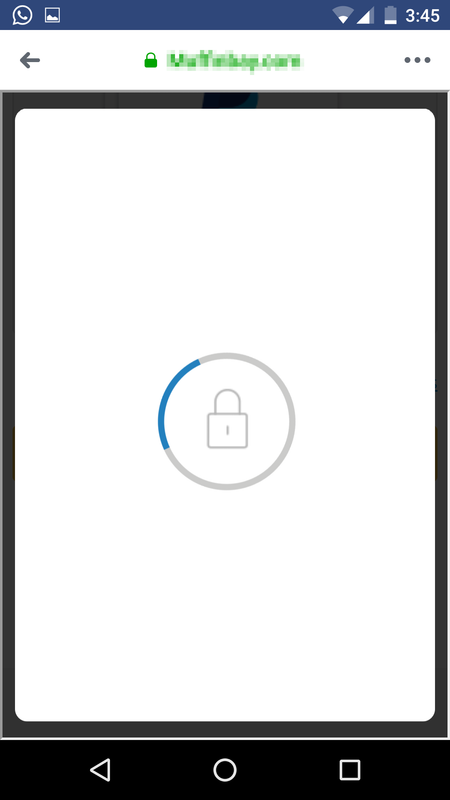
2. The new payment update does not work with 100% percent discount coupons. Tested and failed every time. If you use a 100% discount coupon code in a site/store with the older version of the plugin, you will noticed that after clicking the "Complete Order" button the plugin will automatically redirects you to the thankyou page.
But now the plugin [this new version] will try to open a PayPal window and close it immediately, it will never redirects you to the thankyou page [Tested with my phone and laptop, same result].
And if you were asking why would anyone need a 100% discount coupon? well it is super useful for testing, to send gifts to customers, or prizes, giveaways, etc.
There is no problem when using coupons like 15% off, or 35% off, because the payment button will redirect you to PayPal.
So looks that there is a bug there that needs to be fixed because it used to work fine with 100% coupons, and I still have sites using the old version of the plugin and they work perfectly fine.
3. There is a new step in the payment process once the PayPal button is clicked. Before this update, when a user clicked the "Complete Order" button at checkout, the first screen thew saw was the PayPal Guest Checkout. But now there is a previous one to log into PayPal, or click on the button at the bottom to pay with Debit or Credit cards.
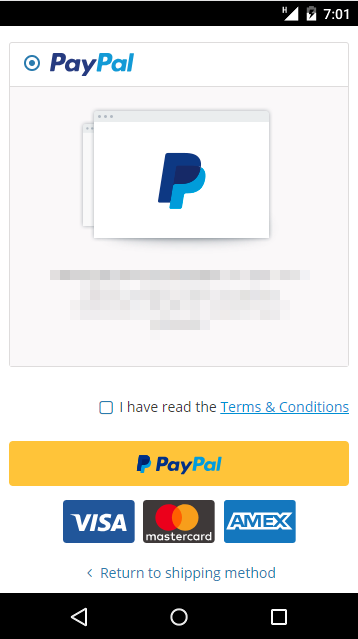

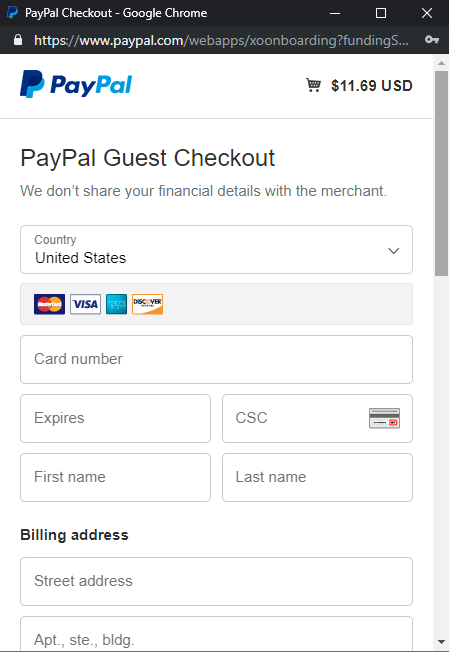
4. Here are a few suggestions:
First, If we are going to keep this update/changes, those issues must be fixed ASAP. So maybe it's not a good idea to update the plugin yet, and wait until these problems have been solved.
Second there is no need to change the "Complete Order" button design with the new yellow PayPal one. This is because some of us, have changed our button colors to match our site's design, so arriving to this step in the checkout process and see that yellow button, doesn't look like a part of our site, even the css styling is completely different.
Third, those credit cards at the bottom of the PayPal button doesn't need to be there. If you would like to increase trust, and make our customers use PayPal and also pay with Credit or Debit cards there, then try this instead of what you've done:
Old "Complete Order" button view. It looks perfectly fine, and we can change our button colors withing our theme options.
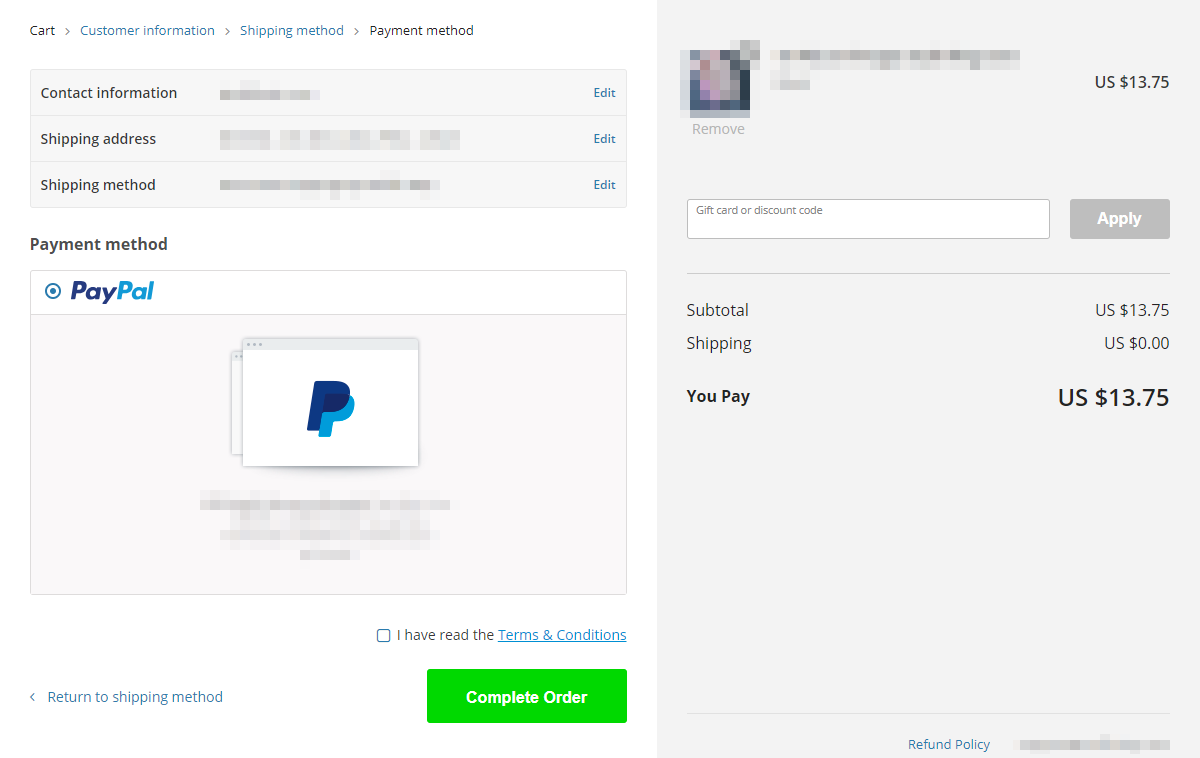
New button with new PayPal integration. Yellow with 3 cards at the bottom.
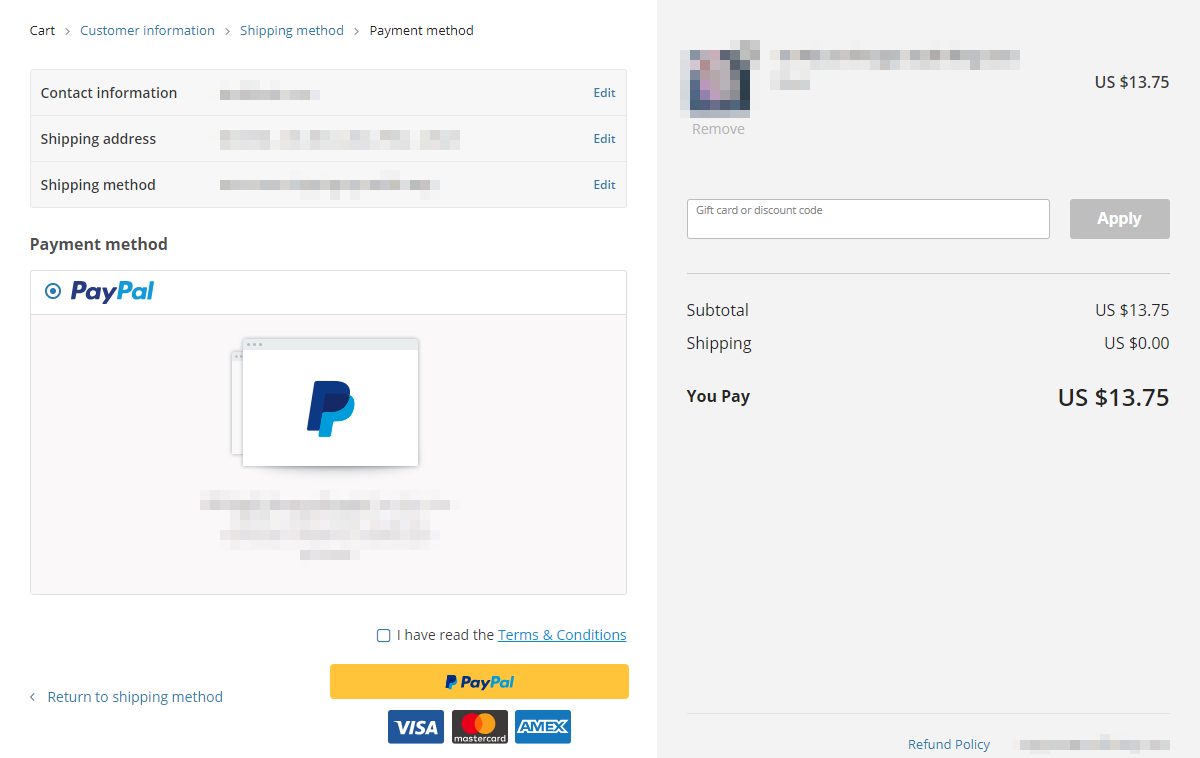
This is how the new checkout should look like, if we want to use credit card images/logos for the new PayPal checkout. It looks clean, and the best part is that nothing else has changed here... So everyone is happy.
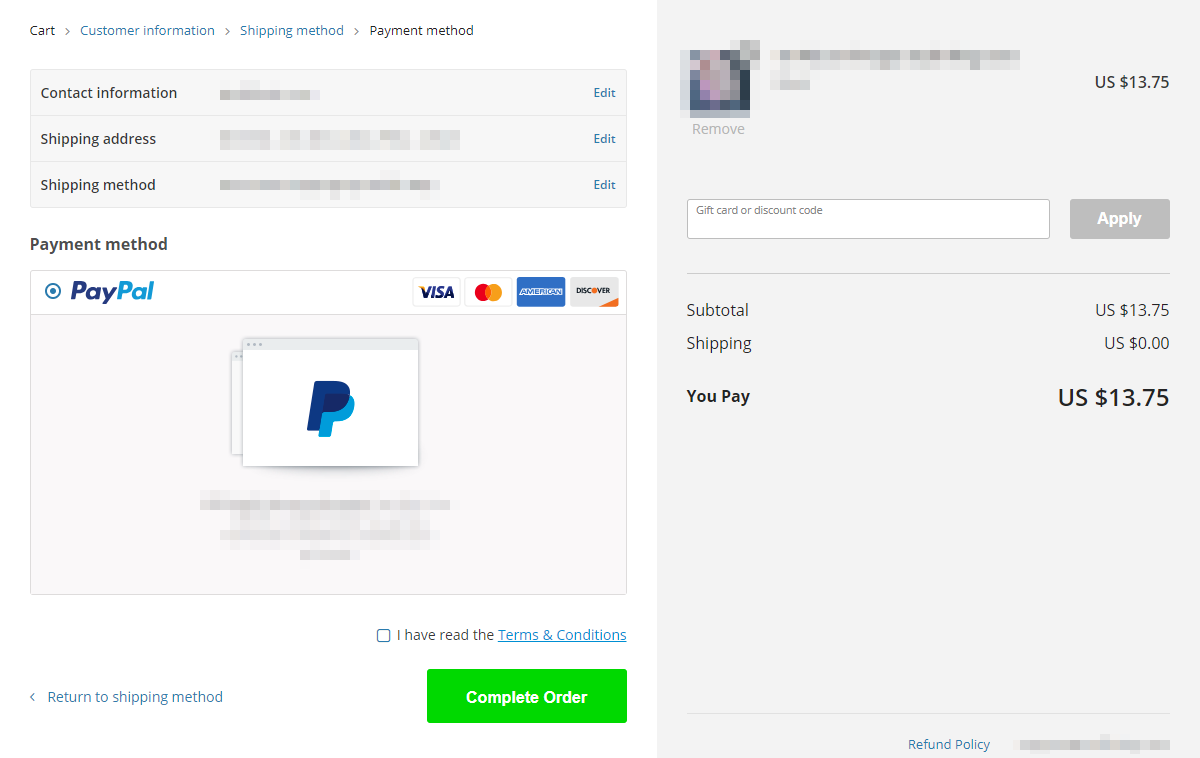
And for this, you guys @Yaros @Victoria Kudryashova @Ekaterina Sayapina just need to add a new toggle button at the PayPal setup that looks like this:
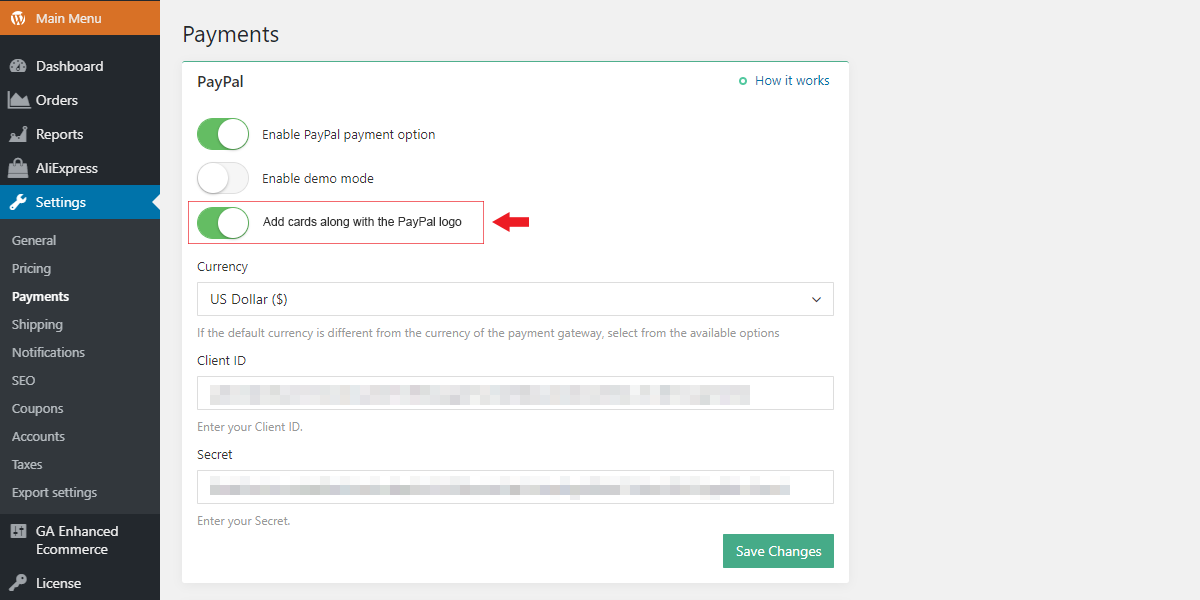
The benefit here is that if you are only using PayPal as a payment method, and you would like your clients to understand that you also accept Credit and Debit card payments within PayPal, you just need to activate that option to show the credit cards at the right side of the PayPal logo at checkout. Or if you are using PayPal + Stripe, then you can turn the PayPal credit cards option OFF, and problem solved.
I hope you can solve the problems mentioned above, and also take into account my suggestions to improve this update.
Thank's for supporting me, But Alidropship Team is not serious on this critical issue, because of this issue I am In loss and I request my customers to open my website on the external browser, but they just left my website.
Mar
Moderator
Nobody else can be more serious than the support team. If they cannot implement all requests, there are reasons why.Thank's for supporting me, But Alidropship Team is not serious on this critical issue, because of this issue I am In loss and I request my customers to open my website on the external browser, but they just left my website.
omktg
Active Member
Thank's for supporting me, But Alidropship Team is not serious on this critical issue, because of this issue I am In loss and I request my customers to open my website on the external browser, but they just left my website.
You're welcome, those issues are pretty serious.
The Alidropship team work during office hours from Monday to Friday, this could be the reason why they still don't answer about these issues. So we may have to wait until Monday.
But for the moment I have removed the current version of Alidropship, and I have installed the previous version 1.6.8 to be able to continue using the plugin.
https://forum.alidropship.com/threads/alidropship-plugin-ver-1-6-8-update.13548/
If you decide to do the same, you must re-add your PayPal information in the payments section with your previous credentials.
Hello @Victoria Kudryashova ,
When Alidropship Team Going To Solve The Problem of new PayPal Integration
When Alidropship Team Going To Solve The Problem of new PayPal Integration
Victoria Kudryashova
Administrator
We'are working on it.Hello @Victoria Kudryashova ,
When Alidropship Team Going To Solve The Problem of new PayPal Integration

