dmarkwarrior
New Member
Dear Yesterday I Active My Site With AliDropship Plugins. I install Plugins And Give Activation Key. Add-Ons Install My Browser But Authorization Not Work. What I Do Now?
Hi Victoria, so you mean we have been struggling all this while with a version not officially released?? means with the probability of bugs too...? Will all these be sorted out when you release this officially...?AliDropship plugin ver.1 is not officially released yet. It will be next week and you'll be able to update plugin via admin area.
Hello, AliDropship Google Chrome extension 2.5.9.4 and AliDropship Woo plugin work properly as before. You don't need to authorize.Hi Victoria,
Please confirm that your prduct importing function does not work with:
Alidropship Woo plugin 0.8.1 and Alidropship Chrome extension 2.5.9.4
because when I am trying to log in with your extension to my web site it gives error 404.
If yes what is the solution?
Yes, this option will be added to AliDropship Woo plugin soon. Now you can use AliDropship Google Chrome extension as before , no authorization needed.Hi Victoria,
Please confirm that your prduct importing function does not work with:
Alidropship Woo plugin 0.8.1 and Alidropship Chrome extension 2.5.9.4
because when I am trying to log in with your extension to my web site it gives error 404.
If yes what is the solution?
Hello, how may I help you with AliDropship Google Chrome extension? what issues do you have now?- If anyone has an SSL plugin in Wordpress, turn it OFF then verify the Chrome Extension then you can turn SSL back on!
As said above, I"m not feeling this plugin as a brand new users, I'm having to find information myself and test stuff, nothing works out the box.
Hello, you can PM me your domain name and WP login credentials - I will check.Dear Yesterday I Active My Site With AliDropship Plugins. I install Plugins And Give Activation Key. Add-Ons Install My Browser But Authorization Not Work. What I Do Now?
Hello, you can PM me your domain name and WP login credentials with the link of products with 0 - I will check.Hi Victoria, so you mean we have been struggling all this while with a version not officially released?? means with the probability of bugs too...? Will all these be sorted out when you release this officially...?
Anyway, after this "AliDropship Google Chrome Extension update Ver. 2.5.9.4, AliDropship 1.0 RC 4 UPDATE" my some prices went to '0" some sellers prices went to "0" and some products available going to "0". Did price reset and tried with formulas. still some were not changing. tried manual update for those items, after some time my prices changes back to sellers price. Tried a few times. Tired.... I am not able to find where the problem is. Can you please help to sort this out.?
Or when AliDropship plugin ver.1 is officially released next week, all these issues will be fixed? then I can wait.
Thanks.
Hello, how may I help you with AliDropship Google Chrome extension? what issues do you have now?
If you tell me your email I will clarify with support.Maybe answer an email, Skype or Facebook message? Any support would have been great really
AliDropship Woo plugin works with extension as before, there is no authorization yet.
I just purchased it two days ago. The Alidropship Woo plugin version I was emailed and downloaded is Version 0.8.1
I've installed the chrome extension, followed the steps above and it does not work.
AliDropship 1.0 RC 4 UPDATE:
- Auto update - how to set it up :
so I can get on with my business?
Yes both ways it does it it still send it to draftDid you try manually updating your products?
You can PM me your domain name and WP login credentials - I will check.all my product are going to draft it says product no longer avalable but i check on aliexpress and it its avalable i have 283 product was sent to draft i have latest update AliDropship Google Chrome Extension update Ver. 2.5.9.4, AliDropship 1.0 RC 4 UPDATE
Could you PM me your domain name and WP login credentials to check?Hi Victoria,
For your records:
- Google Chrome
Version 64.0.3282.186 (Official Build) (64-bit)
- Alidropship Woo plugin 0.8.1 and Alidropship Chrome extension 2.5.9.4
I am getting Error 404 for trying to edit product.
Please see the attached Chrome debugger error messages.
Uncaught TypeError: jQuery18306447213360044661_1520281685750 is not a function
at lighthouse.aliexpress.com/buyer/StoreNewArrivalsProductNumAjax.htm?callback=jQuery18306447213360044661_1520281685750&_csrf_token_=1er6iu1s7za6k&_=1520281691921:1
lighthouse.aliexpress.com/buyer/wish_item_group_list.htm?callback=jQuery18306447213360044661_1520281685749&_csrf_token_=1er6iu1s7za6k&_=1520281691919:1 Uncaught TypeError: jQuery18306447213360044661_1520281685749 is not a function
at lighthouse.aliexpress.com/buyer/wish_item_group_list.htm?callback=jQuery18306447213360044661_1520281685749&_csrf_token_=1er6iu1s7za6k&_=1520281691919:1
??atom.75738738.js:1 [Deprecation] chrome.loadTimes() is deprecated, instead use standardized API: Paint Timing. https://www.chromestatus.com/features/5637885046816768.
_getStartRenderTiming @ ??atom.75738738.js:1
skin.min.css Failed to load resource: the server responded with a status of 404 ()
content.inline.min.css Failed to load resource: the server responded with a status of 404 ()
Because of these errors (404) I can do nothing regarding importing products from Aliexpress.
These errors I am getting from any product, from any store on Aliexpress.
Please review and let me know if you have solution.
Best regards,
Peter
-
You know what iam missing in this extension is that you could import reviews at same time as you add new item through this extension. Since now you import product via editor then you have to go to wp find the item you imported and then set to import some reviews. And thats a bit extra stuff taking you from adding other items straight away.Main Features:
AliDropship 1.0 RC 4 UPDATE:
- Auto update - how to set it up :
To authorize AliDropship Google Chrome extension on your site:
Open your site -> log in your admin area -> click AliDropship Google Chrome extension icon -> ‘Log in’. Or add site manually using ‘Website’ field.
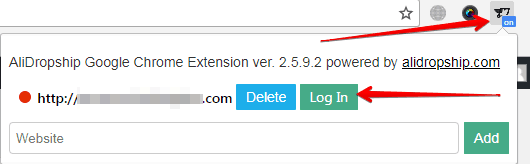
Enter your login and password -> click ‘Log In’:
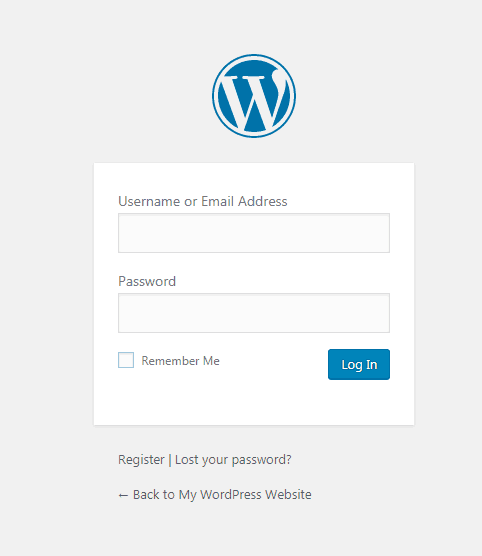
Click ‘Authorize’:
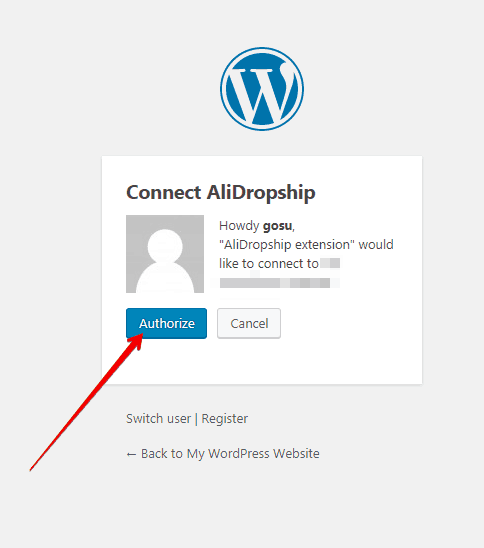
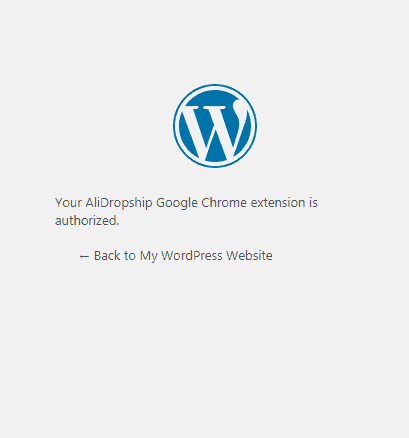
Click AliDropship Google Chrome extension icon and you’ll see a green circle confirming that authorization is completed.
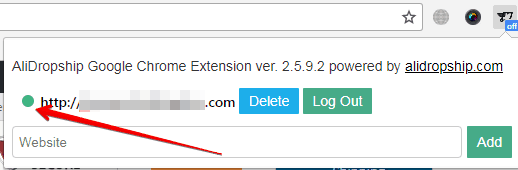
Don’t click ‘Log Out’ if you don’t want to authorize everytime you open your site.
Go to AliDropship -> AliExpress -> Updates.
Set auto update’s interval: once daily, once weekly or once monthly.
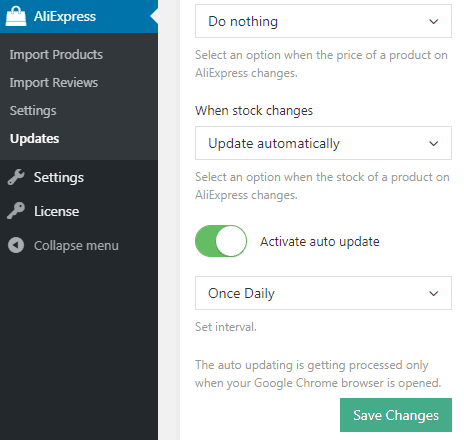
The auto updating is getting processed only when your Google Chrome browser is opened. Only in this case there is a connection between your site and AliDropship Google Chrome extension.
- Bug with price on Homepage and Product category page is fixed.
- Bug with payment gateway notification is fixed (If client paid with Paypal there was a wrong notification before : via Credit Card)
AliDropship Google Chrome Extension update Ver. 2.5.9.4:
- Auto update option is added
- Manual update is faster and stable, how to authorize AliDropship Google Chrome extension on your site READ HERE
