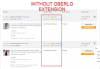You are using an out of date browser. It may not display this or other websites correctly.
You should upgrade or use an alternative browser.
You should upgrade or use an alternative browser.
29th January update broke automatic order fulfilling
- Thread starter pearstar
- Start date
Georgy
Active Member
Alidropship extension update on 29th January broke automatic order placement.
Hello! Thank you for contacting us. I've just checked the latest version of AliDropship Chrome extension (2.7.15.104) and it seems to work properly. Try to re-install or update the Extension. If that will not help, please, contact our support team - support@alidropship.comIs it stuck to "Cleaning shopping cart "? I've got this problem right now.
Best regards,
George
pearstar
Member
Unfortunately, updating alidropship and reinstaling chrome extension did not work for me.
I have old woocommerce and wordpress installs though. Yes, after chrome update it stopped Unfortunately, cannot give credientials to support staff even if I want to. Therefore, I am hoping that someone else will find the fix and post it here so I can fix it too.
Unfortunately, cannot give credientials to support staff even if I want to. Therefore, I am hoping that someone else will find the fix and post it here so I can fix it too.
I have old woocommerce and wordpress installs though. Yes, after chrome update it stopped
chris37
Well-Known Member
Did you update to the latest woocomerce and datebase? Is came out today!!Unfortunately, updating alidropship and reinstaling chrome extension did not work for me.
I have old woocommerce and wordpress installs though. Yes, after chrome update it stoppedUnfortunately, cannot give credientials to support staff even if I want to. Therefore, I am hoping that someone else will find the fix and post it here so I can fix it too.
Maybe the latest woocomerce update have issue with alidropship woo plugin...
I will check it myself us well later
Georgy
Active Member
Hello! Thank you for your message. Please, provide your current versions for:Unfortunately, updating alidropship and reinstaling chrome extension did not work for me.
I have old woocommerce and wordpress installs though. Yes, after chrome update it stoppedUnfortunately, cannot give credientials to support staff even if I want to. Therefore, I am hoping that someone else will find the fix and post it here so I can fix it too.
- AliDropship Woo Plugin
- AliDropship Chrome Extension
- WooCommerce
- Chrome Browser
Best regards,
George
pearstar
Member
No, I still have old version and I havent added or updated anything beside automatic chrome and chrome extension updates.Did you update to the latest woocomerce and datebase? Is came out today!!
Maybe the latest woocomerce update have issue with alidropship woo plugin...
I will check it myself us well later
Hello! Thank you for your message. Please, provide your current versions for:
- AliDropship Woo Plugin
- AliDropship Chrome Extension
- WooCommerce
- Chrome Browser
Best regards,
George
I actually mirrored my website. Disabled all plugins except the essential ones and updated
wordpress (5.6.1),
woocommerce (5.0.0)
alidropship (1.6.23).
Chrome: 88.0.4324.150
alidropship extension: 2.7.15.107 .
This have not fixed it (I have not done the woocommerce database update tho)
edit: updated woocommerce database too. Still does not add items to cart
Last edited:
chris37
Well-Known Member
Sent you login credentials and your website url username and password to support@alidropship.comNo, I still have old version and I havent added or updated anything beside automatic chrome and chrome extension updates.
I actually mirrored my website. Disabled all plugins except the essential ones and updated
wordpress (5.6.1),
woocommerce (5.0.0)
alidropship (1.6.23).
Chrome: 88.0.4324.150
alidropship extension: 2.7.15.107 .
This have not fixed it (I have not done the woocommerce database update tho)
edit: updated woocommerce database too. Still does not add items to cart
And ask for someone to check it out..
Nobody can help you more from here without to see your setting .
pearstar
Member
Found the issue: Seems oberlo and alidropship extensions don't get along anymore.
Disabling oberlo extension solved the issue.
PS! I use oberlo extension so I could see customer name and address in aliexpress orders page
Disabling oberlo extension solved the issue.
PS! I use oberlo extension so I could see customer name and address in aliexpress orders page