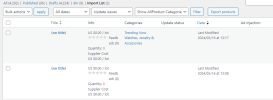I run product update on weekly schedule. After today's run more than 150 products were sent to draft as it shows the quantity of all variations were set to zero. I checked each product on aliexpress website they all are available.
Is this just me or happening to other users too?
Is this just me or happening to other users too?