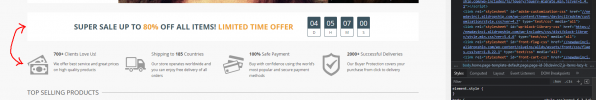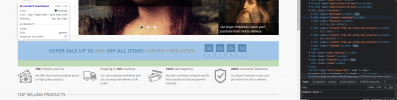You can click F12 to open Chrome Developer tool, and then combine Ctrl Shift C and click on the element you want to move
For example: Da Vinci 2.0 theme
After clicking F12, the develop tool will open like this, those are the HTML codes of this page
View attachment 15062
Let's say you want to switch these blocks
View attachment 15063
Combination "Ctrl Shift C" and click on the first block
View attachment 15064
This will make the tab jump to that block's <div> (each block is a <div> and close with a </div>)
View attachment 15065
If you're inside that <div> children, to make sure it's the parent, not the child, just hover up until you see the blue shadow on the left jump to another block, then you'll know the start of that <div>
View attachment 15066
Now collapse those child to only see the parents <div>, remember each <div> ends with </div> to close it.
You can now move them by cut + paste them in your php file, remember to test it first on this Chrome Developer Tool to see the results.
RESULT:
View attachment 15067
Here's a demo video
The changes on Chrome Developer is only for testing, they will disappear with you reload the page. So to implement the changes, edit in your php files. And as Chris said, always backup everything before doing anything that's related to your website.
Hope this helps