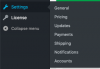Hi,
I will need help for few things for my both sites:
1. How to tagged the Facebook, pinterest, twitter, instagram to homepage for my sites- IG missing again for both sites
2. Is the social rabbit still alive/ the company still exist? if yes please give me the contact of the support seems like im having issues with the social rabbit account inside wp admin
3. can anyone teach me how to check wheter the products in the site still avail in aliexpress or out of stock?
4. there is always a bot/ hacker tried/ still trying to login to my both sites. i have installed akismet etc any idea how to resolve this, im worry on security
Many Thanks
I will need help for few things for my both sites:
1. How to tagged the Facebook, pinterest, twitter, instagram to homepage for my sites- IG missing again for both sites
2. Is the social rabbit still alive/ the company still exist? if yes please give me the contact of the support seems like im having issues with the social rabbit account inside wp admin
3. can anyone teach me how to check wheter the products in the site still avail in aliexpress or out of stock?
4. there is always a bot/ hacker tried/ still trying to login to my both sites. i have installed akismet etc any idea how to resolve this, im worry on security
Many Thanks